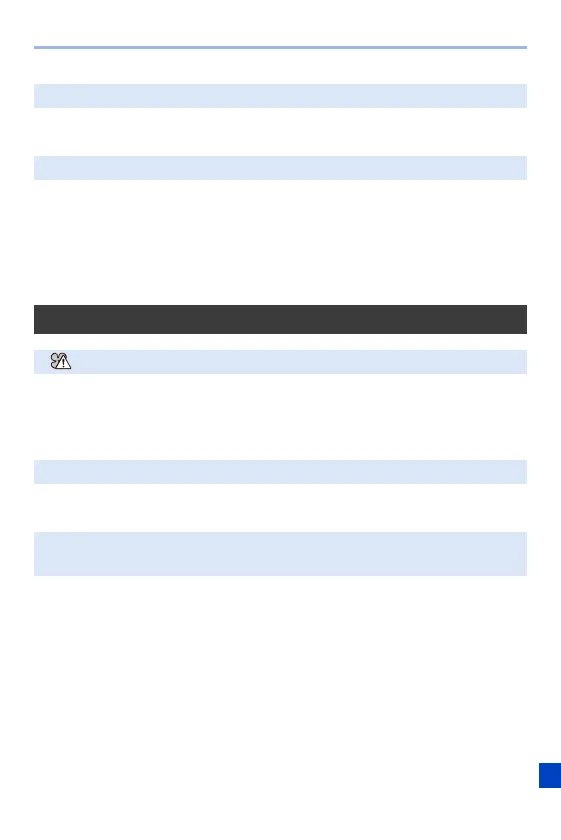18. Materials
567
0 Pictures cannot be printed using a printer that does not support PictBridge.
0 Set the camera’s [USB Mode] to [PictBridge(PTP)]. (l 449)
0 If the printer has trimming or borderless printing functions, cancel these settings
before printing.
(Refer to the operating instructions for your printer.)
0 Depending on the photo studio, images recorded with their aspect ratio set to 16:9
can be printed at sizes in 16:9 aspect ratio. Ask the photo studio in advance.
0 The fan has stopped. Turn off and on the camera. If the fan does not work after
turning the camera off and then on again, consult the dealer.
0 The temperature of the camera will rise if you continue to use the camera with the
fan stopped. Do not use over long periods of time.
0 An alarm may sound when a door is opened while writing to a card. Wait until writing
finishes, then turn the camera off and remove the card or battery.
0 The sound is caused by the in-body stabiliser. This is not a malfunction.
Cannot print when the camera is connected to a printer.
The ends of the images are cut at printing.
Others
[ ] is displayed on the screen.
An alarm sounds when the card door or battery door is opened.
When the camera is shaken, a rattling sound is heard from the
camera.