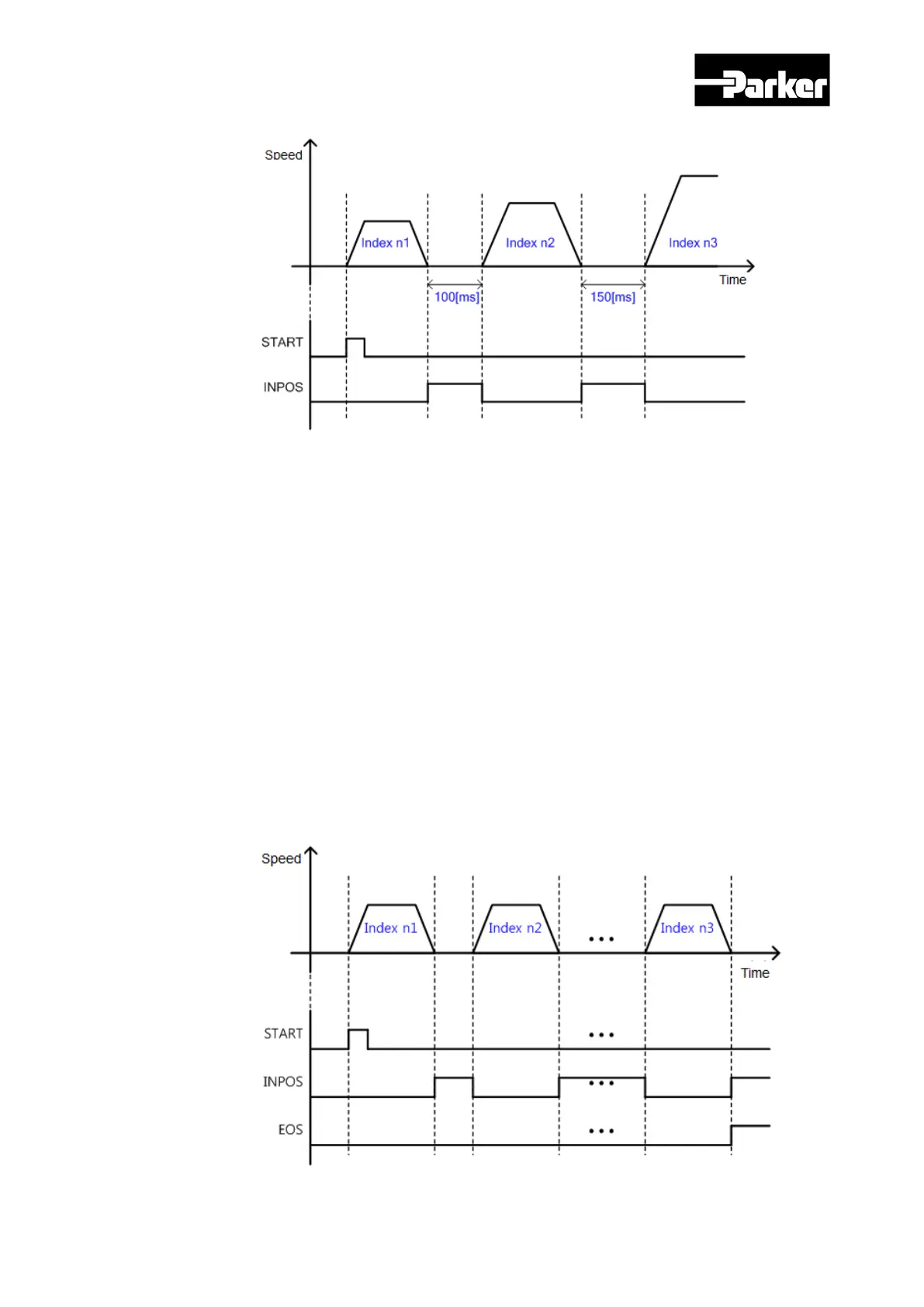Parker Hannifin
P Series User Guide 190
Next Index
It sets the number of the next index to automatically perform after the existing index is
complete, If the action of the existing index is set to Next Index(set value 2). Please
see the explanation of ‘Next Index’ for further details.
Action
Under the Indexing Position mode, one of the three methods can be used depending
on the action of the index.
A. Stop
If the action of the index is set to Stop (set value 0), the overall sequence is
completed after the relevant index is complete.
When the start signal is input from outside, the indexing position operation begins
from the index (0~63) set as the start index (0x3008).
