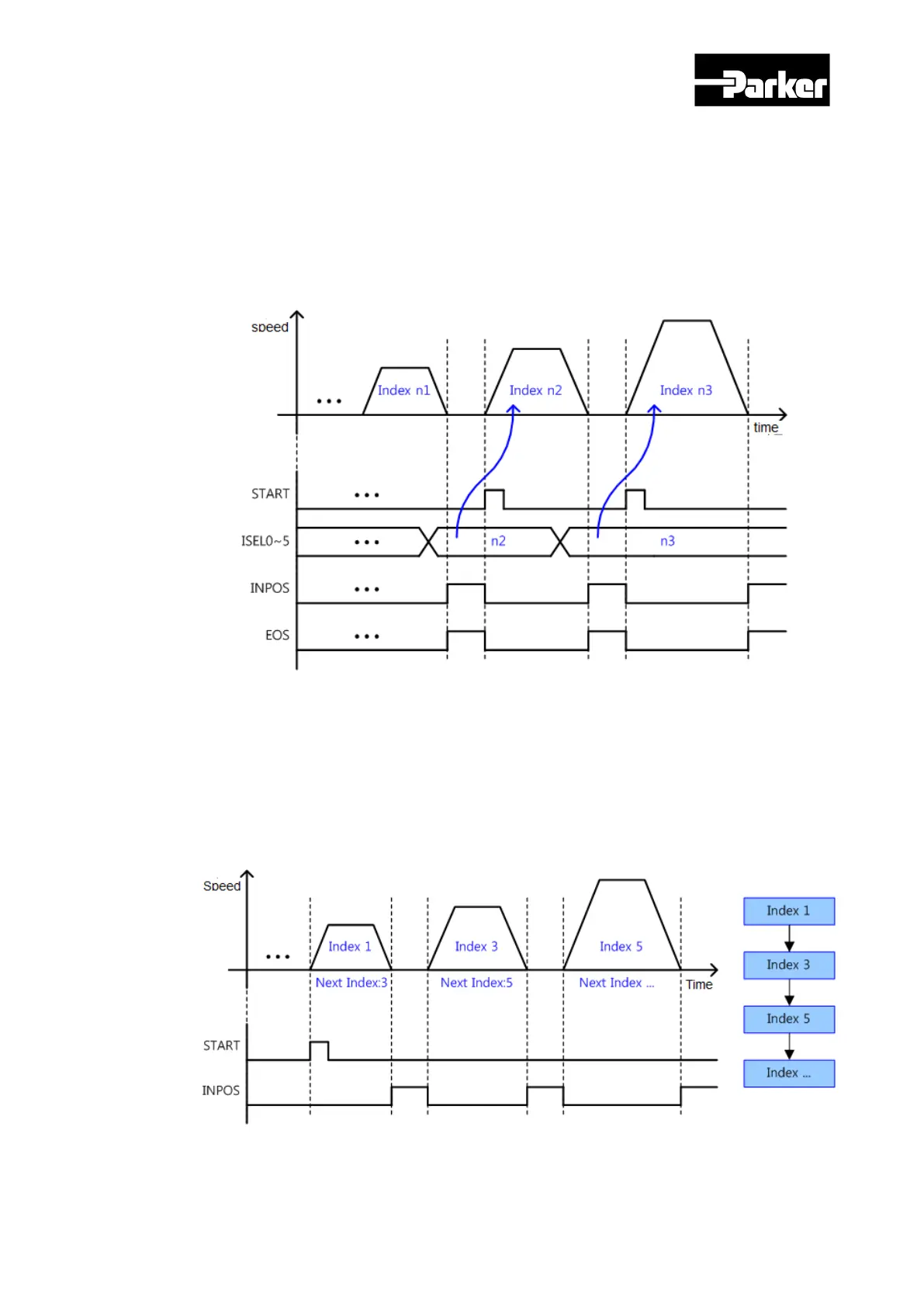Parker Hannifin
P Series User Guide 191
B. Wait for Start
When the action of the index is set to Wait for Start (set value 1), the next index is
performed by input of the Start signal after the relevant index is complete.
The index performed upon input of the start signal is determined by the ISEL0 ~ 5
(Index Select) signal. This is regardless of the value set for the next index.
C. Next Index
If the action of the index is set to Next Index(set value 2), the index set as the next
index automatically begins after the end of the relevant index.
The preset index automatically begins without input of the digital input signal
(START, ISEL0 ~ 5).
D. Example of Action Setting
