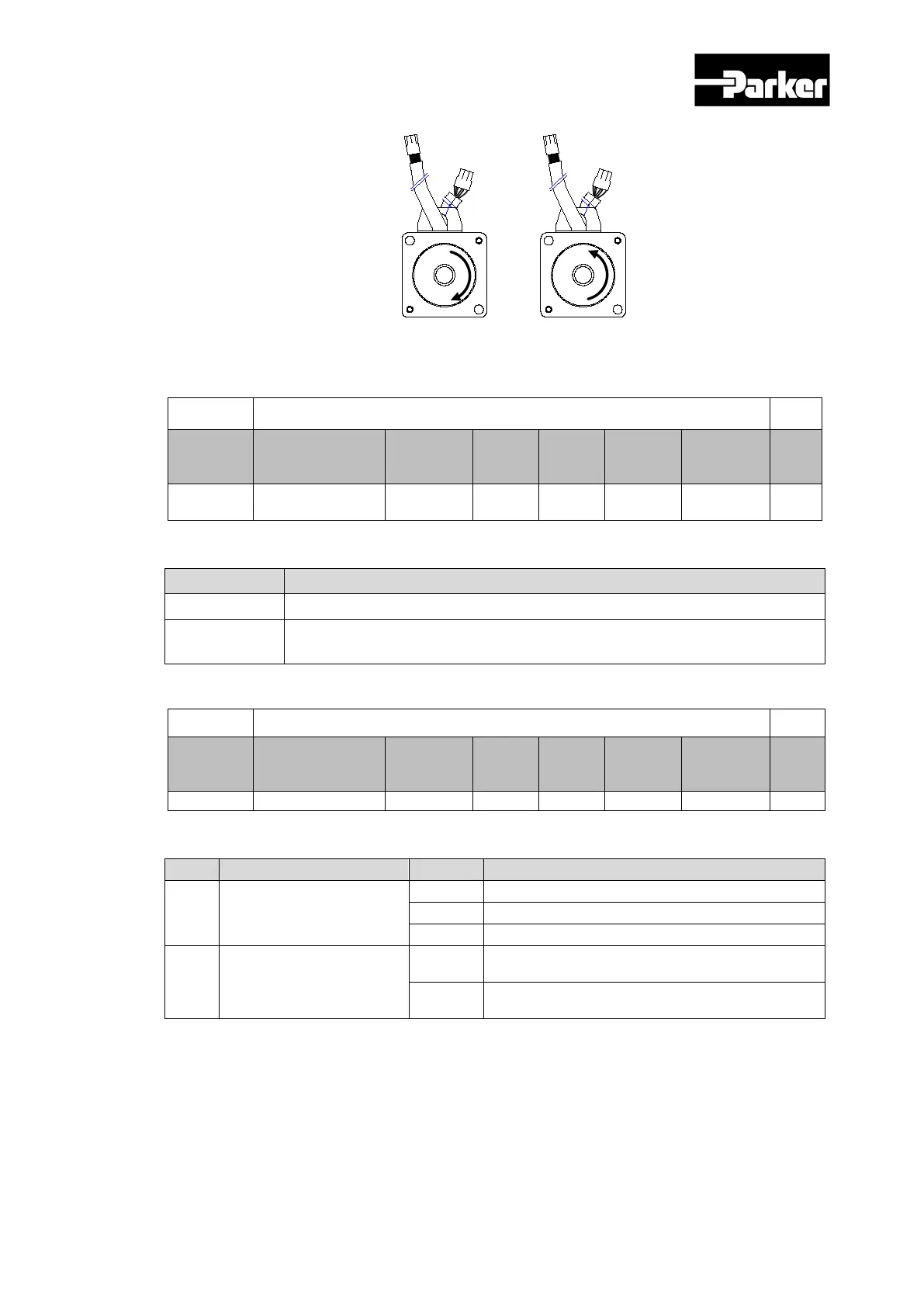Parker Hannifin
P Series User Guide 209
Reverse direction
0x2005
Absolute Encoder Configuration ALL
Variable
Format
Setting Range
Default
Value
Unit
Acces
sibility
Allocati
Change
Property
Stor
e
UINT 0 to 1 1 - RW No
Yes
Sets how the absolute encoder is used
Set Value Descriptions
0 Absolute encoder is use as absolute encoder. Multi-turn data are used.
1
Absolute encoder is use as incremental encoder. Multi-turn data are not
used. Battery-related alarms/warnings are not displayed.
0x2006
Main Power Fail Check Mode ALL
Variable
Format
Setting Range
Default
Value
Unit
Acces
sibility
Allocati
Change
Property
Stor
e
Sets the main power supply mode and counter measures to main power fail
3~0
Main power supply
setting
Single phase power supply
7~4
Countermeasure against
main power frosting
Sets off alarm (AL-24) in case of main power
fail
Sets off warning(W-01)in case of main power
fail
