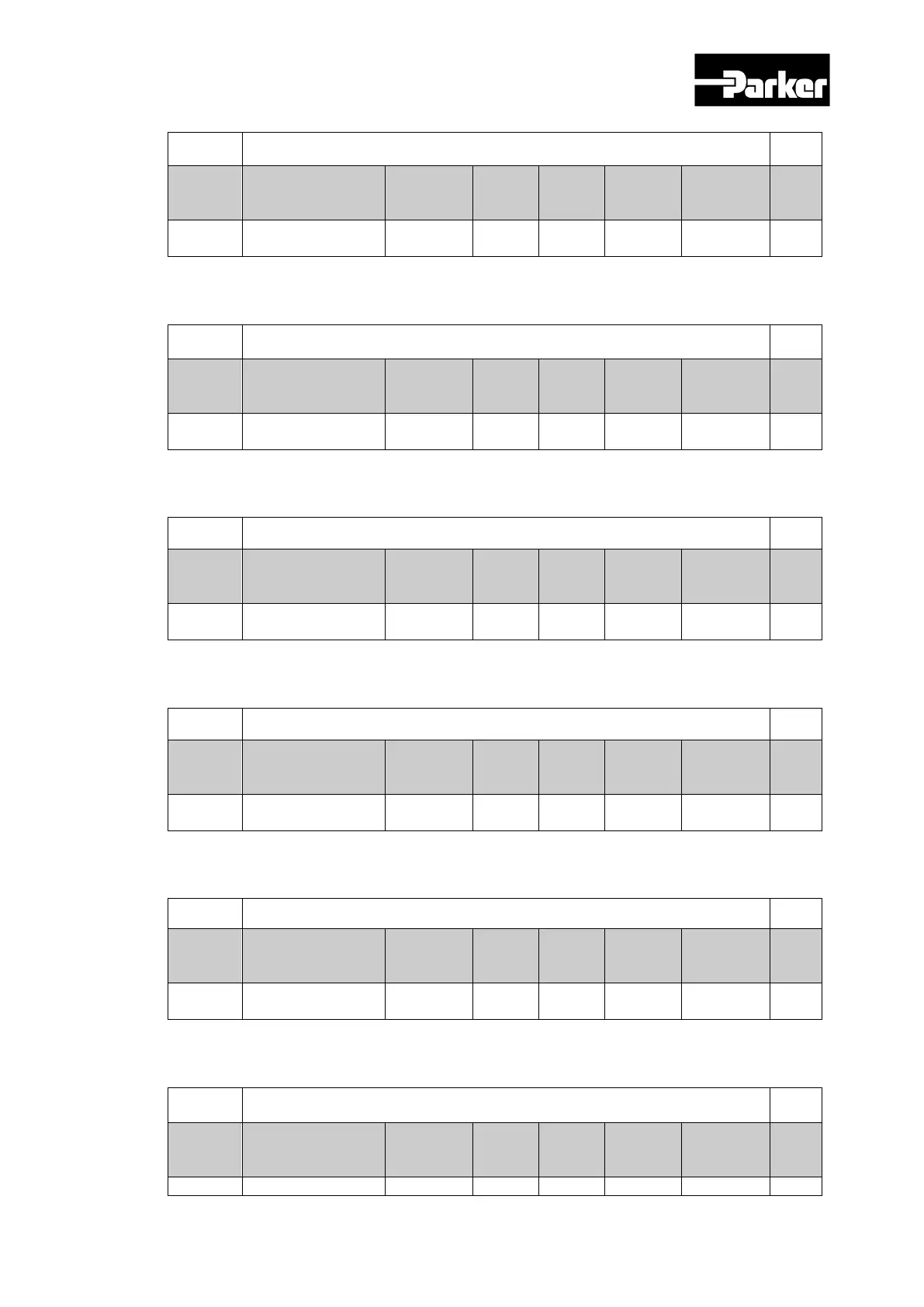Parker Hannifin
P Series User Guide 228
0x2201
Digital Input Signal 2 Selection ALL
e
Setting Range
Default
Value
Unit
Acces
sibility
Allocati
Change
Property
Stor
e
UINT 0 to 0xFFFF 0x0001 - RW No
Yes
Set the function of I/O connector’s digital input signal 2 and input signal level.
Please see the descriptions 0x2200 for more detailed explanation.
0x2202
Digital Input Signal 3 Selection ALL
e
Setting Range
Default
Value
Unit
Acces
sibility
Allocati
Change
Property
Stor
e
UINT 0 to 0xFFFF 0x0002 - RW No
Yes
Set the function of I/O connector’s digital input signal 3 and input signal level.
Please see the descriptions 0x2200 for more detailed explanation
0x2203
Digital Input Signal 4 Selection ALL
e
Setting Range
Default
Value
Unit
Acces
sibility
Allocati
Change
Property
Stor
e
UINT 0 to 0xFFFF 0x000C - RW No
Yes
Set the function of I/O connector’s digital input signal 4 and input signal level.
Please see the descriptions 0x2200 for more detailed explanation.
0x2204
Digital Input Signal 5 Selection ALL
e
Setting Range
Default
Value
Unit
Acces
sibility
Allocati
Change
Property
Stor
e
UINT 0 to 0xFFFF 0x0010 - RW No
Yes
Set the function of I/O connector’s digital input signal 6 and input signal level.
Please see the descriptions 0x2200 for more detailed explanation.
0x2205
Digital Input Signal 6 Selection ALL
e
Setting Range
Default
Value
Unit
Acces
sibility
Allocati
Change
Property
Stor
e
UINT 0 to 0xFFFF 0x0004 - RW No
Yes
Set the function of I/O connector’s digital input signal 6 and input signal level.
Please see the descriptions 0x2200 for more detailed explanation.
0x2206
Digital Input Signal 7 Selection ALL
e
Setting Range
Default
Value
Unit
Acces
sibility
Allocati
Change
Property
Stor
e
