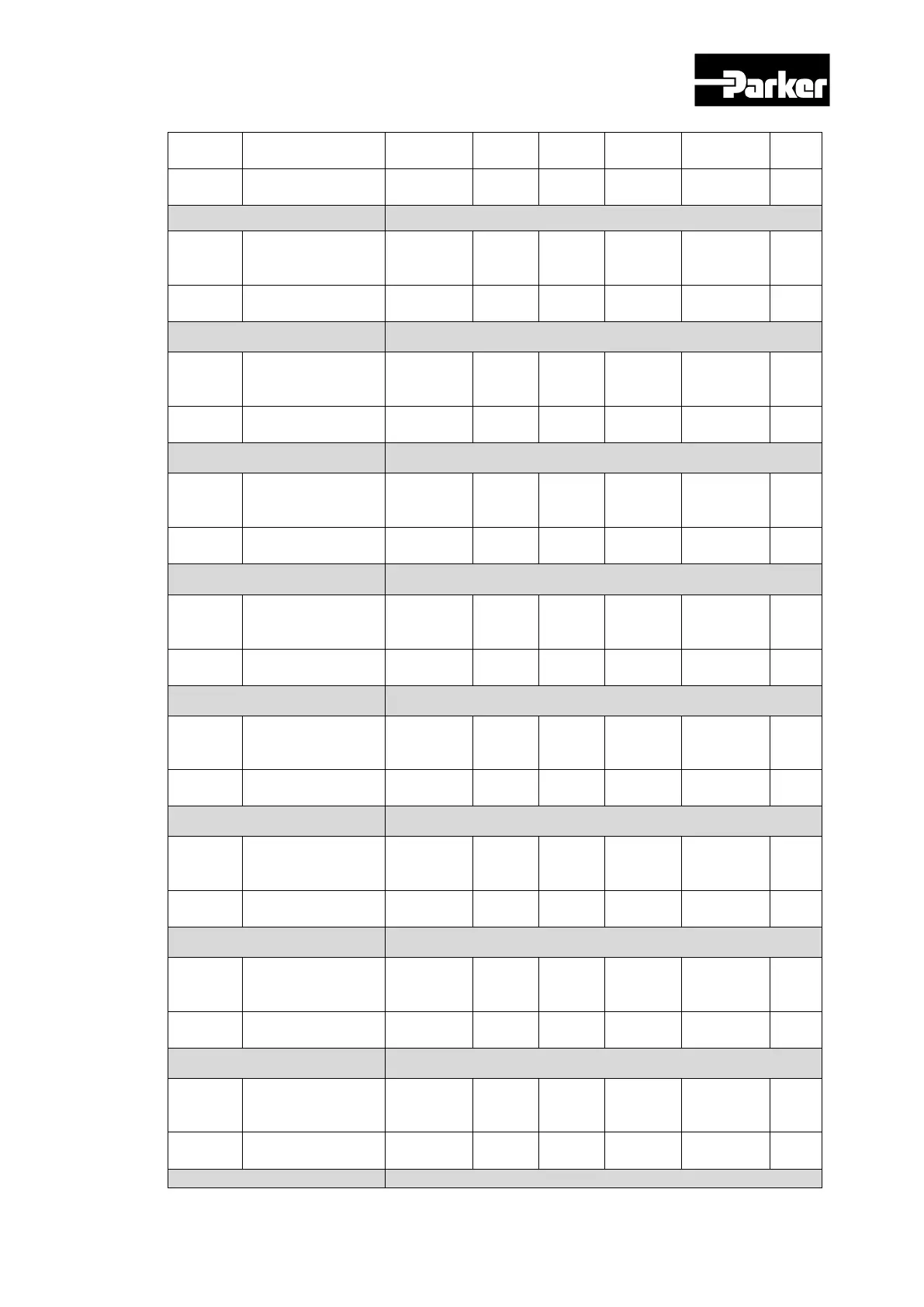Parker Hannifin
P Series User Guide 258
- - - RO No - No
SubIndex 8 Alarm Code 8
e
Setting Range
Default
Value
Unit
Acces
sibility
Allocati
Change
Property
Stor
e
- - - RO No - No
SubIndex 9 Alarm Code 9
e
Setting Range
Default
Value
Unit
Acces
sibility
Allocati
Change
Property
Stor
e
- - - RO No - No
SubIndex 10 Alarm Code 10
e
Setting Range
Default
Value
Unit
Acces
sibility
Allocati
Change
Property
Stor
e
- - - RO No - No
SubIndex 11 Alarm Code 11
e
Setting Range
Default
Value
Unit
Acces
sibility
Allocati
Change
Property
Stor
e
- - - RO No - No
SubIndex 12 Alarm Code 12
e
Setting Range
Default
Value
Unit
Acces
sibility
Allocati
Change
Property
Stor
e
- - - RO No - No
SubIndex 13 Alarm Code 13
e
Setting Range
Default
Value
Unit
Acces
sibility
Allocati
Change
Property
Stor
e
- - - RO No - No
SubIndex 14 Alarm Code 14
e
Setting Range
Default
Value
Unit
Acces
sibility
Allocati
Change
Property
Stor
e
- - - RO No - No
SubIndex 15 Alarm Code 15
e
Setting Range
Default
Value
Unit
Acces
sibility
Allocati
Change
Property
Stor
e
- - - RO No - No
Alarm Code 16(the oldest)
