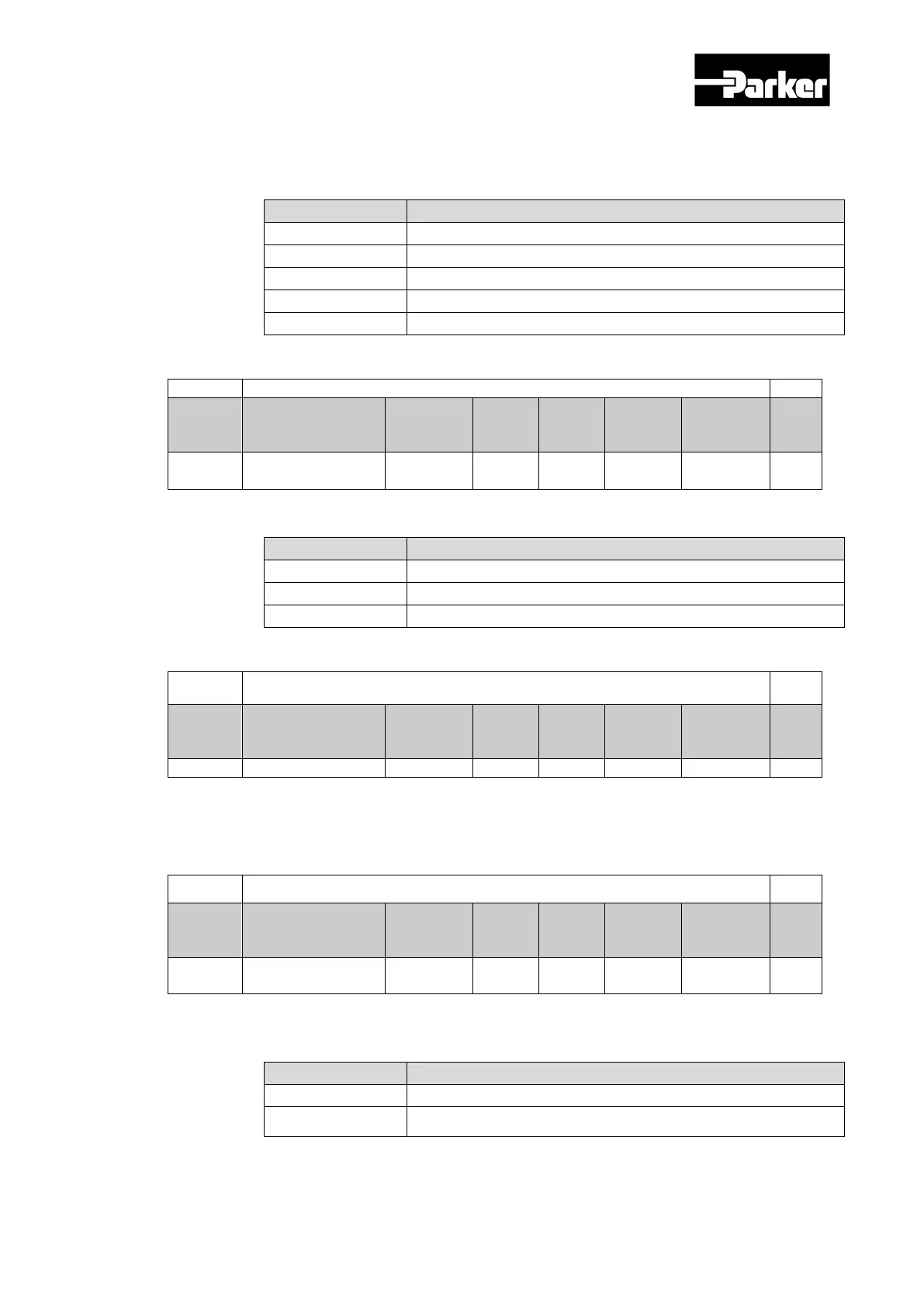Parker Hannifin
P Series User Guide 264
Set the frequency bandwidth of digital filter that is set at the pulse input unit.
The frequency band-width are selected according to width of the input pulses filter.
e
Setting Range
Default
Value
Unit
Acces
sibility
Allocati
Change
Property
Stor
e
UINT 0 to 2 0 - RW No
Yes
Set the action mode when inputting position pulse clear (PCLR) signal.
Operate at the :eve; mode(torque: maintain)
Operate at the :eve; mode(torque: 0)
0x3006
Encoder Output Pulse ALL
e
Setting Range
Default
Value
Unit
Acces
sibility
Allocati
Change
Property
Stor
e
Set the number of pulse output per rotation when outputting encoder signal from the
drive to outside
.
0x3007
Encoder Output Mode ALL
e
Setting Range
Default
Value
Unit
Acces
sibility
Allocati
Change
Property
Stor
e
UINT 0 to 1 0 - RW No
Yes
Determine whether to use the open collector method other than the line drive
method, when outputting encoder signals from the servo.
1 Line drive+ open collector
