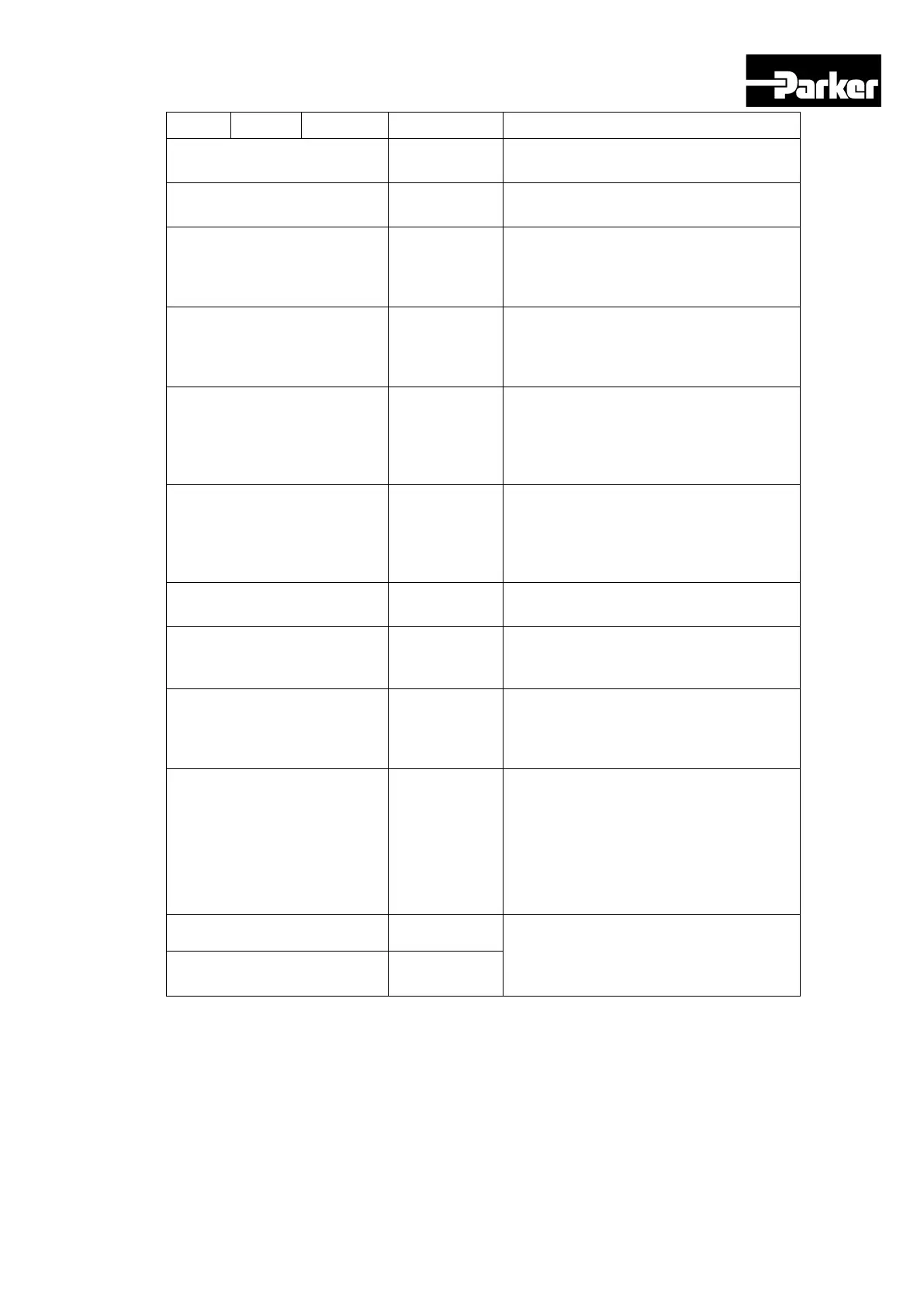Parker Hannifin
P Series User Guide 89
29 DI 16 ISEL5 Select Index 5
** PCON
P Control
Action
When the PCON signal is on, PI control
changes to P control.
** GAIN2
Gain 1,2
Transfer
When the GAIN2 signal is on, the speed
control changes from Gain 1 to Gain 2.
** PCL
Limit positive
torque
When the PCL signal is on, positive
torque is limited. [0x2110] You can preset
the action, and the torque limit is
determined by [0x2111].
** NCL
Limit negative
torque
When the NCL signal is on, positive
torque is limited. [0x2110] You can preset
the action, and the torque limit is
determined by [0x2111].
** PAUSE Pause
Inputting the PAUSE signal during index
operation will slow down and stop the
motor. And when the PAUSE signal is re-
entered, the operation to the original
index resumes.
** ABSRQ
Absolute
position data
request
Upon request of the absolute data of the
absolute encoder, the data of the
absolute encoder is transmitted to a Host
controller in quadrature pulse format
through AO, BO output.
** JSTART Jog operation
When the signal is ON, Jog operation
begins at a speed set by [0x2300].
** JDIR
Select jog
rotation
direction
Changes rotation direction for jog
operation
** PCLR
Clear input
pulse
When the signal is ON, the input pulse is
not received and the position error
becomes 0. Operation mode can be set
at [0x3005].
** AOVR
Select speed
override
When the AOVR signal is ON, the index
operation speed is overridden in
accordance with the voltage input into the
A-OVR(AI2)
The override value is 0% under -
10Vinput, 100% under 0V input, and
200% under +10V input.
** SPD1
Selecting command speed for Depending
on Speed Digital Input contact, Speed
command is changed as below
** SPD2
Digital Speed
2
