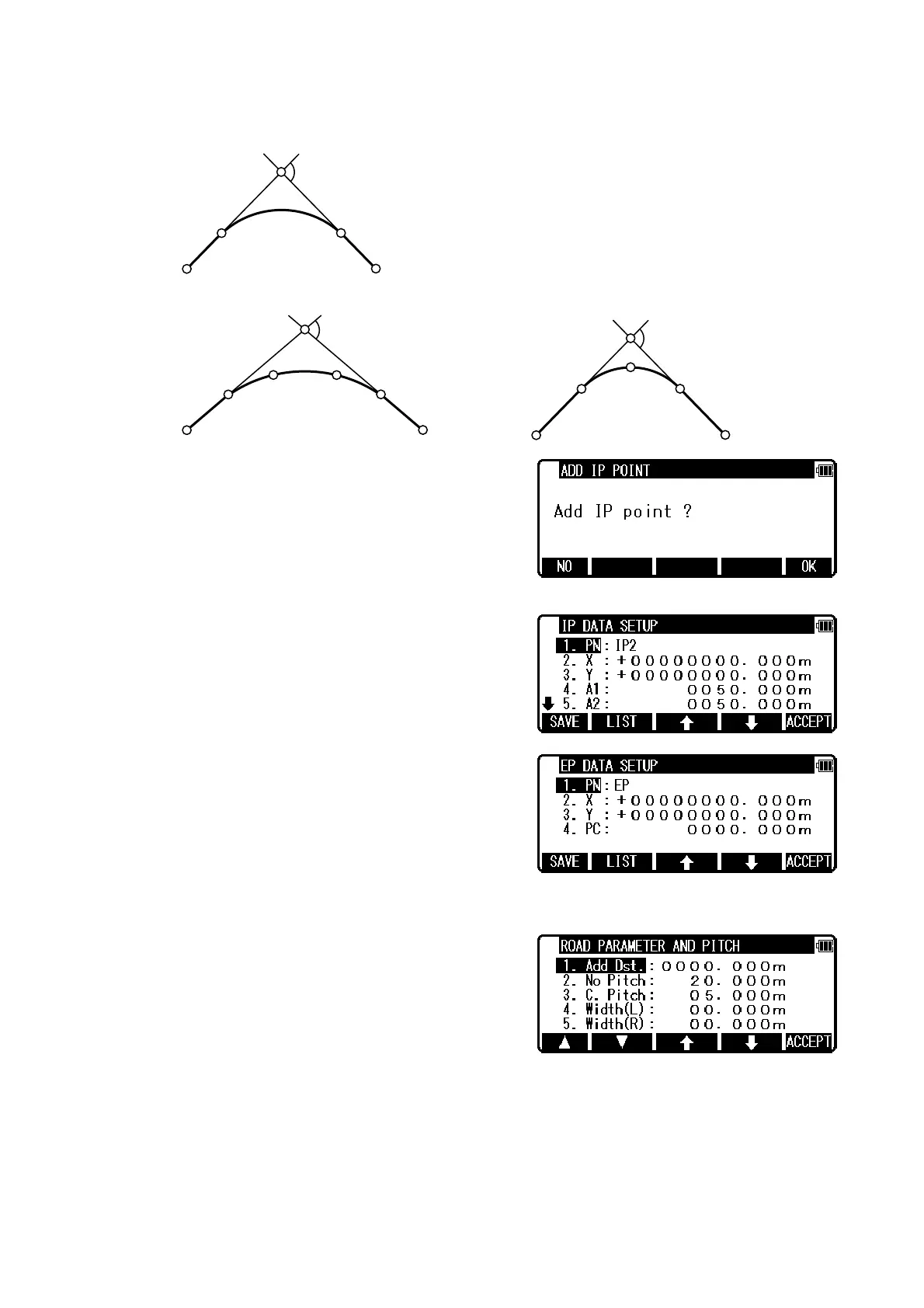84
curve-clothoid.
In the same manner, input the values of IP.
Then, press [ENT] or [F5][ACCEPT] to view the ADD IP
POINT screen.
IP can be stored up to 10 points.
Press [F5] [OK] to input IP, if not necessary, press
[F1][NO] .
In case of OK
In case of No good
12.2 Road parameter and pitch input
After input of BP, IP and EP is done, input the remaining
parameters.
NOTE:
• Initial value of number peg pitch interval : 20m. Initial
value of pitch curve section interval: . Input range between number peg pitch and pitch curve
section: between 1m or more, and less than 100m.
• Regarding number peg pitch interval and pitch curve interval, if pitch curve section is not
1: integer of number peg pitch (number peg pitch is integer times of pitch curve section),
an error message [No.P.isn’t multiple of C.P.] is displayed. In this case input again value of
number peg pitch and pitch curve section in the range of 1m or more, and less than 100m.
• In case value of pitch curve section is [0], central peg is calculated based on number peg pitch in
the pitch curve section.
IP
IA
EC
EP
BC
BP
Simple
curve
KA2
KA1
IP
IA
EP
BP
Basic design
clothoid
KE1 KE2
EP
BP
KA1
IP
IA
KA2
Raised type
Clothoid
KE12
