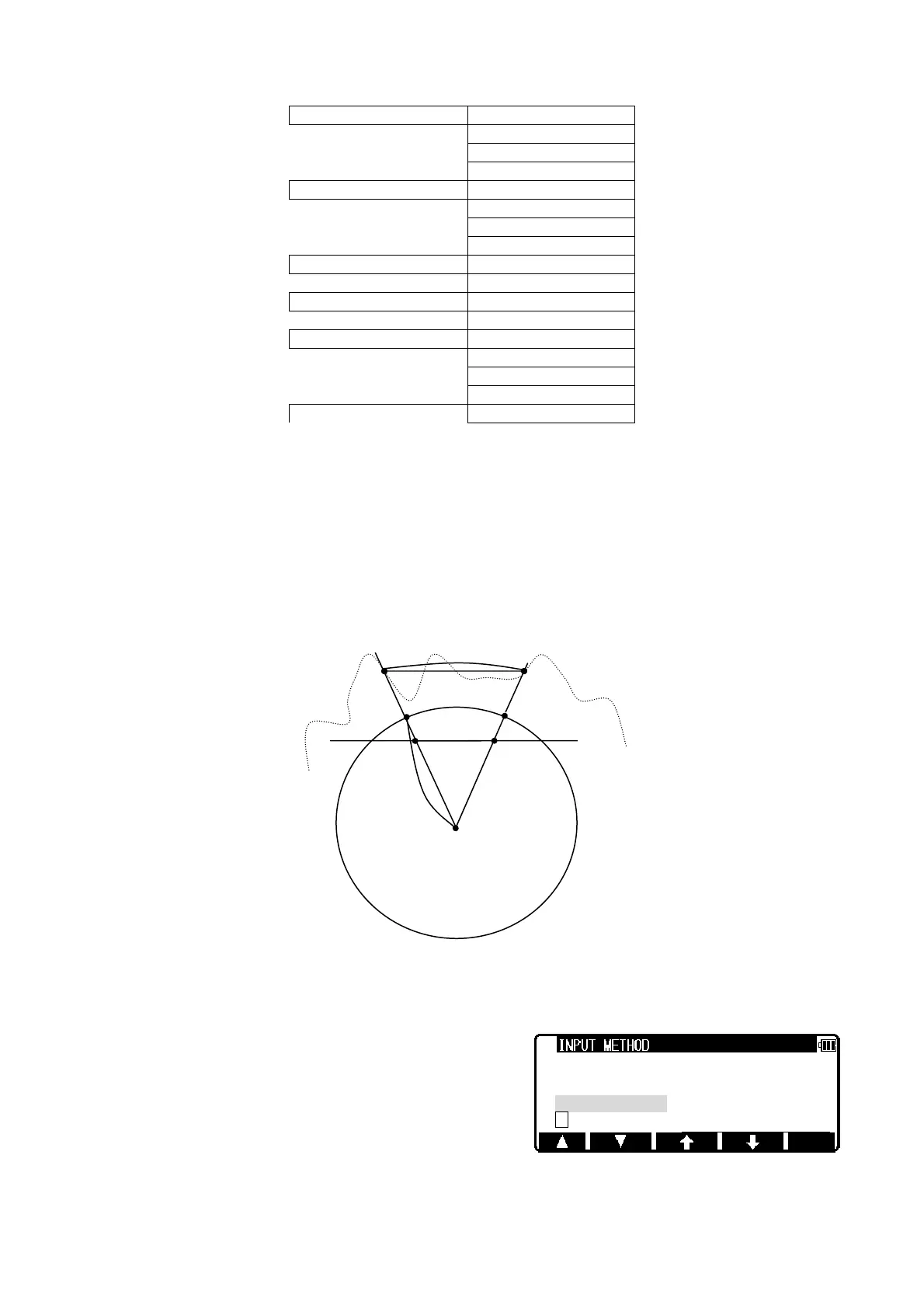102
1. PRIM. MEAS KEY 1. MEAS. SHOT
2. MEAS. CONT
3. TRACK SHOT
4. TRACK CONT
2. SEC. MEAS KEY 1. TRACK CONT
2. TRACK SHOT
3. MEAS. CONT
4. MEAS. SHOT
3. MEAS. MIN DISP. 1. COARSE
2. FINE
4. TRACK. MIN DISP 1. COARSE
2. FINE
45. SHOT COUNT 1. 1 TIME
2. 3 TIMES
3. 5 TIMES
4. INPUT
56. SHOP INPUT XX TIME
Please refer to the instruction manual of basic function about details of each setting.
14.9 Elevation Factor
“ Elevation Factor” as used here refers to Average Elevation Correction and Scale Factor carried out
as part of the measurement process among the special functions.
It is effective only with MEAS-Rect., FREE, CALC-Traverse, and VPM. These reverse corrections are
carried out with STAK (Stakeout, Point To Line). When the instrument is shipped from the factory,
the 1. AVE.ELEV. is set to “0” and the 2. SCALE FACT to “1” so that no correction is carried out.
If correction is necessary, input the appropriate values for the AVE.ELEV and SCALE FACT.
Cross section of the earth
Select 98. Elevation factor and press [ENT] to view the ELEVATION FACTOR selection window. Press
[ENT] to select and press [F5][ACCEPT] to enter.
H
H
R
5.COMPARE METHOD:ALL IN ONE INFO.
6.REQUEST AIMING : OFF
7.EDM SETTINGS
8.ELEV. FACTOR
9. DUPLICATE PN CHK :OFF