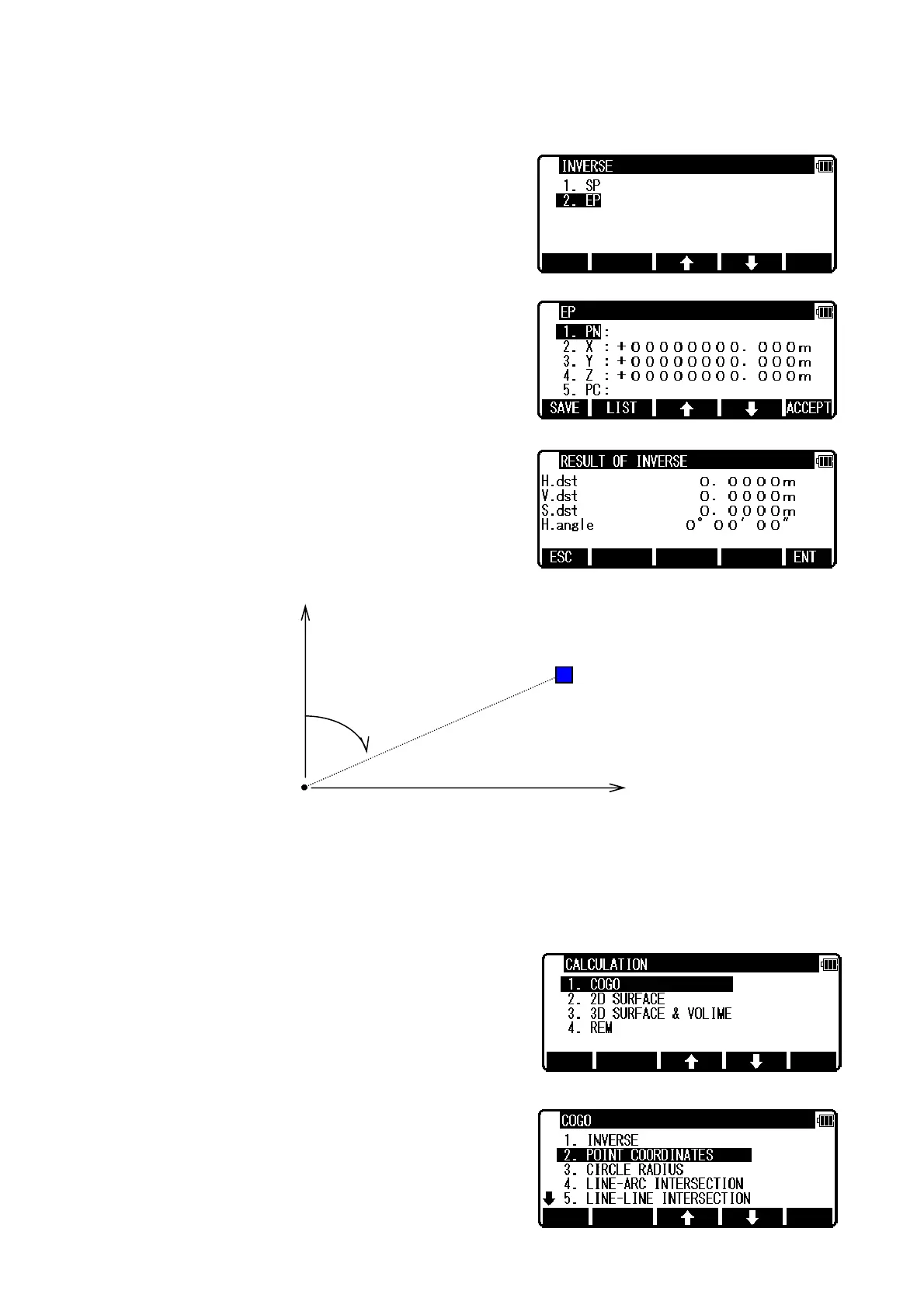45
C. Another End point Coordinates input
Input the PN, X, Y, Z Coordinates and PC name of another End point, and the another inverse result
can be performed.
8.1.2 POINTS COORDINATES
A point Coordinates is calculated from a known point Coordinates and the Distance and Horizontal
angle of the second point.
Input: Coordinates of a known point, Distance and Horizontal angle of the second point
Output: Coordinates of the second point
From the PowerTopoLite screen, press [F2][CALC] to view
the CALCULATION screen.
Select 1.COGO and press [ENT] to view the COGO screen.
Bearing
Distance
First Point