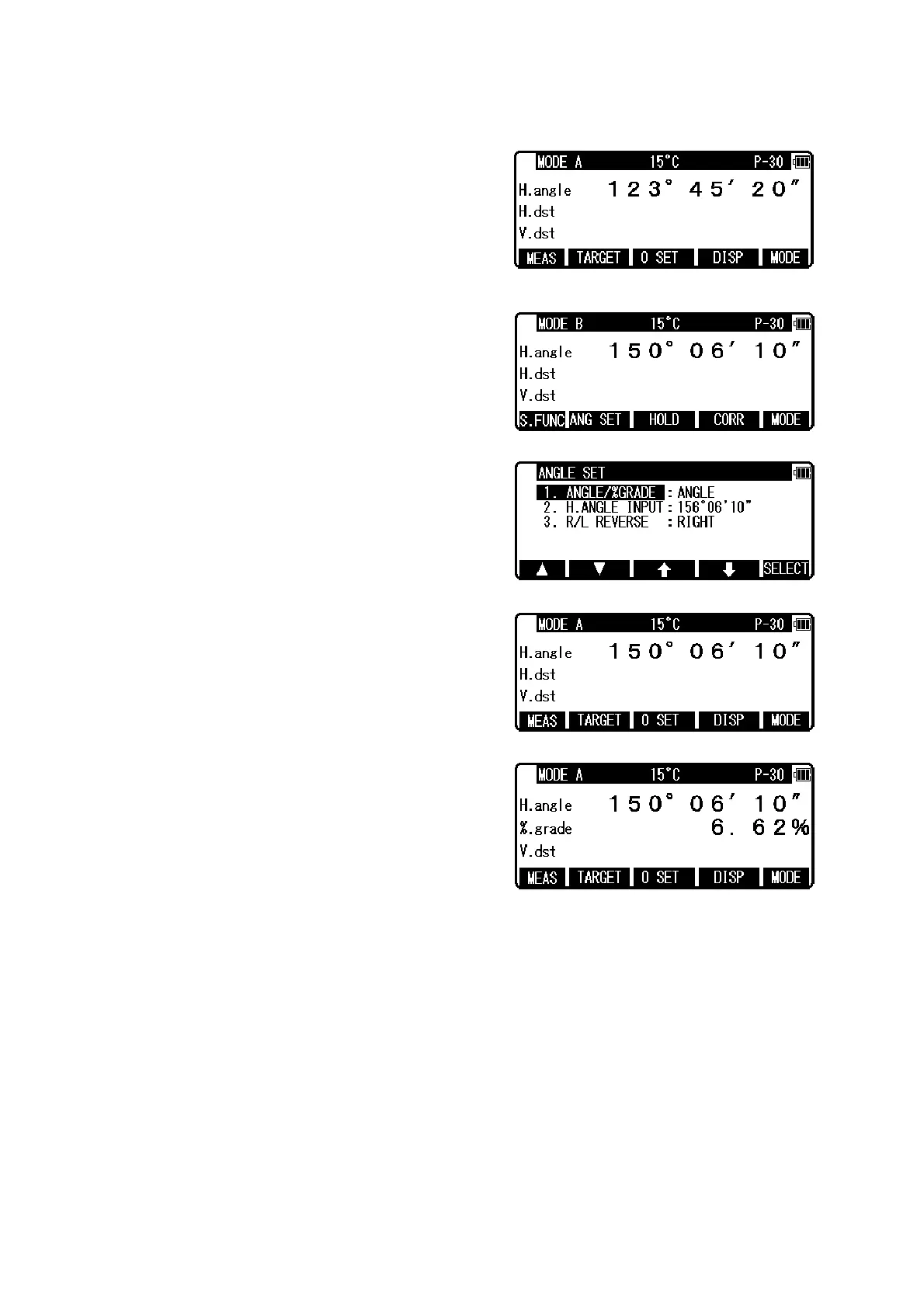28
Press the [ENT] key to accept the horizontal angle set to 123° 45' 20" and change the screen
to MODE A.
• The former data is called by pressing the
[CLEAR] key again.
5.5 Displaying the slope % of the vertical angle
Press [F5] [MODE] to enter MODE B.
Press [F2] [ANG SET] to display the ANGLE SET
screen.
Press the [F5] [SELECT] to change the screen to
display the slope % of Vertical angle.
Press [F4] [DISP] to display the slope value in %.
• The 0% represents the horizontal 0, and +100% and -100% represent 45° up and down
slopes respectively.
• To return the screen from the slope (%) display to the 360° scale, also take above same
steps by entering MODE B.
• If the slope (%) exceeds [+/-] 1000%, “Out of grade range” is displayed, indicating that the
current vertical angle cannot be measured.
• When the telescope returns to a slope within slope [+/-] 1000%, the slope (%) display
returns automatically from the “Out of grade range” message to the numeric value.
5.6 Changing the horizontal angle from clockwise to counter
clockwise
