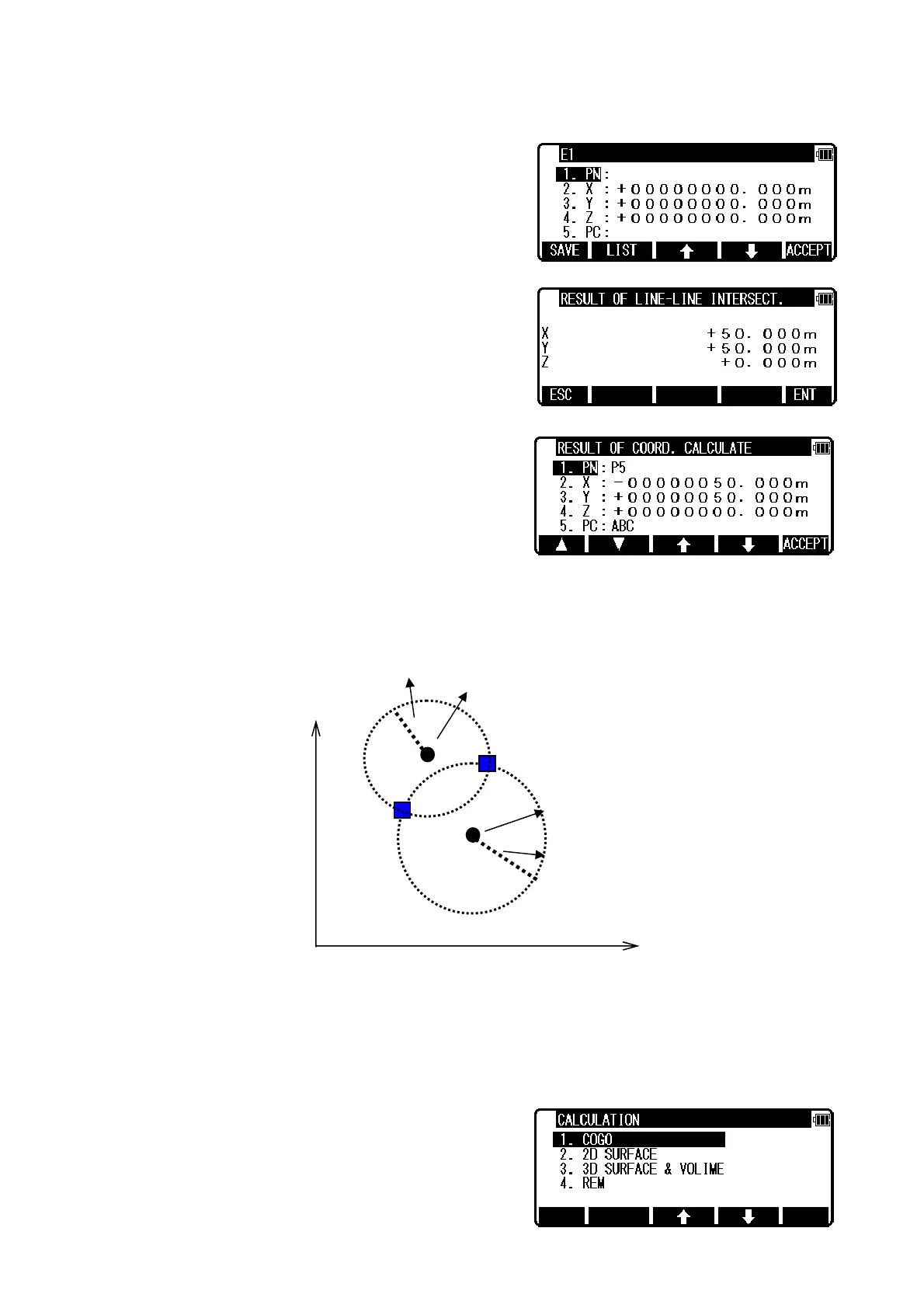55
Input your desired PC by pressing each keys, and press [ENT] to view EI screen.
In the same manner, the values of E1, S2 and E2 are all inputted.
The intersection Coordinates are displayed.
Press [ENT] to view the following screen.
The PN, X, Y, Z and PC are viewed and can be edited.
If all items are OK, press [F5][ACCEPT] to save them.
8.1.6 ARC-ARC INTERSECTION
Two intersection points of two arcs drawn by each center point and radius are calculated.
You can store two possible intersection points.
Input: Arc 1: center point and radius
Arc 2: center point and radius
Output: Two possible intersection points
From the PowerTopoLite screen, press [F2][CALC] to view
the CALCULATION screen.
Radius 2
Center 2
Point 1
Point 2
Radius 1
Center 1
rc 1
rc 2