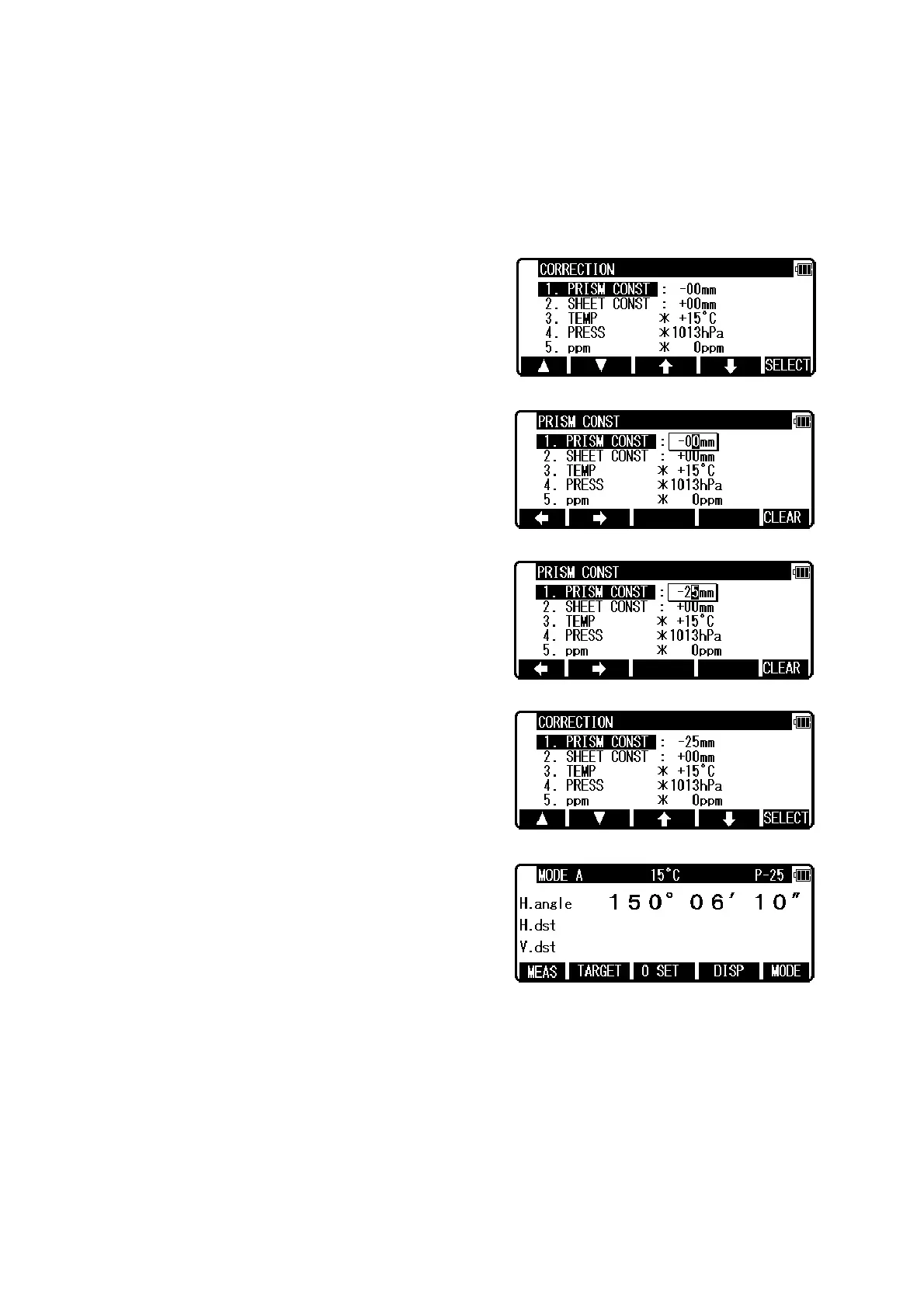33
7. CORRECTION MODE
7.1 Changing the target constant
Changing the Target Constant can be performed only when the Reflector sheet and Prism
Constant setting are “INPUT” in initial setting 1.
Example: Prism Constant -25mm setting
Press [F4] [CORR] in MODE B.
(If the instrument is in MODE A,
press [F5] [MODE] to enter MODE B.)
Press the [F5] [SELECT] to enable
the Prism Constant to be changed.
Clear the exiting values by pressing [F5] [CLEAR].
Input -25 by pressing the numeric keys.
Press the [ENT] key to accept the Prism
Constant to -25mm.
Pressing the [ENT] key returns the instrument
to MODE A.
• To set the Reflector sheet constant to “0mm” select “0mm” for “SHEET CONST” in
“initial setting 1”.
• To set the Prism constant to“0mm” or “-30mm” select “0mm” for “PRISM CONST” in
“initial setting 1”.
• When the “Sheet Constant” has been set to “0mm” in “initial setting 1” and “PRISM
CONST” has been set to “0mm” or “-30mm”, “*” is displayed to the left of “0mm” or
“30mm” on the correction menu screen. When “*” is on the screen, the Constant cannot be
changed (by entering a numeric key).
