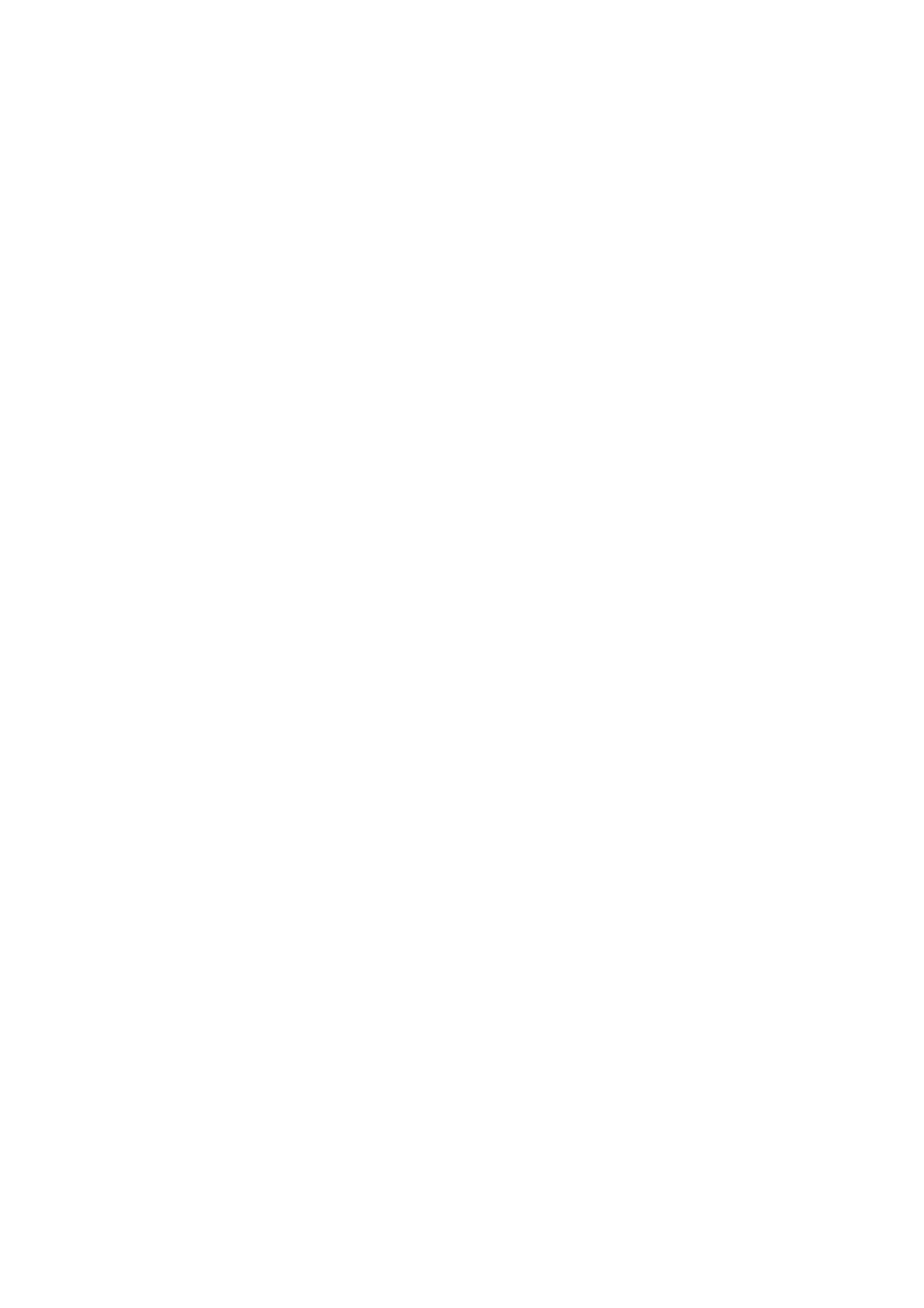51
●If instrument function is not as described in ④, contact your local dealer.
●This check should be done under good weather conditions.
10.10 The EDM beam axis
The distance measurement (EDM) beam axis is adjusted to be aligned to the sighting axis of
the telescope, but it can be changed a little in case of rapid temperature change, shock or
aging. Check your instrument by following procedures.
Checks
①Install the instrument on the tripod and level it at the distance of approx.
50 m from the wall.
②Displace the target plate attached to the end of this manual. Place the target plate adjusting
its center to the center of telescope cross line and to be about horizontal to the instrument.
③Turn the power on, and confirm the [TARGET] is set to the Reflecting sheet mode (“S”
will be indicated at the top of display, left side of the battery remains sign when it is that.)
When it is not, press [F2] [TARGET] and set to Reflecting sheet mode (Reference p38 6.1
Target Setting).
④Press [F1] [MEAS], then the laser spot appears on the target plate. If the “Center” of the
laser spot is within the internal circle (10mm) of the target plate at this moment, the
adjustment is unnecessary.
●The laser spot disappears in approx. 20 seconds after pressing [F1][MEAS].
Press [MEAS] again, if it is necessary.
