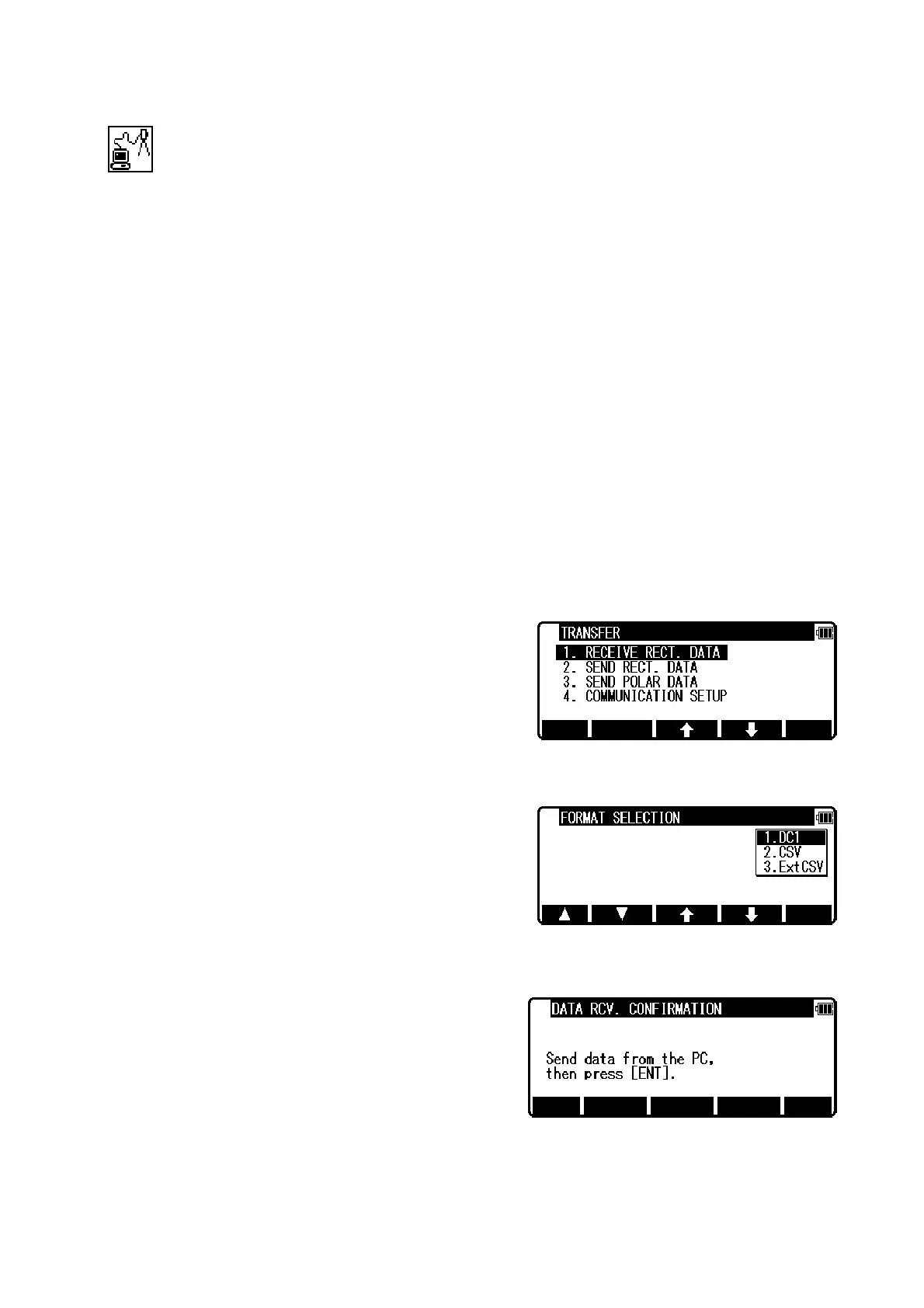88
13. INPUT / OUTPUT
The communication setting and the Input/Output of data are performed by this Function.
There are 4 menu items in the Input/ Output menu. Perform the Communication setup before input
from the PC or output from the PC.
We recommend you not to press any keys until data transfer is completed while transfer operation.
Notice concerning the unit of data to transfer
Sending the data (Rec. data & Polar data)
Coordinates and Distance data
The unit is outputted by m unit even if the distance unit setting of the instrument to
send the data is m, ft and feetinch.
Angle, Temperature and Pressure data
The data is outputted according to the unit setting of the Angle, Temperature and
Pressure of the instrument to send the data.
Receiving the data (Rect. data)
Coordinates data
The Coordinates data received is inputted in the instrument as data of “m” unit. And
then, it is converted according to the distance unit which is set in the instrument, and
displayed on the screen.
13.1 Input from the PC
The Rect. data is sent from the PC etc. and stored in the internal memory of the instrument.
Press the [F3][I/O] of the PowerTopoLite screen to view the TRANSFER screen.
Select the 1. RECEIVE RECT. DATA and press [ENT] to view FORMAT SELECTION screen.
Select the DC1 format and press [ENT] to view DATA RCV. CONFIRMATION screen.
( Same procedure is performed at CSV.)