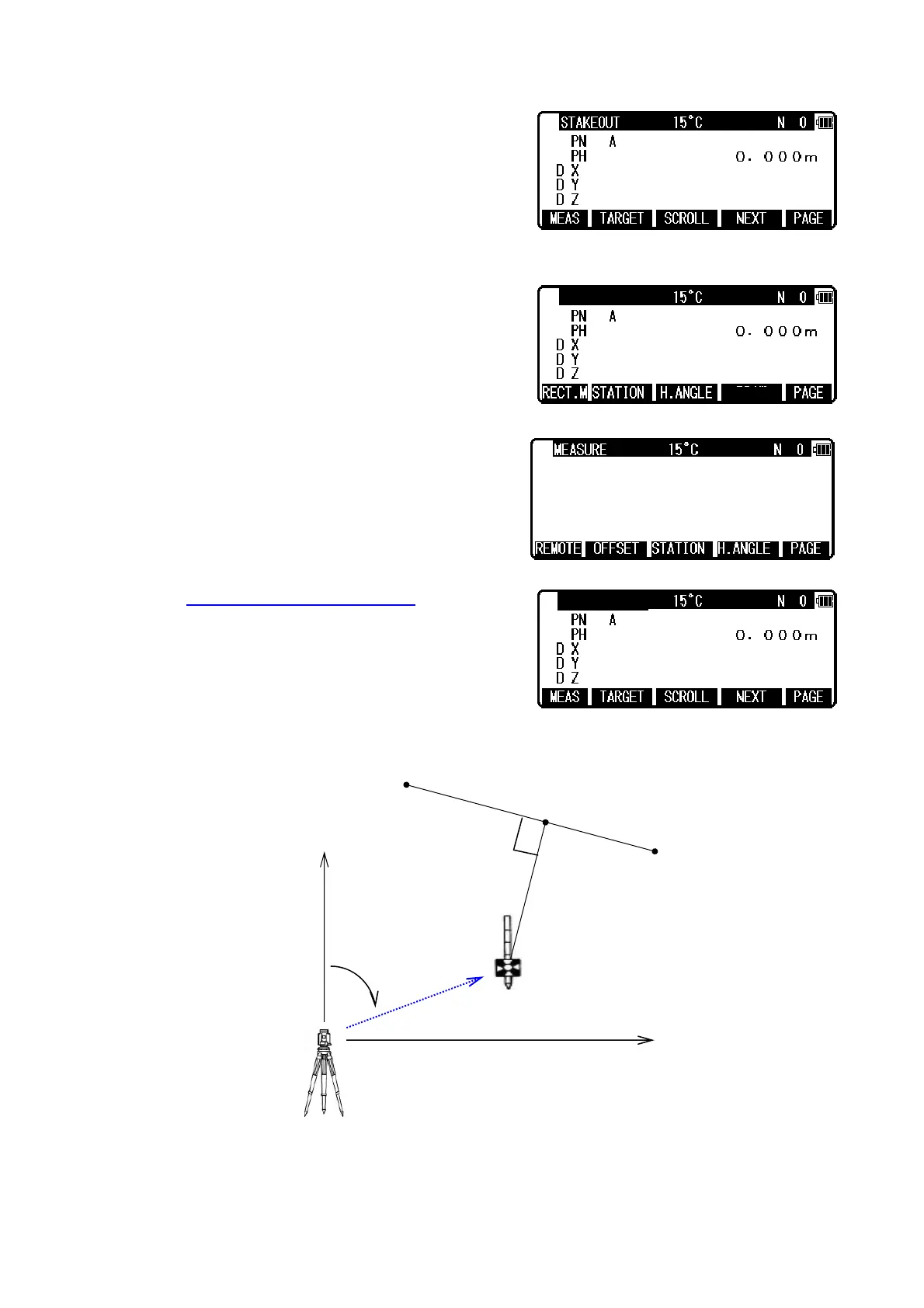39
If you select “LARGE CHARACTOR”, the information is shown with four screens and these screens
can be switched by [SCROLL].
Press the [F4][NEXT] to carry out staking out for the next point.
Press the [F1][RECT.M] to view the MEASURE screen.
Press the [F5][PAGE] to view the other MEASURE screen.
Refer to the “4.5 Remote, Offset and H.angle
” function.
Press the [F5][PAGE] to view the other MEASURE menu.
7.2 POINT TO LINE
You have to select the point A and B. The distance between the two points A and B has to
be at least 1 m. The two points A and B define a line and during Stake out, PTL shows the
deviations from the Stake out point, P, to the line A-B. (At above STAKEOUT screen)
Select 2. POINT TO LINE and press [ENT] to view STATION POINT SETUP screen..
P
B
A
Stake out Point : P
Station Point
Int. P
MEASURE
PN POT4
PH 1. 000 m
D H.angle 65° 32’ 14”
D V.angle 43° 43’ 37”
D H.dst
D X
D Y
D Z
MEASURE
