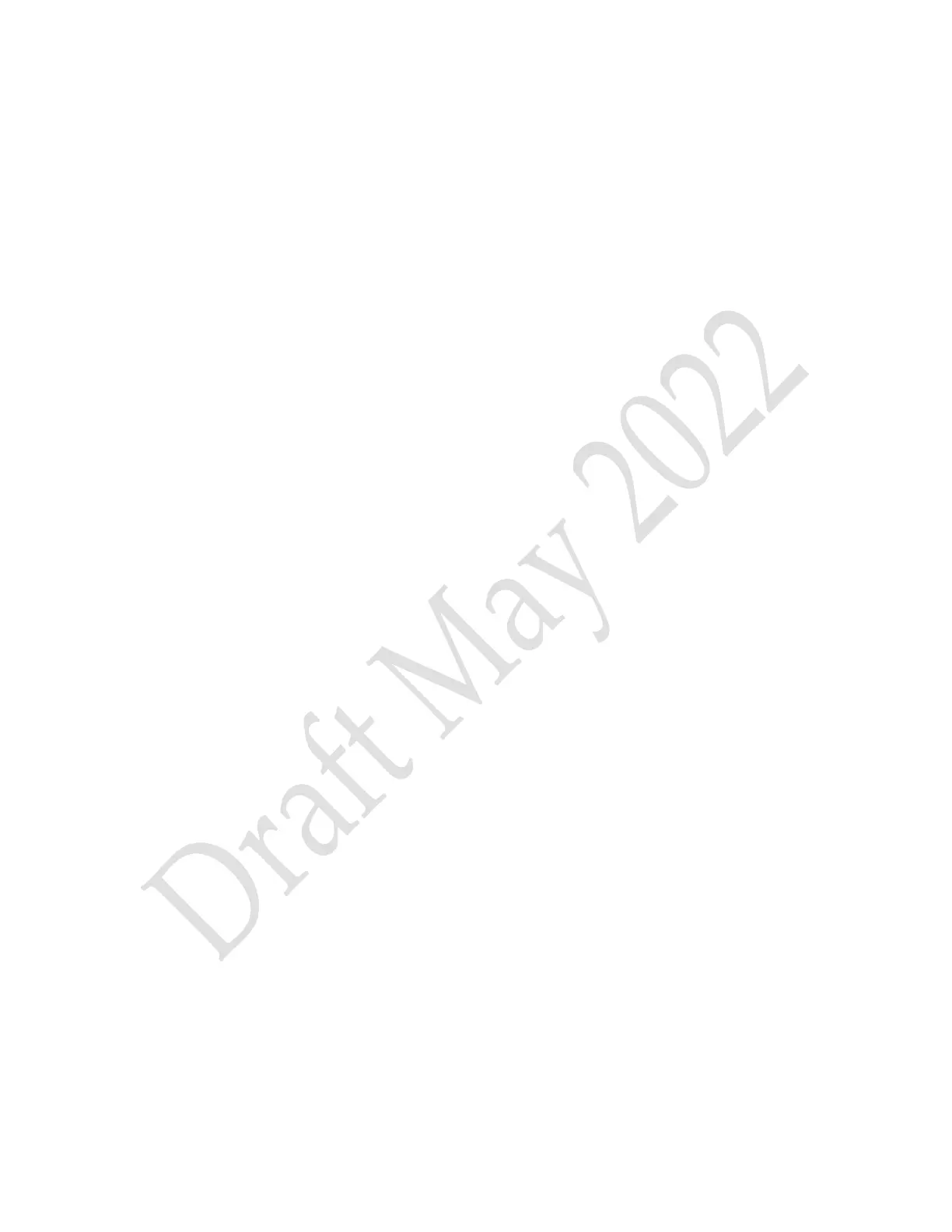Software License Transfer
Troubleshooting 8-1
8. Troubleshooting
This section provides information about the technical alarms generated by the
MX40 and associated troubleshooting suggestions. Also provided are
troubleshooting suggestions for user interface issues and information regarding
the patient cables used with the MX40.
Technical Alarms (INOPs) ........................................................................8-2
Informational Messages ..........................................................................8-14
Possible User Interface Issues ................................................................8-22
WLAN Coverage Assessment (MX40 P/N 865352) .............................8-24
WLAN Troubleshooting .........................................................................8-31
Smart-hopping Troubleshooting ...........................................................8-34
