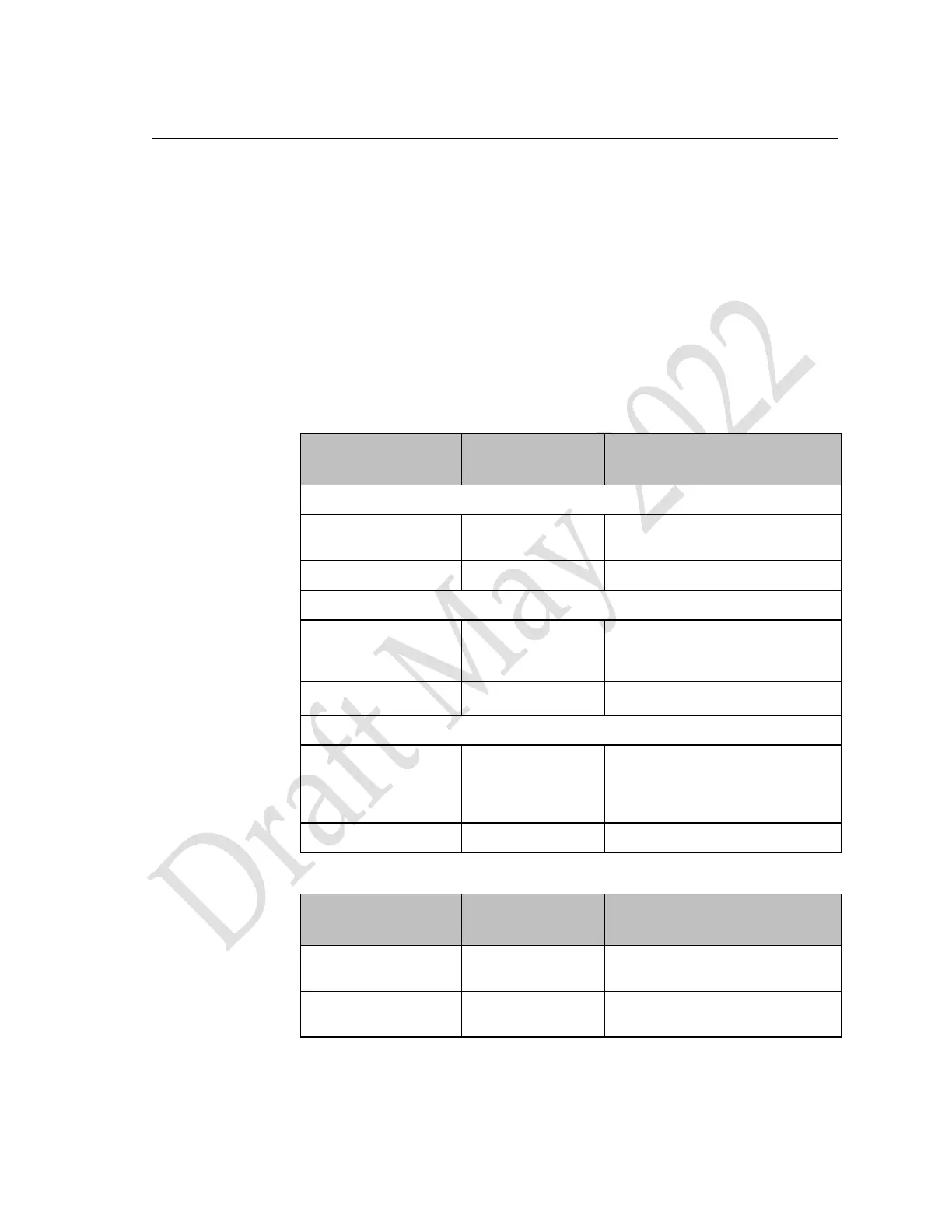WLAN Configuration Parameters
MX40 WLAN (P/N 865352) 9-3
WLAN Configuration Parameters
The MX40 WLAN configuration is loaded into the MX40 using the
IntelliVue Support Tool - Mark2 (IVST Mark2). The parameter values are
changed using the IntelliVue Support Tool Configuration Editor which is
accessed from the IVST Mark2 "Configuration/Report" tab. The WLAN
parameters can be found under:
Hardware > Network
Hardware > Wireless > Wireless
Hardware > Wireless > WLAN
Hardware > Network
Parameter
Available
Selections
Comments
WLAN IP Config
Enabled On, Off
Must be “On” for WLAN connection
to function.
Mode DHCP, Manual The MX40 only supports “DHCP”.
CI Config 1
CI Mode Broadcast, Unicast,
Multicast, Off
Standard operation is Multicast,
Broadcast and Unicast are not
recommended.
CI Address X.X.X.X
224.0.23.63 or224.0.23.173 for
Multicast
IP Address Configuration
QoS State On, Off
To enable QoS, this must be
configured “On”, and WMM Mode
on the WLAN page must be set to
“Enabled”.
QoS Level 0-7 A level of 6 is recommended.
Hardware > Wireless > Wireless
Parameter
Available
Selections
Comments
Wireless Network Off, On
Must be “On” for WLAN connection
to function
Wireless Adapter WLAN, IIT Must be “WLAN” for WLAN
connection to function.
