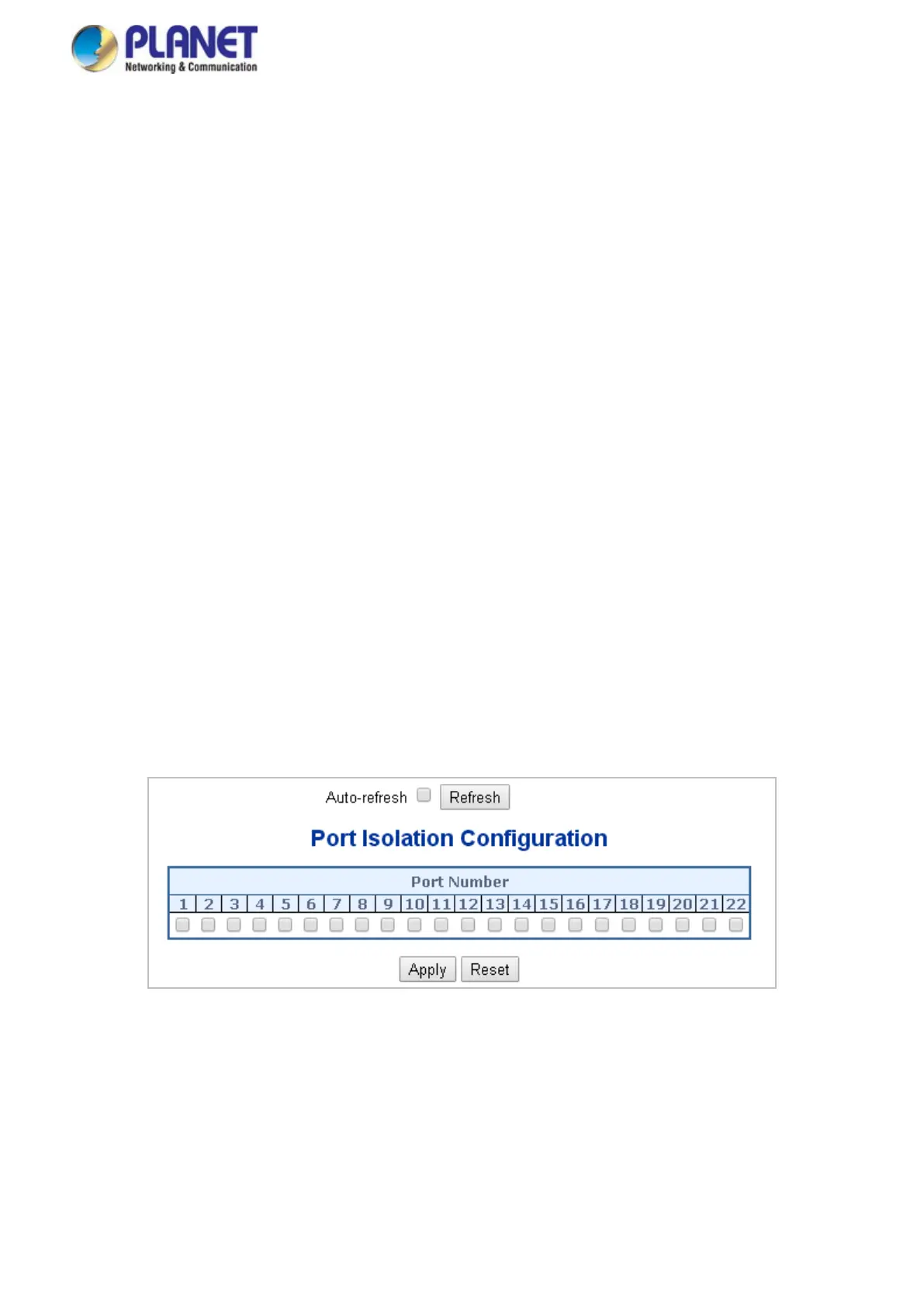User’s Manual of GS-5220 LCD Series
207
For private VLANs to be applied, the switch must first be configured for standard VLAN operation When this is in
place, one or more of the configured VLANs can be configured as private VLANs. Ports in a private VLAN fall into
one of these two groups:
Promiscuous ports
— Ports from which traffic can be forwarded to all ports in the private VLAN
— Ports which can receive traffic from all ports in the private VLAN
Isolated ports
— Ports from which traffic can only be forwarded to promiscuous ports in the private VLAN
— Ports which can receive traffic from only promiscuous ports in the private VLAN
The configuration of promiscuous and isolated ports applies to all private VLANs. When traffic comes in on a
promiscuous port in a private VLAN, the VLAN mask from the VLAN table is applied. When traffic comes in on an
isolated port, the private VLAN mask is applied in addition to the VLAN mask from the VLAN table. This reduces
the ports to which forwarding can be done to just the promiscuous ports within the private VLAN.
This page is used for enabling or disabling port isolation on ports in a Private VLAN. A port member of a VLAN
can be isolated to other isolated ports on the same VLAN and Private VLAN. The Port Isolation screen in Figure
4-6-6 appears.
Figure 4-6-6: Port Isolation Configuration Page Screenshot
