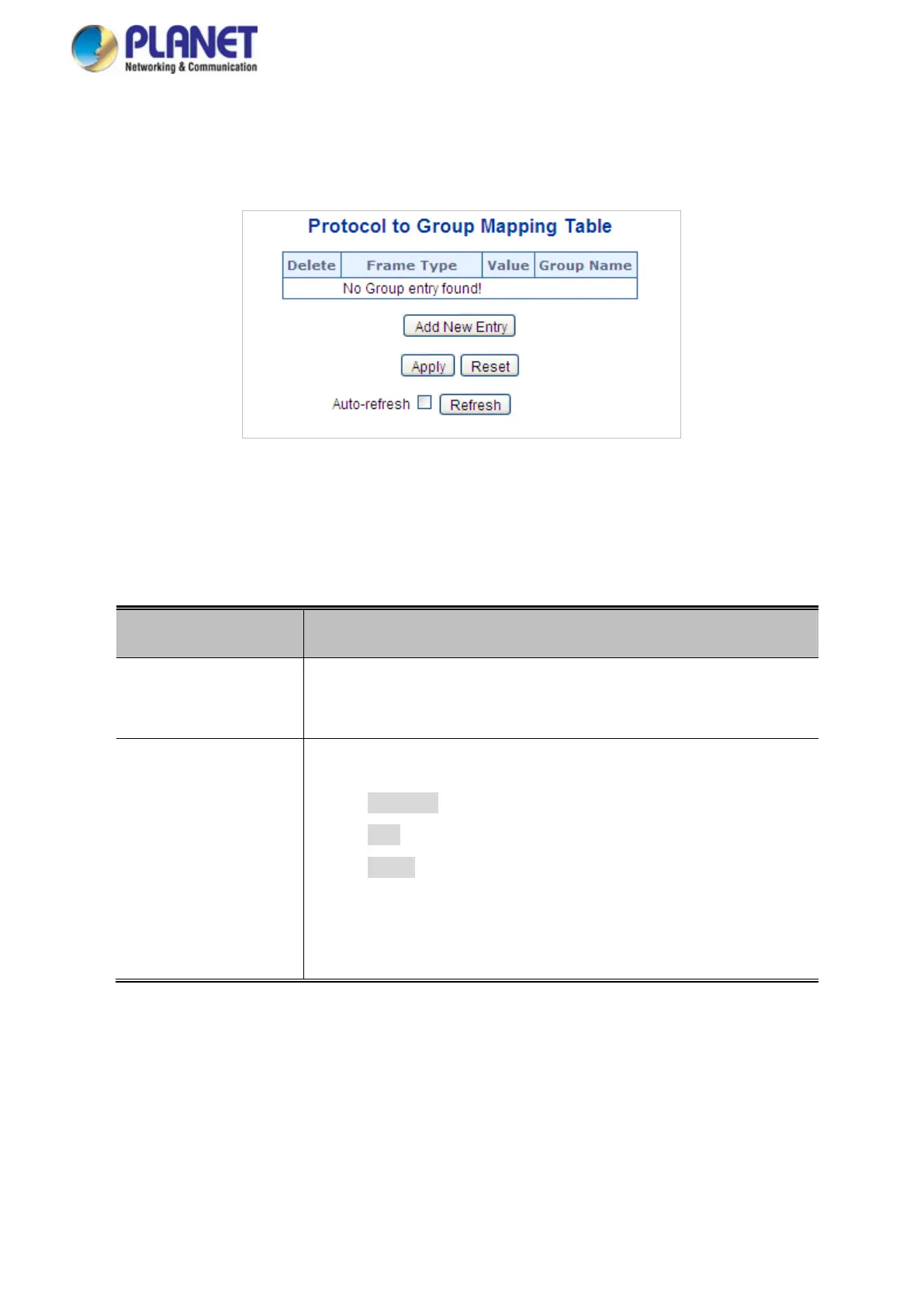User’s Manual of GS-5220 LCD Series
219
allow you to see and delete already mapped entries for the switch. The Protocol-based VLAN screen in Figure
4-6-19 appears.
Figure 4-6-20: Protocol to Group Mapping Table Page Screenshot
The page includes the following fields:
Object Description
• Delete
To delete a Protocol to Group Name map entry, check this box. The
entry will be deleted on the switch during the next Save.
• Frame Type
Frame Type can have one of the following values:
1. Ethernet
2. LLC
3. SNAP
Note: On changing the Frame type field, valid value of the following
text field will vary depending on the new frame type you selected.
