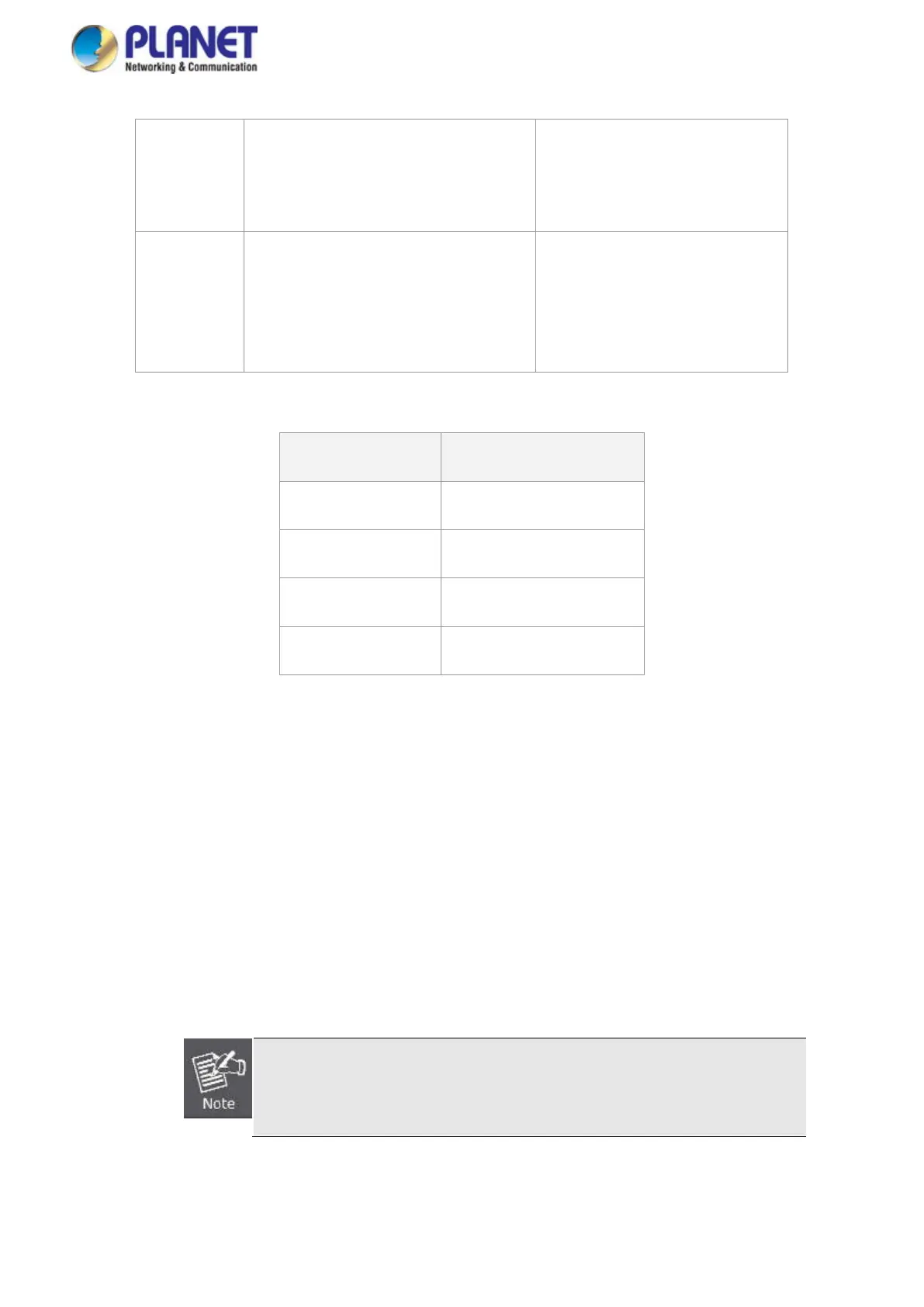User’s Manual of GS-5220 LCD Series
229
Port Priority A relative priority for each
port –lower numbers give a higher
priority and a greater chance of a given
port being elected as the root port
128
Port Cost A value used by STP to evaluate paths –
STP calculates path costs and selects
the path with the minimum cost as the
active path
200,000-100Mbps Fast Ethernet
ports
20,000-1000Mbps Gigabit
Ethernet ports
0 - Auto
Default Spanning-Tree Configuration
Feature Default Value
Enable state STP disabled for all ports
Port priority 128
Port cost 0
Bridge Priority 32,768
User-Changeable STA Parameters
The Switch’s factory default setting should cover the majority of installations. However, it is advisable to keep
the default settings as set at the factory; unless, it is absolutely necessary. The user changeable parameters in
the Switch are as follows:
Priority – A Priority for the switch can be set from 0 to 65535. 0 is equal to the highest Priority.
Hello Time – The Hello Time can be from 1 to 10 seconds. This is the interval between two transmissions of
BPDU packets sent by the Root Bridge to tell all other Switches that it is indeed the Root Bridge. If you set a Hello
Time for your Switch, and it is not the Root Bridge, the set Hello Time will be used if and when your Switch
becomes the Root Bridge.
The Hello Time cannot be longer than the Max. Age; o
therwise, a configuration
error will occur.
