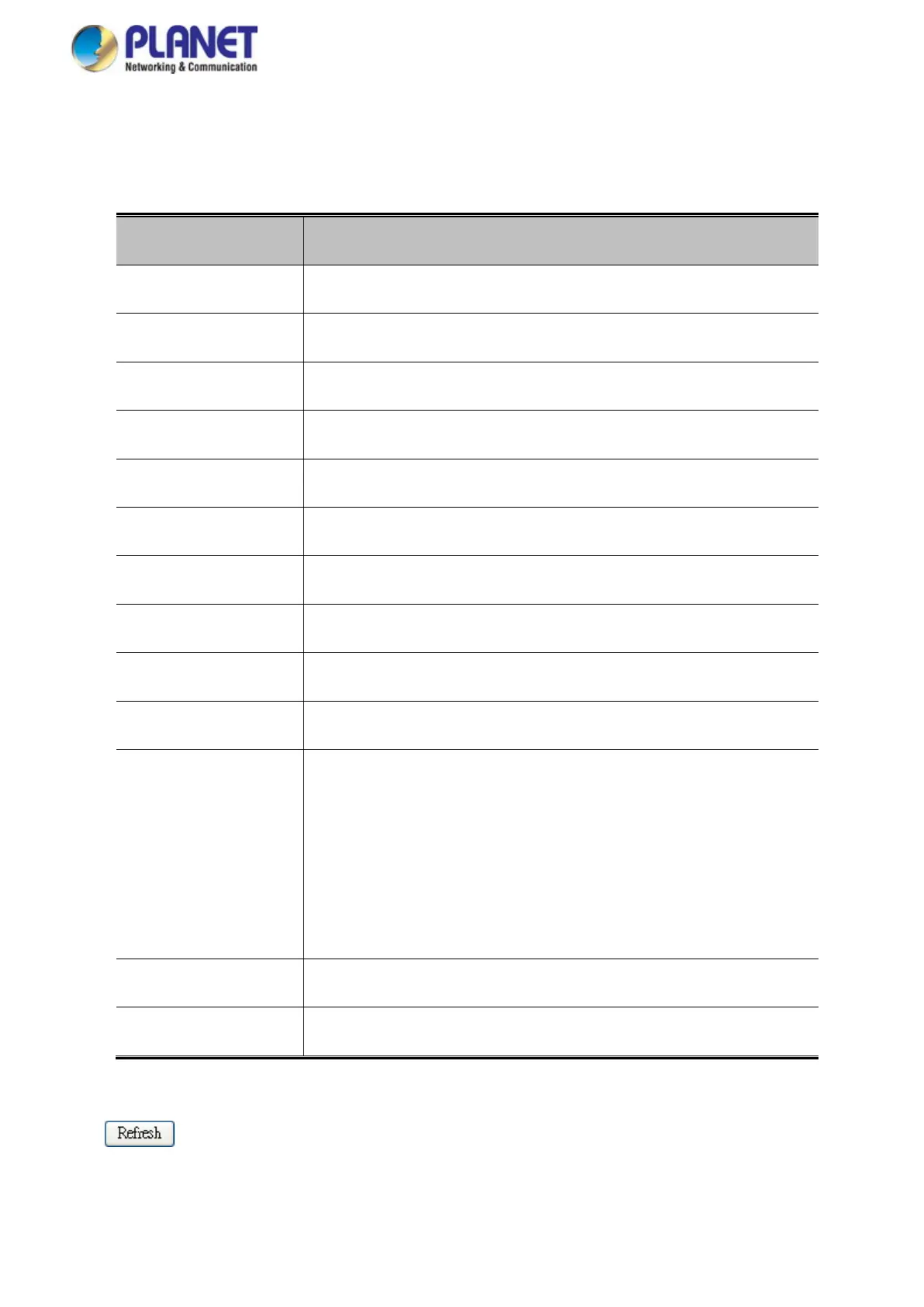User’s Manual of GS-5220 LCD Series
270
The page includes the following fields:
Object Description
• VLAN ID
The VLAN ID of the entry.
• Querier Version
Working Querier Version currently.
• Host Version
Working Host Version currently.
• Querier Status
Show the Querier status is "ACTIVE" or "IDLE".
• Querier Transmitted
The number of Transmitted Querier.
• Querier Received
The number of Received Querier.
• V1 Reports Received
The number of Received V1 Reports.
• V2 Reports Received
The number of Received V2 Reports.
• V3 Reports Received
The number of Received V3 Reports.
• V2 Leave Received
The number of Received V2 Leave.
• Router Port
Display which ports act as router ports. A router port is a port on the
Ethernet switch that leads towards the Layer 3 multicast device or
IGMP querier.
Static denotes the specific port is configured to be a router port.
Dynamic denotes the specific port is learnt to be a router port.
Both denote the specific port is configured or learnt to be a router port.
• Port
Switch port number.
• Status
Indicate whether specific port is a router port or not.
Buttons
: Click to refresh the page immediately.
