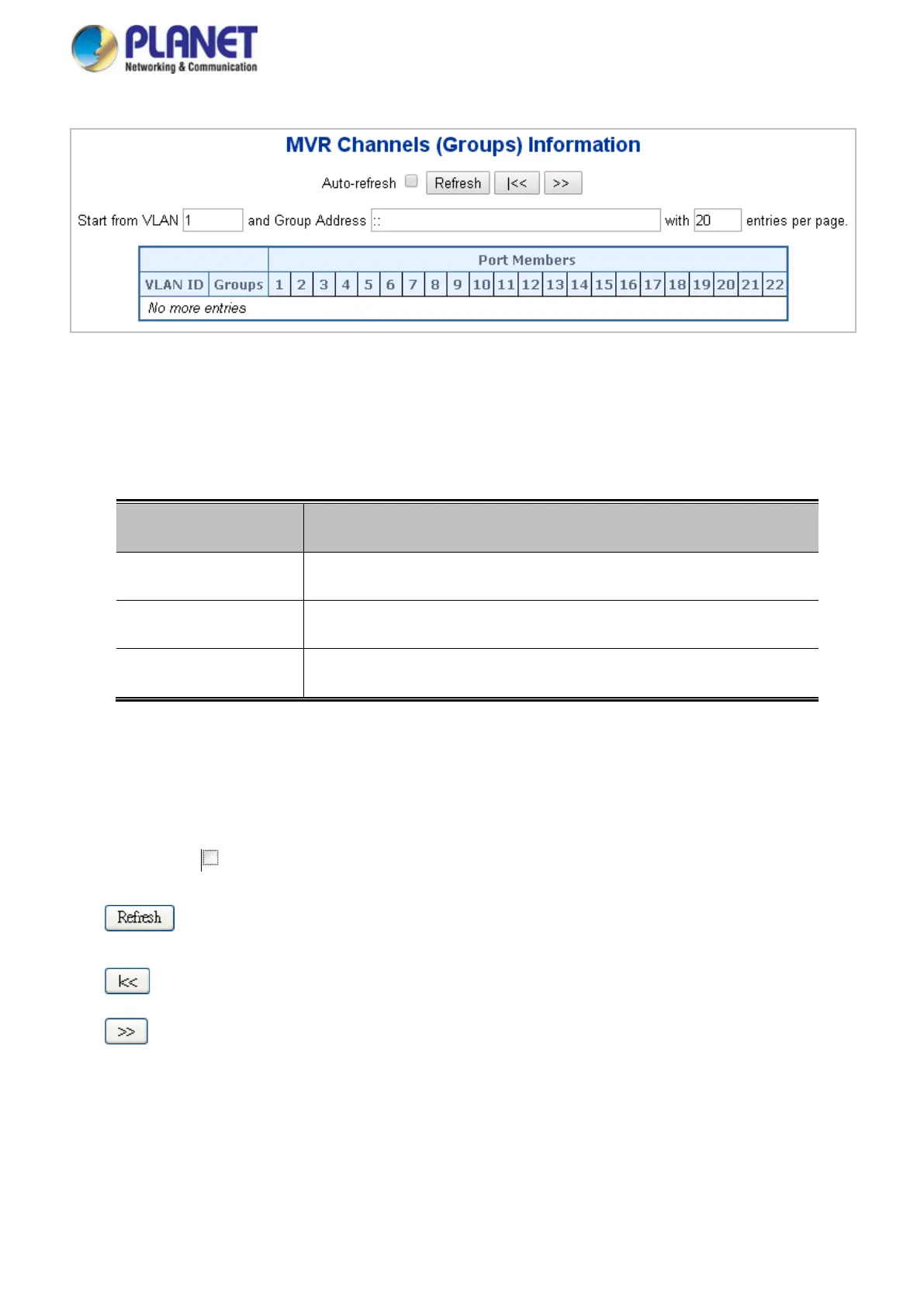User’s Manual of GS-5220 LCD Series
291
Figure 4-8-21: MVR Groups Information Page Screenshot
The page includes the following fields:
Object Description
• VLAN
VLAN ID of the group.
• Groups
Group ID of the group displayed.
• Port Members
Ports under this group.
Buttons
Auto-refresh : Automatic refresh occurs every 3 seconds.
: Refreshes the displayed table starting from the input fields.
: Updates the table starting from the first entry in the MVR Channels (Groups) Information Table.
: Updates the table, starting with the entry after the last entry currently displayed.
