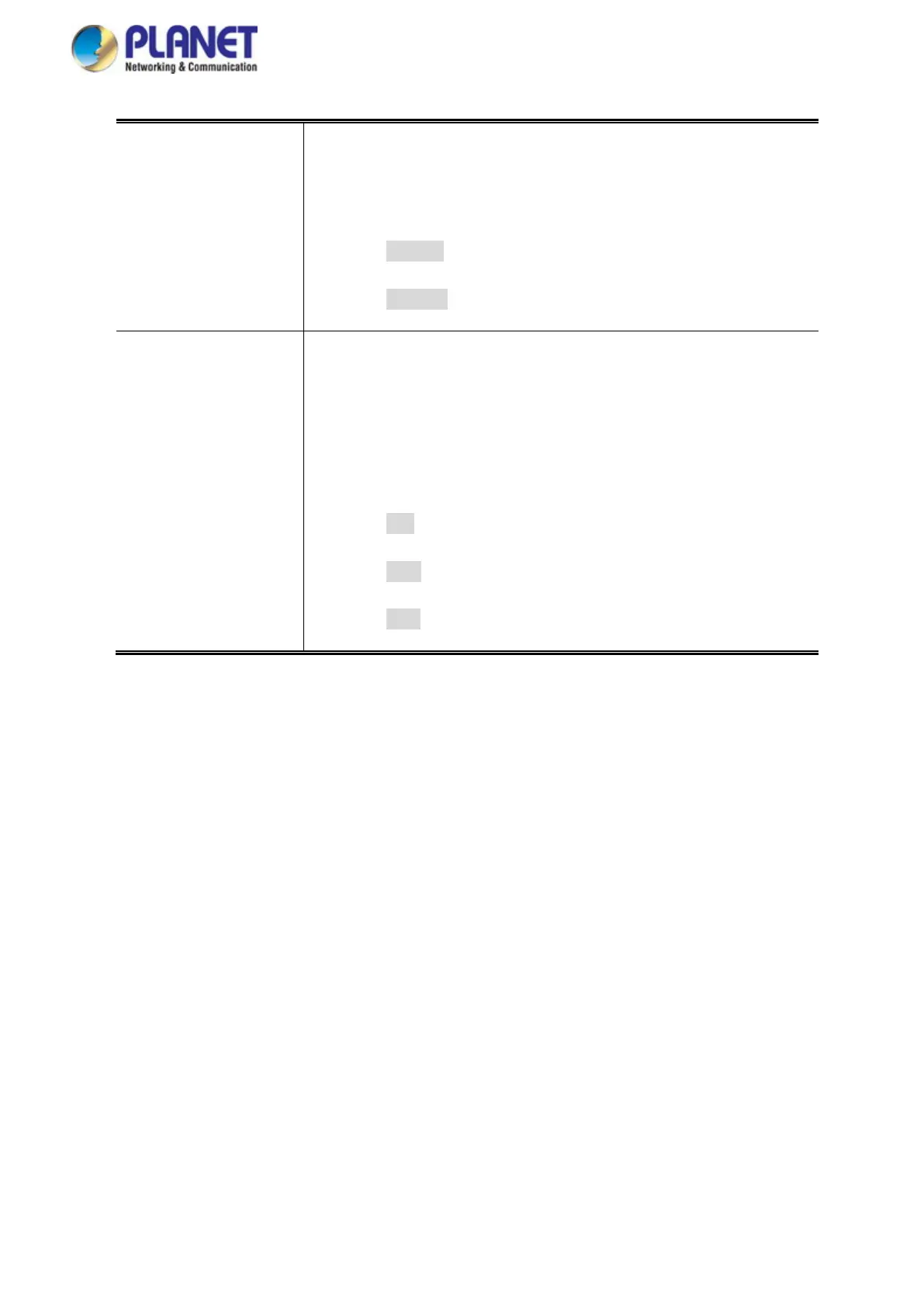User’s Manual of GS-5220 LCD Series
328
• Port Security
Indicates the Voice VLAN port security mode. When the function is
enabled, all non-telephone MAC address in Voice VLAN will be blocked
10 seconds. Possible port modes are:
■ Enabled: Enable Voice VLAN security mode operation.
■ Disabled: Disable Voice VLAN security mode operation.
• Port Discovery
Protocol
Indicates the Voice VLAN port discovery protocol. It will only work
when auto detect mode is enabled. We should enable LLDP feature
before configuring discovery protocol to "LLDP" or "Both". Changing
the discovery protocol to "OUI" or "LLDP" will restart auto detect
process. Possible discovery protocols are:
■ OUI: Detect telephony device by OUI address.
■ LLDP: Detect telephony device by LLDP.
■ Both: Both OUI and LLDP.
