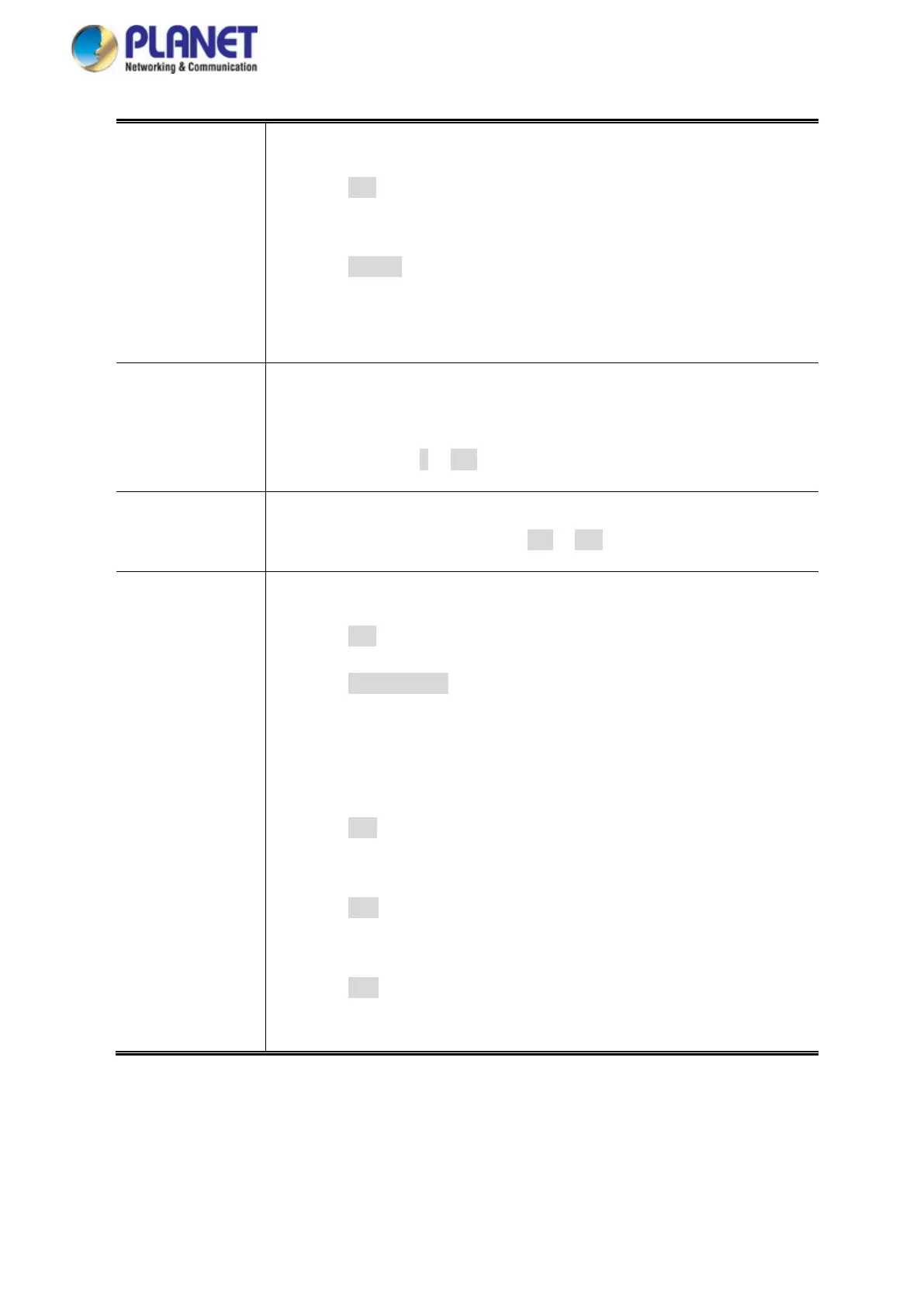User’s Manual of GS-5220 LCD Series
338
• Policy Filter
Specify the policy number filter for this ACE.
■ Any: No policy filter is specified. (policy filter status is
"don't-care".)
■ Specific: If you want to filter a specific policy with this ACE, choose
this value. Two field for entering an policy value and bitmask
appears.
• Policy Value
When "Specific" is selected for the policy filter, you can enter a specific
policy value.
The allowed range is 0 to 255.
• Policy Bitmask
When "Specific" is selected for the policy filter, you can enter a specific
policy bitmask. The allowed range is 0x0 to 0xff.
• Frame Type
Select the frame type for this ACE. These frame types are mutually exclusive.
■ Any: Any frame can match this ACE.
■ Ethernet Type: Only Ethernet Type frames can match this ACE.
The IEEE 802.3 describes the value of Length/Type Field
specifications to be greater than or equal to 1536 decimal (equal
to 0600 hexadecimal).
■ ARP: Only ARP frames can match this ACE. Notice the ARP frames
won't match the ACE with Ethernet type.
■ IPv4: Only IPv4 frames can match this ACE. Notice the IPv4 frames
won't match the ACE with Ethernet type.
■ IPv6: Only IPv6 frames can match this ACE. Notice the IPv6 frames
won't match the ACE with Ethernet type.
