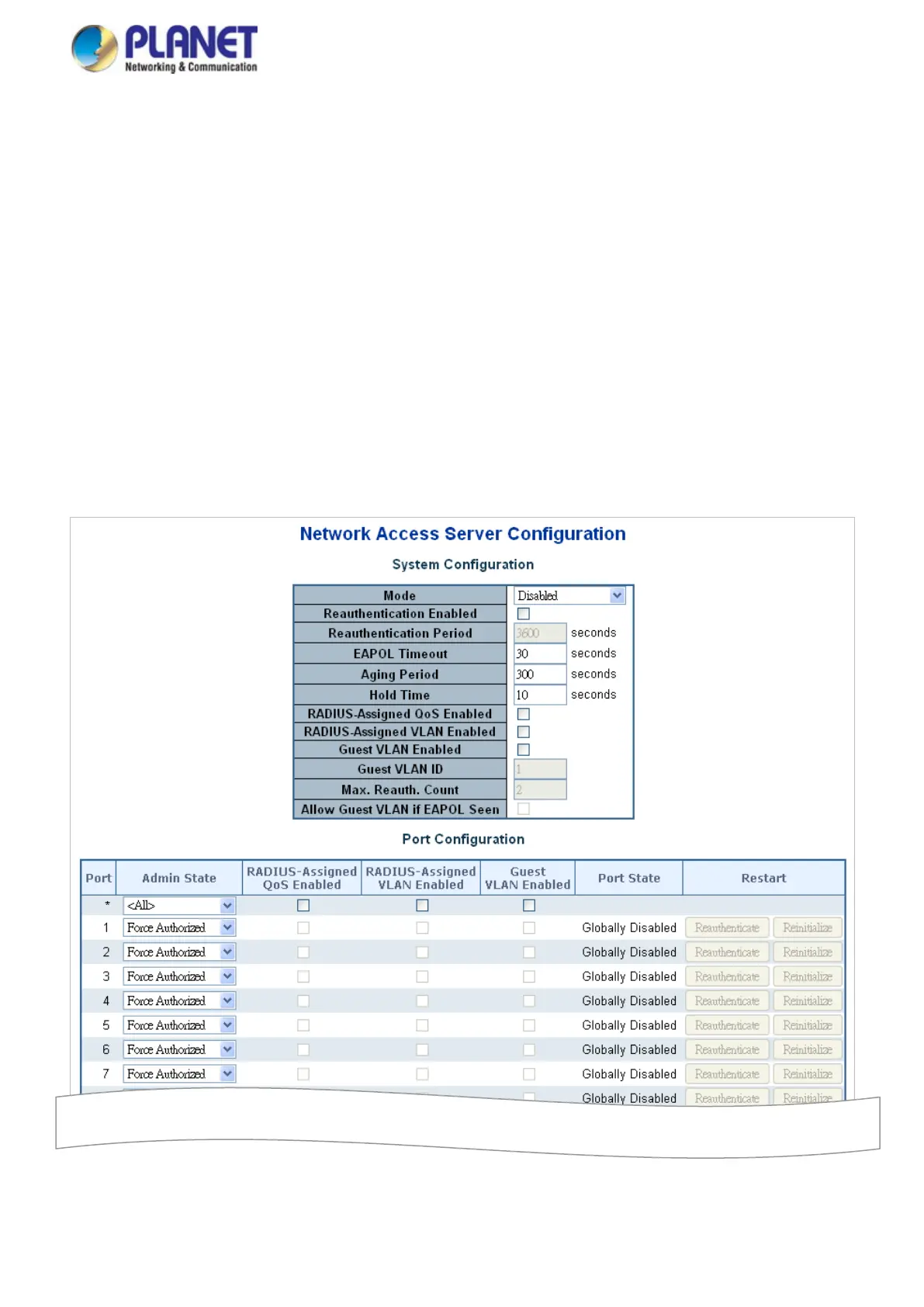User’s Manual of GS-5220 LCD Series
369
access to a network by requiring users to first submit credentials for authentication. One or more central
servers, the backend servers, determine whether the user is allowed access to the network. These
backend (RADIUS) servers are configured on the "Configuration→Security→AAA" Page. The
IEEE802.1X standard defines port-based operation, but non-standard variants overcome security
limitations as shall be explored below.
MAC-based authentication allows for authentication of more than one user on the same port, and doesn't
require the user to have special 802.1X supplicant software installed on his system. The switch uses the
user's MAC address to authenticate against the backend server. Intruders can create counterfeit MAC
addresses, which makes MAC-based authentication less secure than 802.1X authentication. The NAS
configuration consists of two sections, a system- and a port-wide. The Network Access Server
Configuration screen in Figure 4-11-4 appears.
