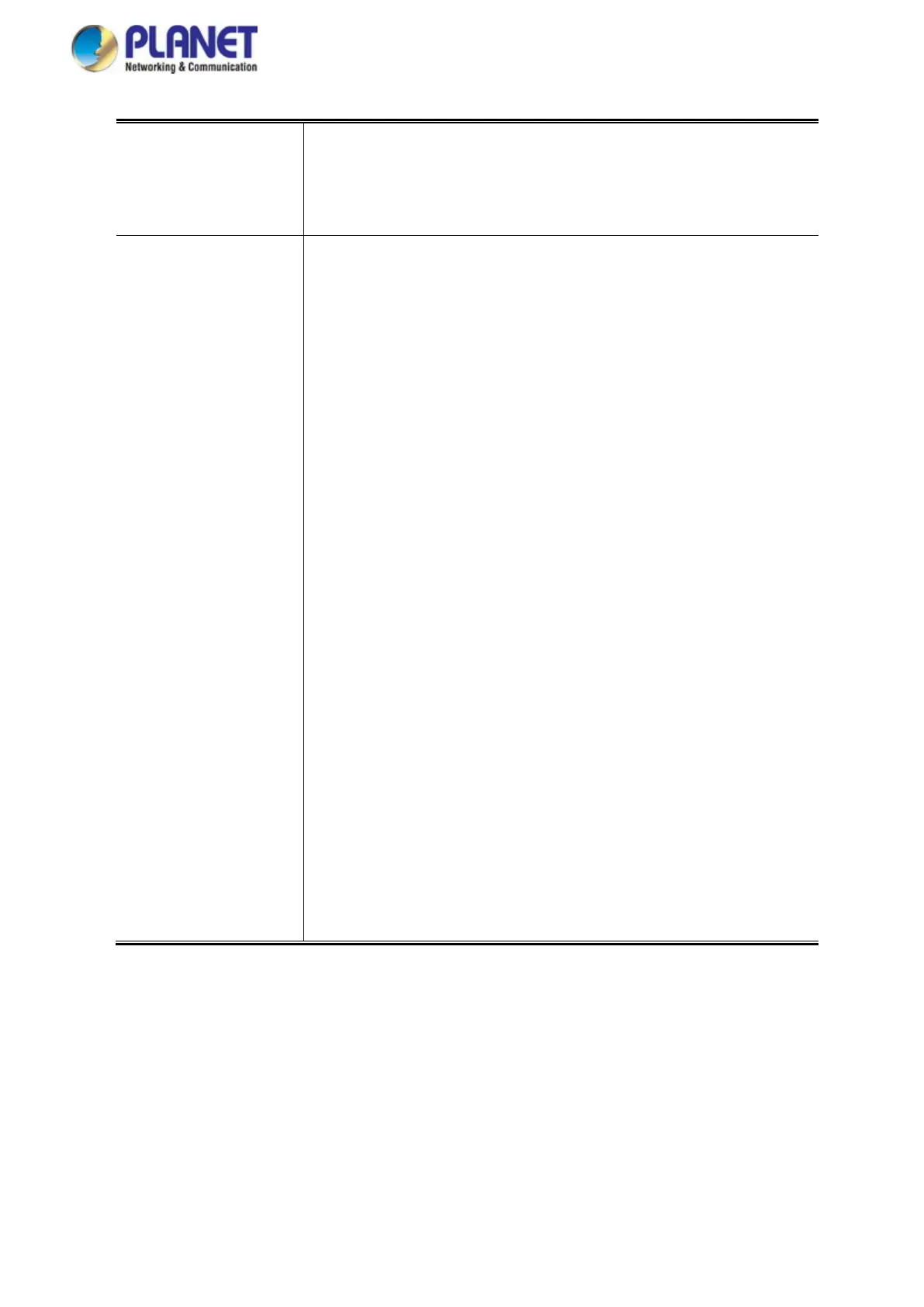User’s Manual of GS-5220 LCD Series
378
•
MD5-Challenge method is supported. The maximum number of clients
that can be attached to a port can be limited using the Port Security
Limit Control functionality.
• RADIUS-Assigned
QoS Enabled
When RADIUS-Assigned QoS is both globally enabled and enabled
(checked) for a given port, the switch reacts to QoS Class information
carried in the RADIUS Access-Accept packet transmitted by the RADIUS
server when a supplicant is successfully authenticated. If present and
valid, traffic received on the supplicant's port will be classified to the
given QoS Class. If (re-)authentication fails or the RADIUS
Access-Accept packet no longer carries a QoS Class or it's invalid, or the
supplicant is otherwise no longer present on the port, the port's QoS
Class is immediately reverted to the original QoS Class (which may be
changed by the administrator in the meanwhile without affecting the
RADIUS-assigned).
This option is only available for single-client modes, i.e.
Port-based 802.1X
Single 802.1X
RADIUS attributes used in identifying a QoS Class:
The User-Priority-Table attribute defined in RFC4675 forms the basis
for identifying the QoS Class in an Access-Accept packet.
Only the first occurrence of the attribute in the packet will be
considered, and to be valid, it must follow this rule:
All 8 octets in the attribute's value must be identical and consist of
ASCII characters in the range '0' - '7', which translates into the
desired QoS Class in the range [0; 7].