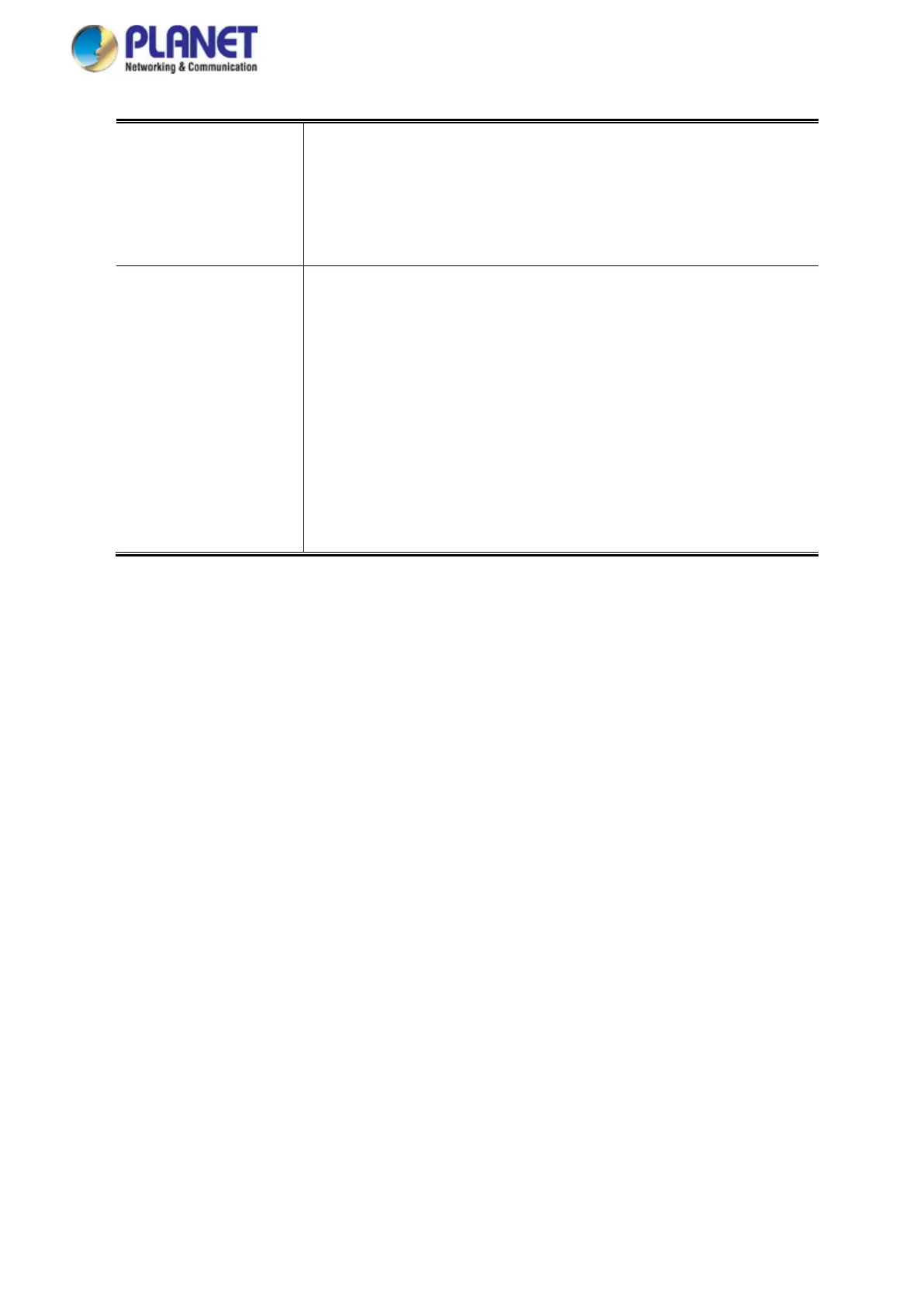User’s Manual of GS-5220 LCD Series
426
• Mode
Controls whether Limit Control is enabled on this port. Both this and
the Global Mode must be set to Enabled for Limit Control to be in
effect. Notice that other modules may still use the underlying port
security features without enabling Limit Control on a given port.
• Limit
The maximum number of MAC addresses that can be secured on this
port. This number cannot exceed 1024. If the limit is exceeded, the
corresponding action is taken.
The switch is "born" with a total number of MAC addresses from which
all ports draw whenever a new MAC address is seen on a Port
Security-enabled port. Since all ports draw from the same pool, it may
happen that a configured maximum cannot be granted, if the
remaining ports have already used all available MAC addresses.
