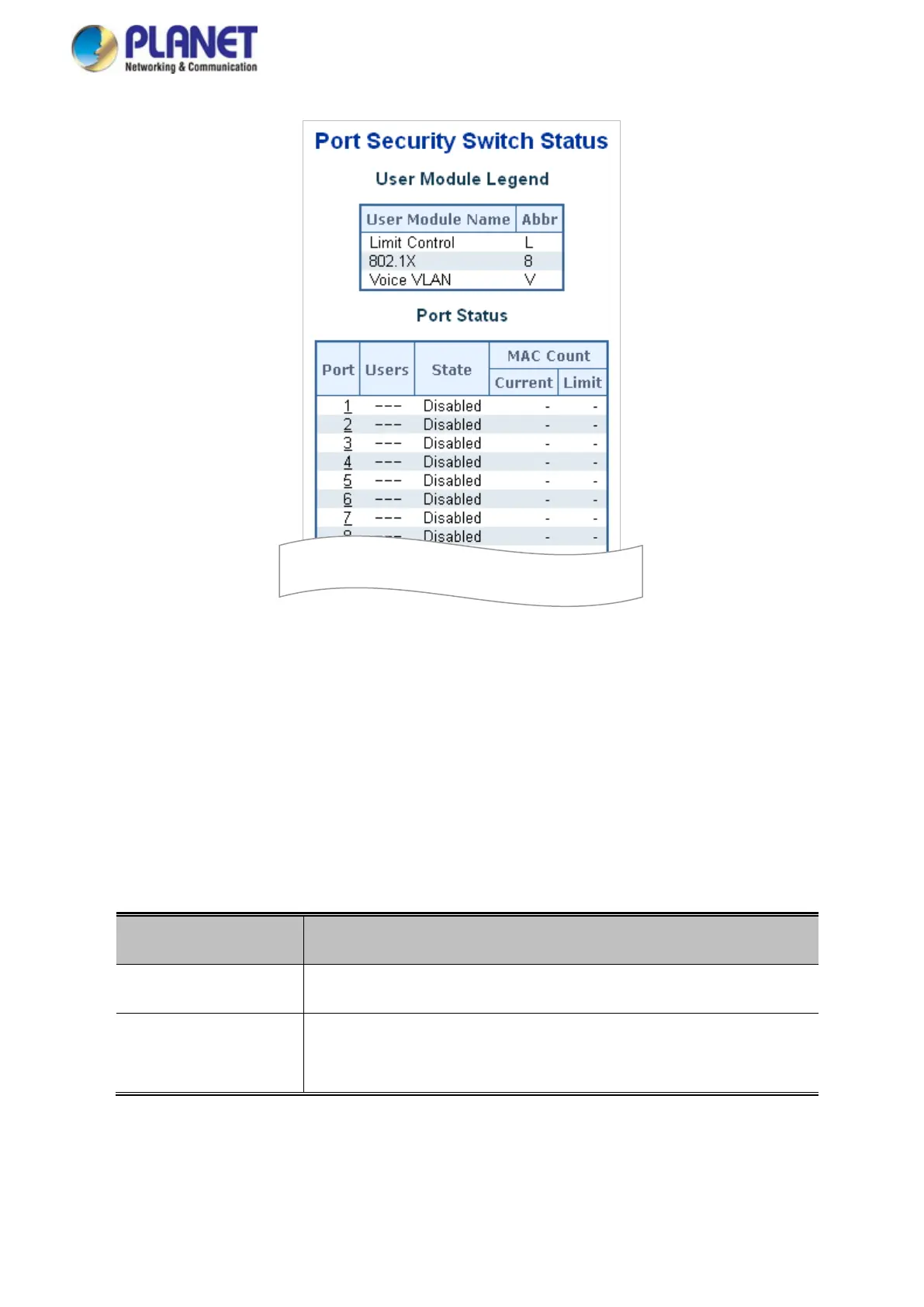User’s Manual of GS-5220 LCD Series
436
Figure 4-12-6: Port Security Status Screen Page Screenshot
The page includes the following fields:
User Module Legend
The legend shows all user modules that may request Port Security services.
Object Description
• User Module Name
The full name of a module that may request Port Security services.
• Abbr
A one-letter abbreviation of the user module. This is used in the Users
column in the port status table.
