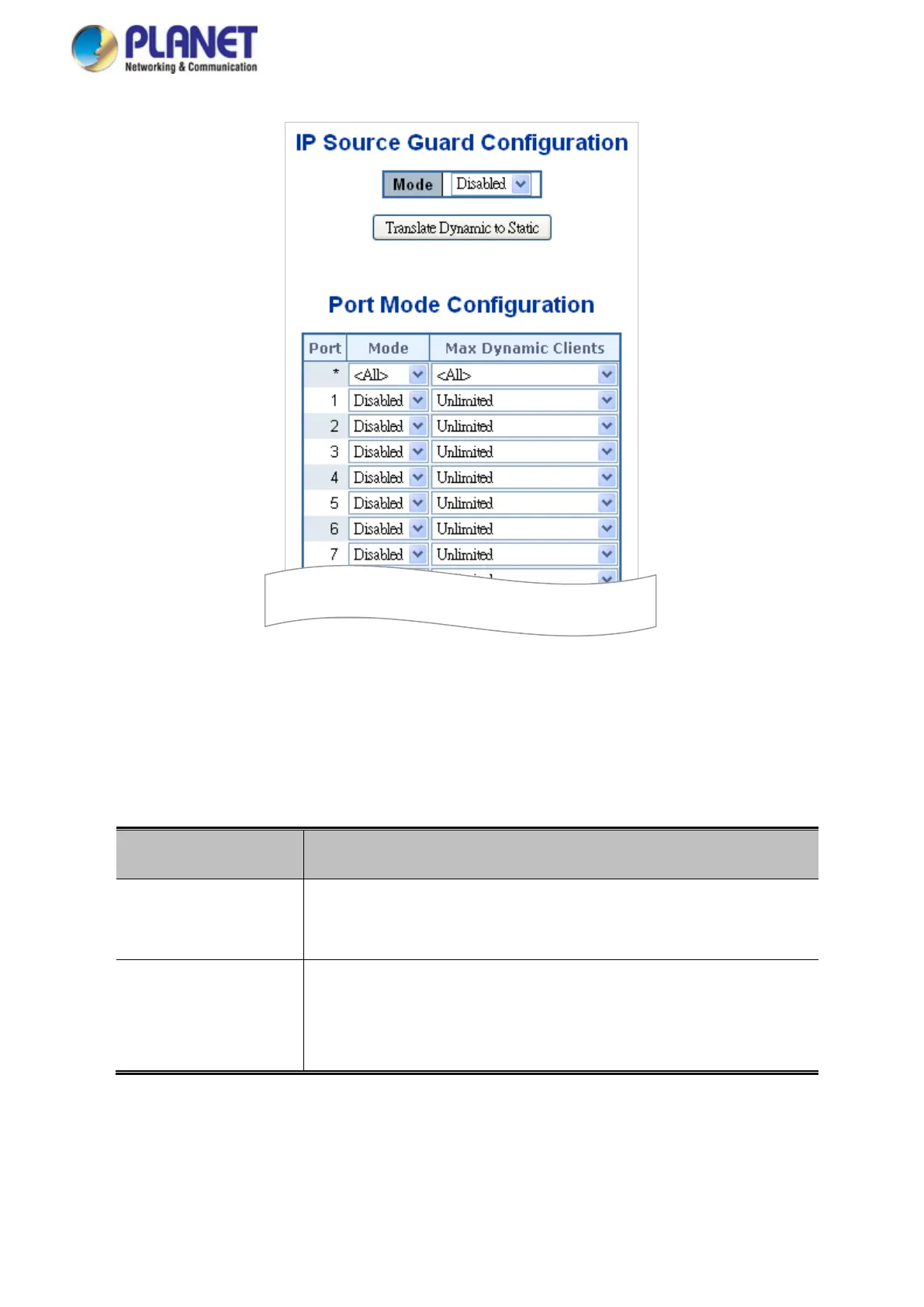User’s Manual of GS-5220 LCD Series
445
Figure 4-12-10: IP Source Guard Configuration Screen Page Screenshot
The page includes the following fields:
Object Description
• Mode of IP Source
Guard Configuration
Enable the Global IP Source Guard or disable the Global IP Source
Guard. All configured ACEs will be lost when the mode is enabled.
• Port Mode
Configuration
Specify IP Source Guard is enabled on which ports. Only when both
Global Mode and Port Mode on a given port are enabled, IP Source
Guard is enabled on this given port.
