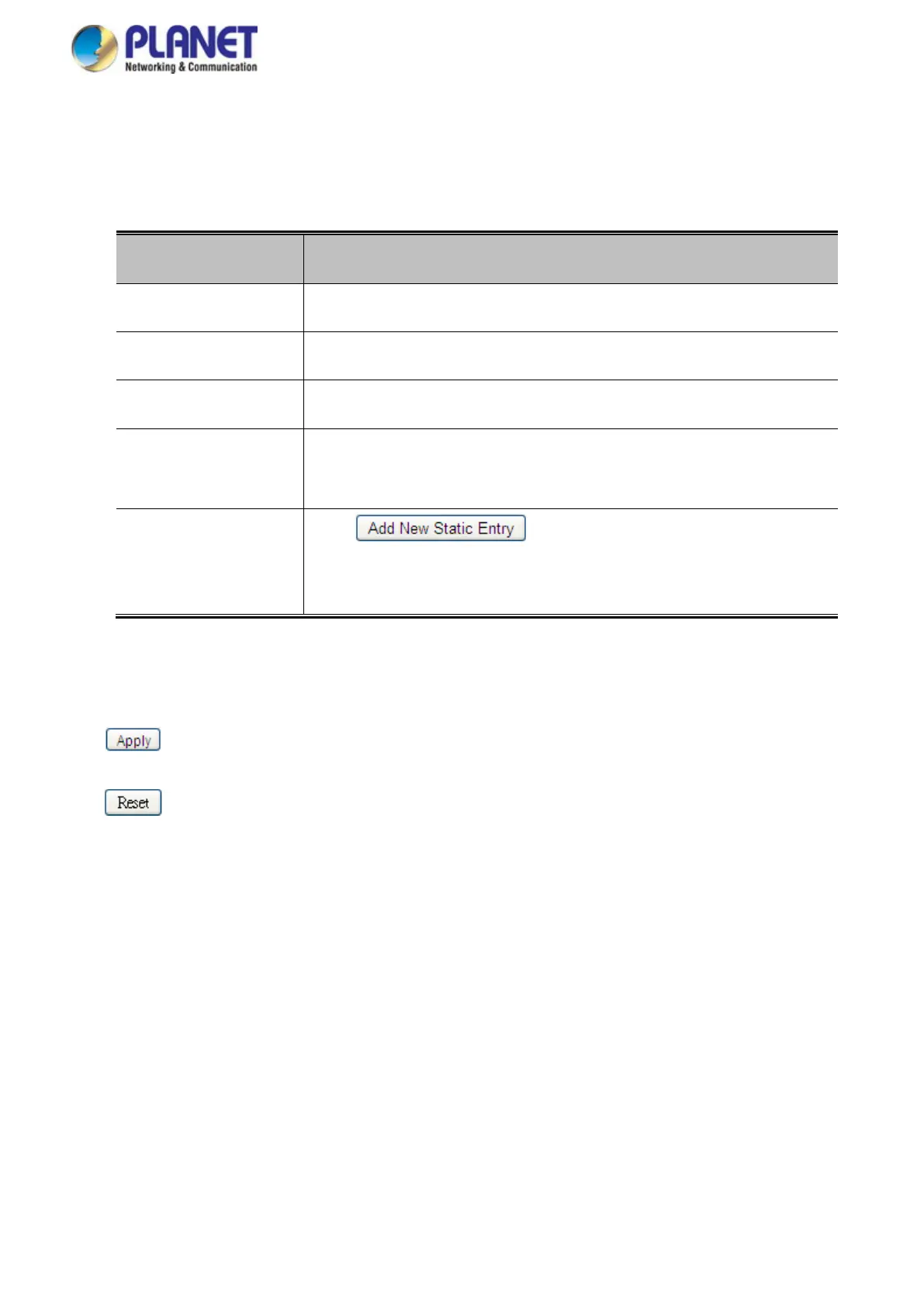User’s Manual of GS-5220 LCD Series
455
Static MAC Table Configuration
The static entries in the MAC table are shown in this table. The static MAC table can contain 64 entries.
The MAC table is sorted first by VLAN ID and then by MAC address.
Object Description
• Delete
Check to delete the entry. It will be deleted during the next save.
• VLAN ID
The VLAN ID of the entry.
• MAC Address
The MAC address of the entry.
• Port Members
Checkmarks indicate which ports are members of the entry. Check or
uncheck as needed to modify the entry.
• Adding a New Static
Entry
Click
to add a new entry to the static MAC
table. Specify the VLAN ID, MAC address, and port members for the new
entry. Click "Save".
Buttons
: Click to apply changes
: Click to undo any changes made locally and revert to previously saved values.
