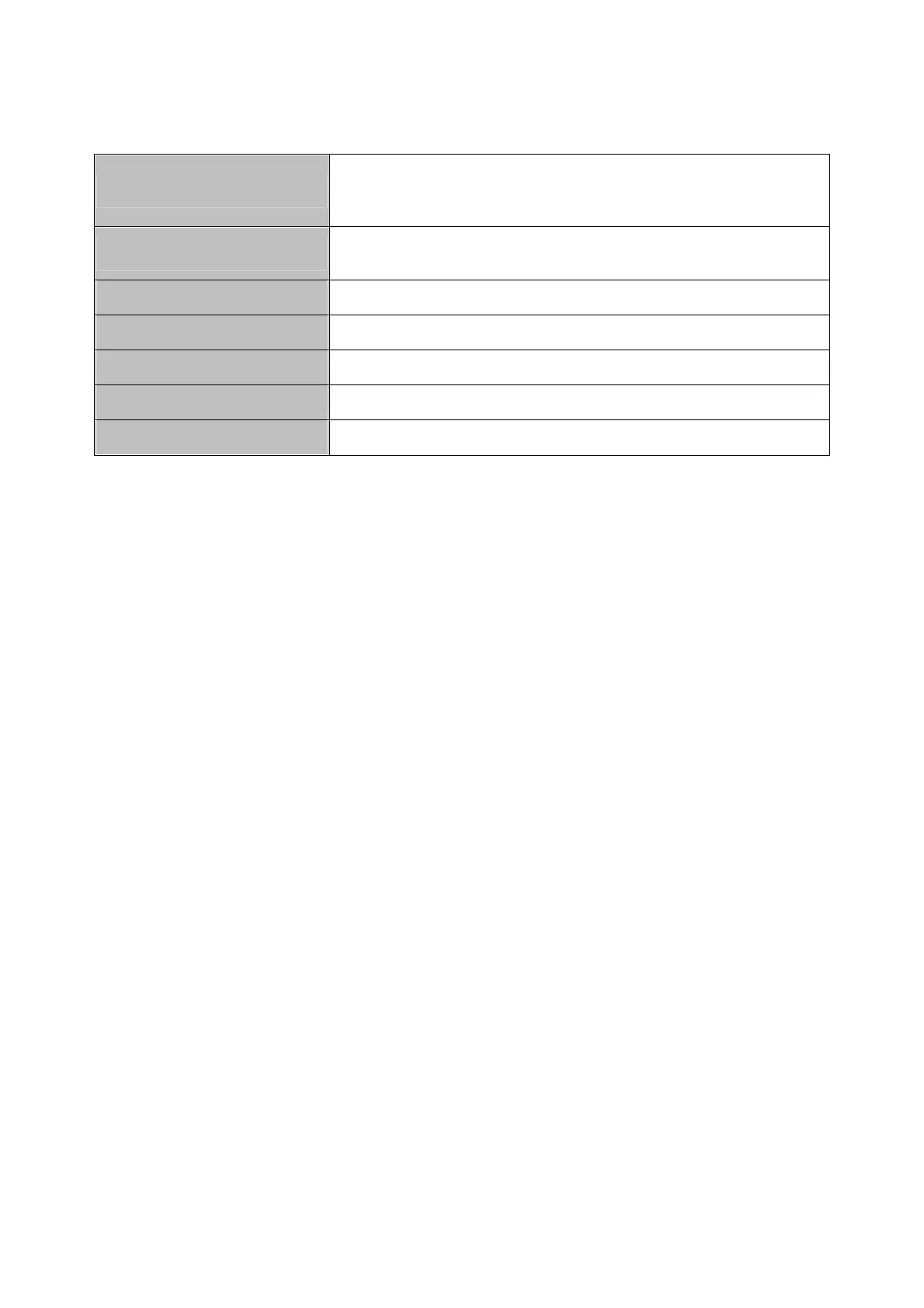Traffic (Rx/Tx)
Click on the drop-down lists and select a traffic type for transmit and
receive direction respectively. Available options are created in the ATM
Traffic Descriptor page. See section 4.5.1.
BRAS
Click on the drop-down list and select a BRAS MAC. Available options
are created in the IPoA BRAS MAC page. See section 4.3.7.
Uplink Click on the drop-down list and select the uplink interface.
Encap Select AAL5 Encapsulation Type: VCMUX/LLC
Status Enable/Disable IPoA IWF.
Modify Click on this button to submit the modification.
Query Click on this button to query most recent data.
- 140 -
