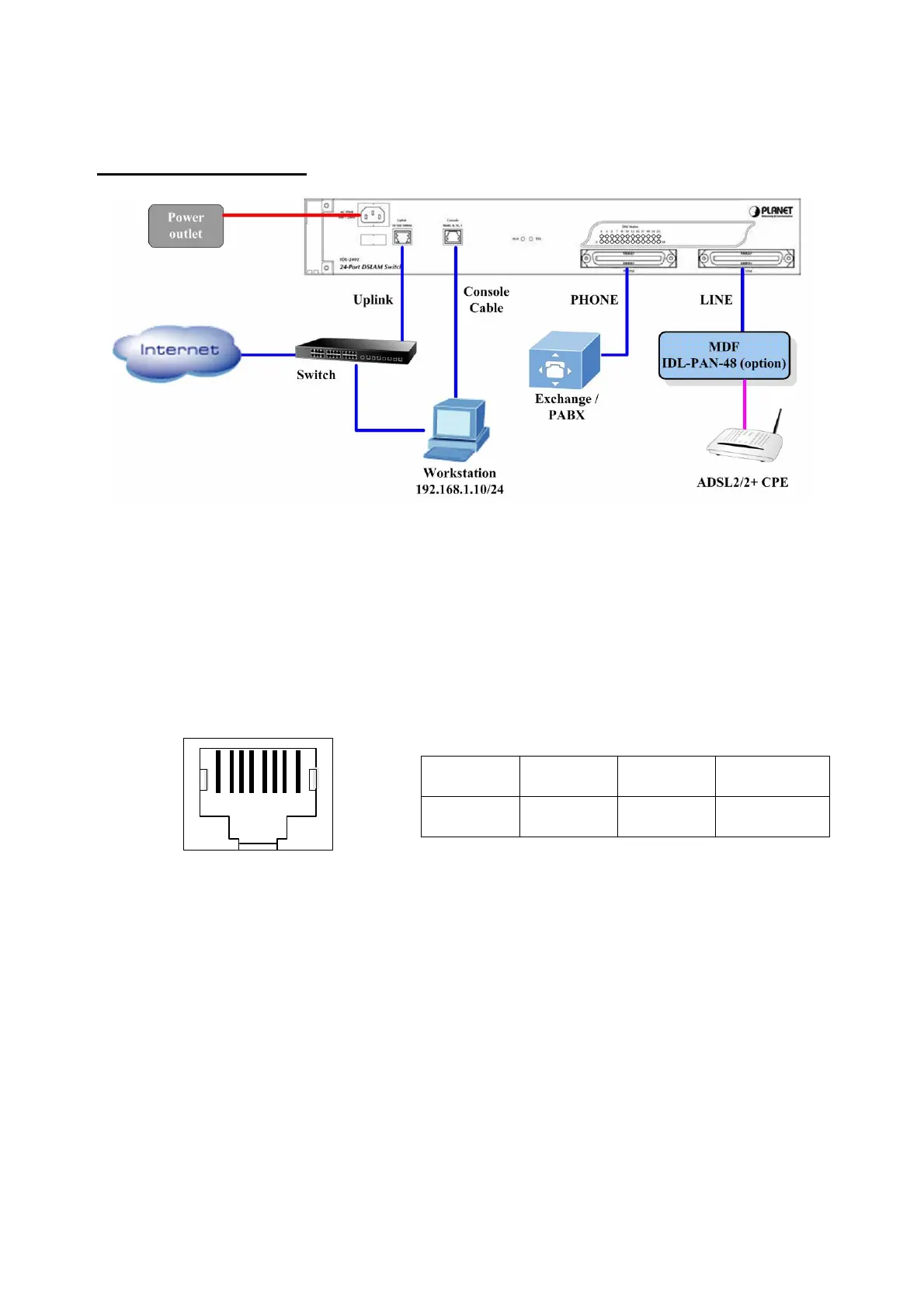Front Panel Connection
Front panel connection of IDL-2402
UPLINK Port:
Connect to Internet by RJ-45 cable.
Console Port:
Connect to PC by RS-232 console cable in order to administer your IP DSLAM through
CLI.The Console interface on the front panel is the main control interface of the IDL-2402.
The RJ45 connector pin assignment is illustrated below:
3 4 6 Other pins
TX RX GND unused
1 2 3 4 5 6 7 8
Console Port RJ-45 pin assignment
- 25 -
