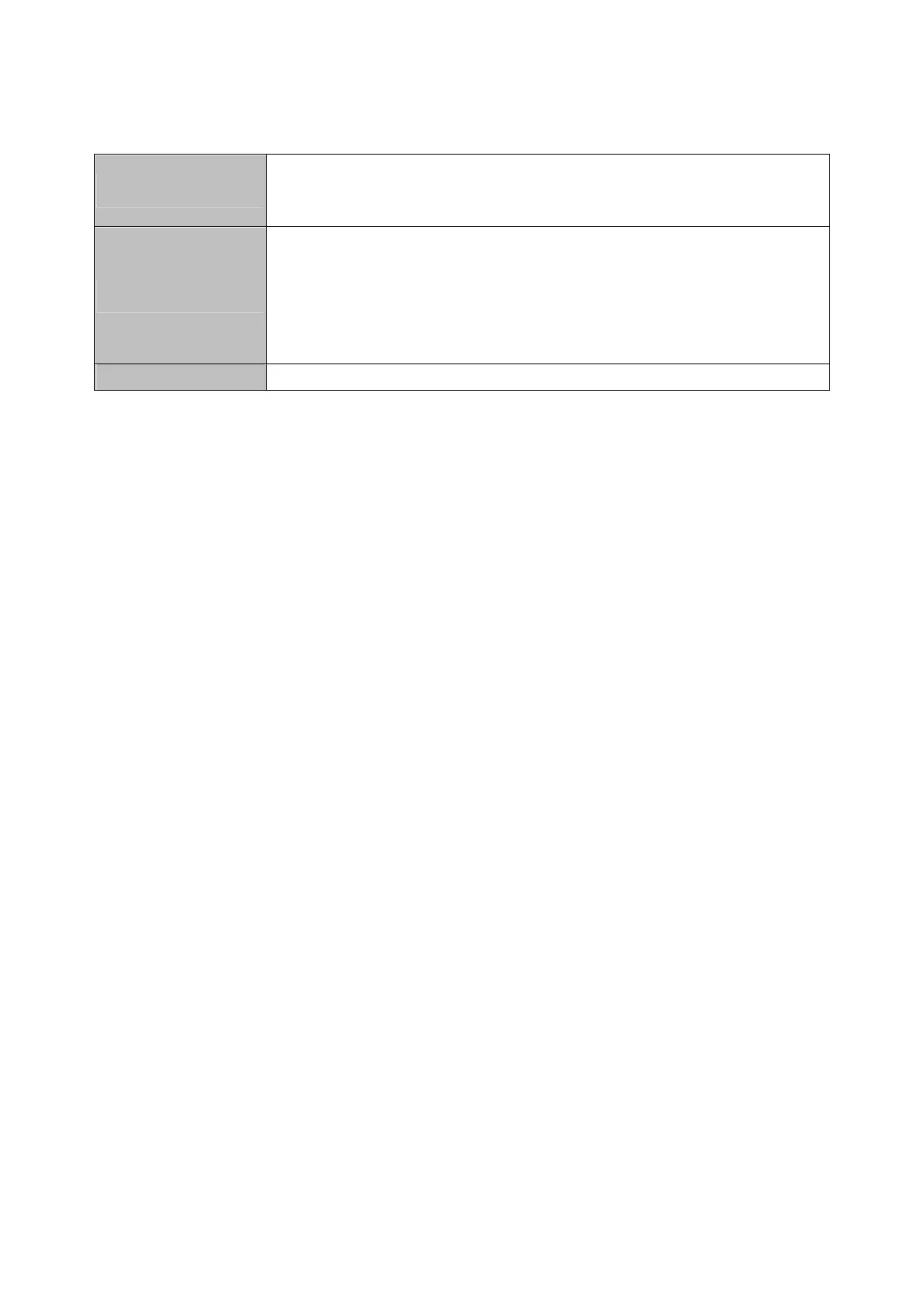Isol
ON/OFF: to enable/disable isolation. When port isolation is enabled, packets
received from a trunk port (when both the trunk interfaces are configured as
up-link) cannot be forwarded to the other trunk port even for broadcasting.
Modify
To modify the configuration of a giga port:
1. Click on the radio button to select trunk port 1
2. Change the parameter values
3. Click on Modify button to apply new values
Quer
Click on this button to
uer
current status.
- 85 -
