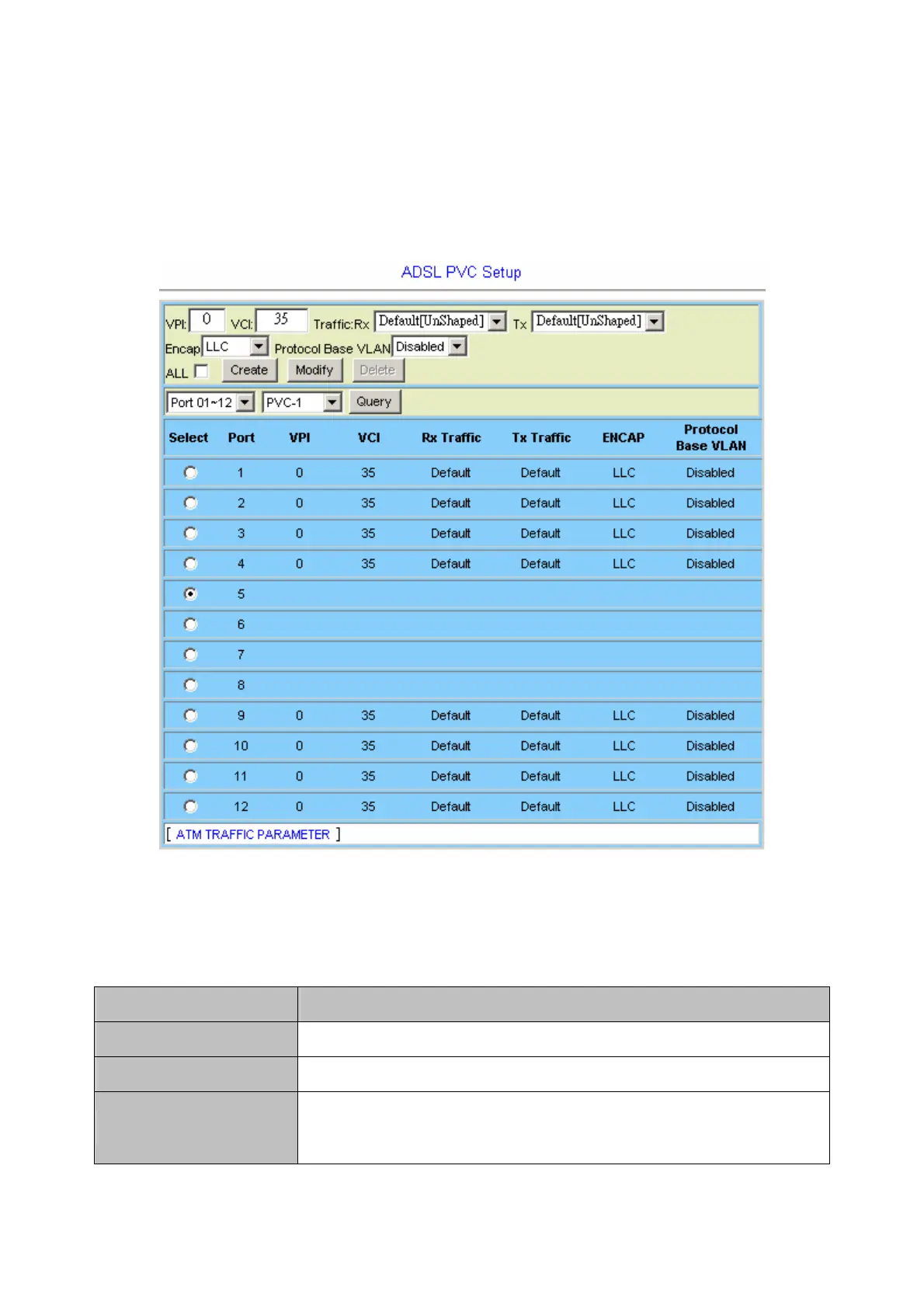4.3.1.2 ADSL PVC
This option allows you to setup the ADSL PVC. From the Bridge menu, click on Interface
Setup and then ADSL PVC. The following page is displayed:
You shall click on the drop-down lists to select port range and PVC first. Then the data of
these PVCs (bridge ports) you selected will be displayed. Click on the radio button to
select the PVC you want to create, modify, or delete.
ADSL PVC Setup
Label Description
VPI Type in the VPI value: 0 ~ 255. Default value is 0.
VCI Type in the VCI value: 21, 32 ~ 65535. Default value is 35.
Traffic
Click on the drop-down list and select a traffic type for transmit and receive
direction respectively. Available options are created in the ATM Traffic
Descriptor page. See section 4.5.1
- 86 -
