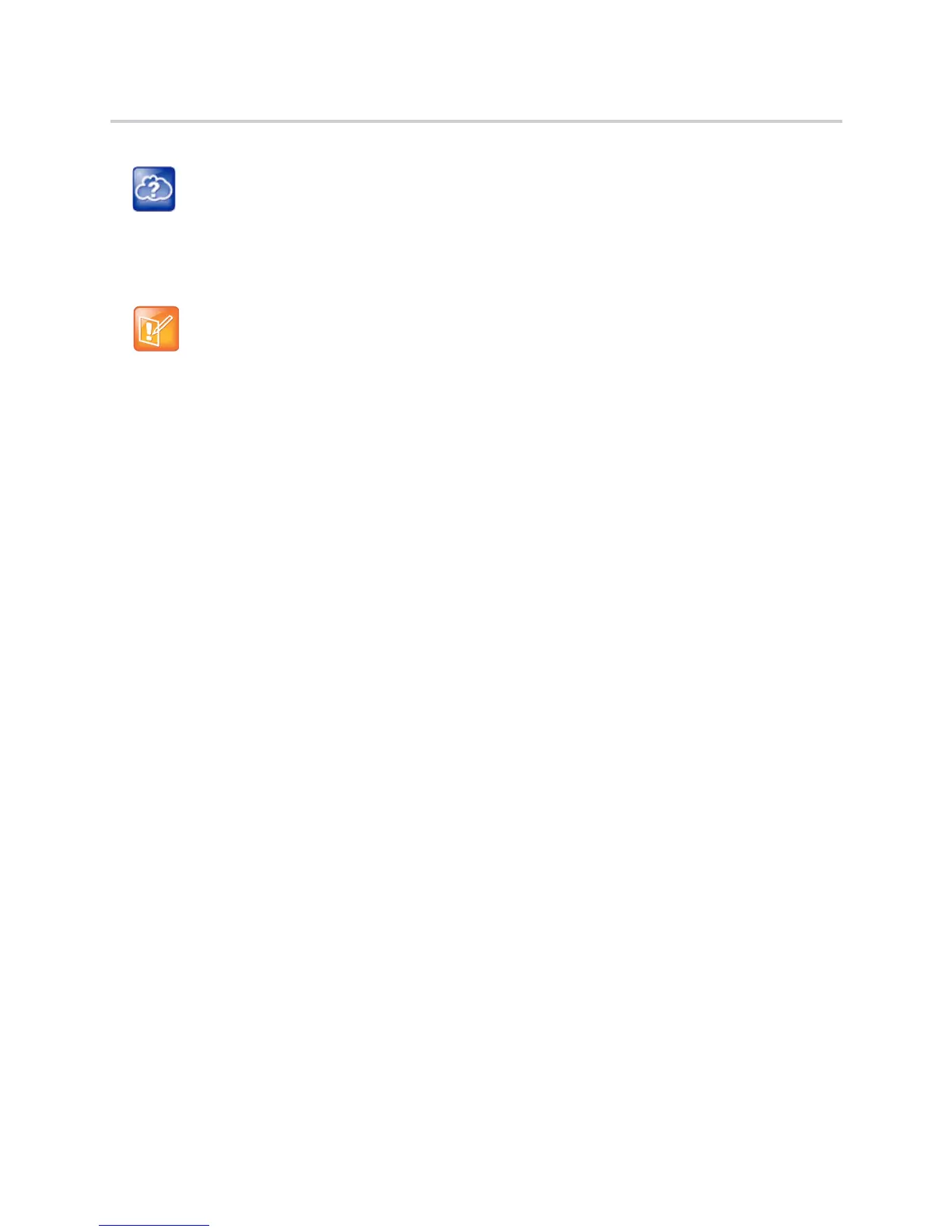Polycom CX5100 Unified Conference Station for Microsoft Skype for Business - Administrator Guide
Polycom, Inc. 40
The LLDP feature supports VLAN discovery and LLDP power management, but not power negotiation.
LLDP has a higher priority than CDP and DHCP VLAN discovery.
The following mandatory and optional Type Length Values (TLVs) are supported:
Mandatory:
● Chassis ID—Must be first TLV
● Port ID—Must be second TLV
● Time-to-live—Must be third TLV, set to 120 seconds
● End-of-LLDPDU—Must be last TLV
● LLDP-MED Capabilities
● LLDP-MED Network Policy—VLAN, L2 QoS, L3 QoS
● LLDP-MED Extended Power-Via-MDI TLV—Power Type, Power Source, Power Priority, Power Value
Optional:
● Port Description
● System Name—Administrator assigned name
● System Description—Includes device type, system number, hardware version, and software version
● System Capabilities—Set as ‘Telesystem’ capability
● MAC / PHY config status—Detects duplex mismatch
● Management Address—Used for network discovery
● LLDP-MED Location Identification—Location data formats: Co-ordinate, Civic Address, ECS ELIN
● LLDP-MED Inventory Management —Hardware Revision, Firmware Revision, Software Revision,
Serial Number, Manufacturer’s Name, Model Name, Asset ID
An LLDP frame shall contain all mandatory TLVs. The frame is recognized as LLDP only if it contains
mandatory TLVs. Polycom systems running the UC Software support LLDP frames with both mandatory and
optional TLVs. The basic structure of an LLDP frame and a table containing all TLVs along with each field
is explained in Supported TLVs.
LLDP-MED Location Identification
As per section 10.2.4.4 of the LLDP-MED standard, LLDP-MED endpoint devices need to transmit location
identification TLVs if they are capable of either automatically determining their physical location by use of
GPS or radio beacon or capable of being statically configured with this information.
At present, the systems do not have the capability to determine their physical location automatically or
provision to a statically configured location. because of these limitations, the systems do not transmit
Web Info: The protocol was formally ratified as IEEE standard 802.1AB in May 2005. Refer to section
10.2.4.4 of the LLDP-MED standard.
Note: The following are ways to obtain VLAN on the system and they can all be enabled, but the
VLAN used is chosen by the priority of each method: 1. LLDP; 2. CDP; 3. DVD (VLAN Via DHCP).