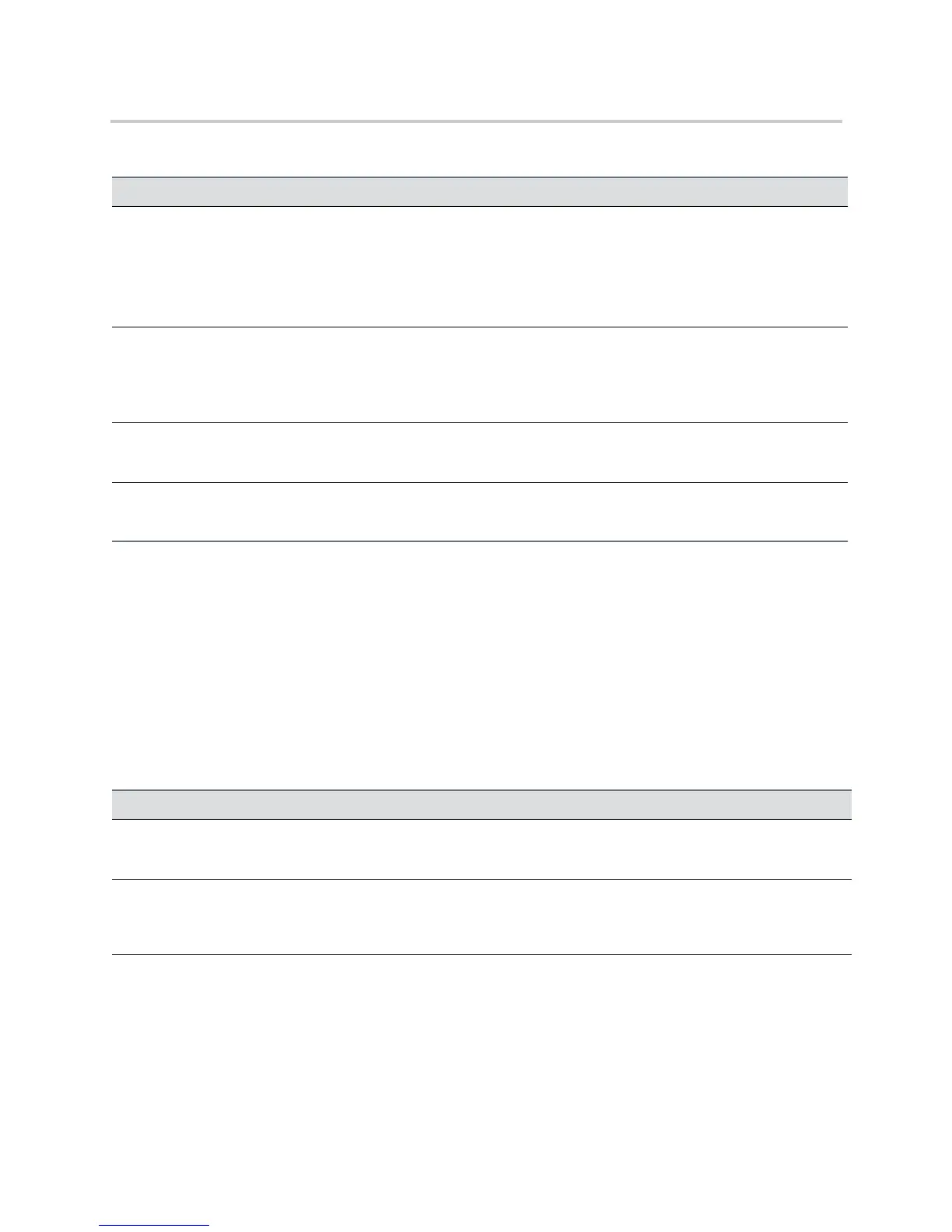Configuration Parameters
Polycom, Inc. 81
<codecs/>
The video codecs include:
● <profile/>
<profile/>
The next table lists settings for a group of low-level video codec parameters. For most use cases, the default
values are appropriate. Polycom does not recommend changing the default values unless specifically
advised to do so.
video.camera.flickerAvoidance 0 to 2 0
Set flicker avoidance.
If set to 0, flicker avoidance is automatic.
If set to 1, 50hz AC power frequency flicker avoidance (Europe/Asia).
If set to 2, 60hz AC power frequency flicker avoidance (North America).
video.camera.frameRate 5 to 30 25
Set target frame rate (frames per second). Values indicate a fixed frame rate, from 5 (least smooth) to 30 (most
smooth).
Note: If video.camera.frameRate is set to a decimal number, the value 25 is used.
video.camera.saturation 0 to 6 3
Set saturation level. The value range is from 0 (Lowest) to 6 (Highest).
video.camera.sharpness 0 to 6 3
Set sharpness level. The value range is from 0 (Lowest) to 6 (Highest).
Video Profile Parameters
Parameter Permitted Values Default
video.profile.H261.annexD
1
0 or 1 1
Enable or disable Annex D when negotiating video calls.
video.profile.H261.CifMpi
1
1 to 32 1
Specify the frame rate divider that the system uses when negotiating CIF resolution for a video call. You can enter a
value between 0-4. To disable, enter ‘0’. The default frame rate divider is ‘1’.
video.profile.H261.jitterBufferMax
1
(video.profile.H261.jitter
BufferMin + 500ms) to
2500ms
2000ms
The largest jitter buffer depth to be supported (in milliseconds). Jitter above this size always causes lost packets. This
parameter should be set to the smallest possible value that support the expected network jitter.
Video Camera Parameters (continued)
Parameter Permitted Values Default