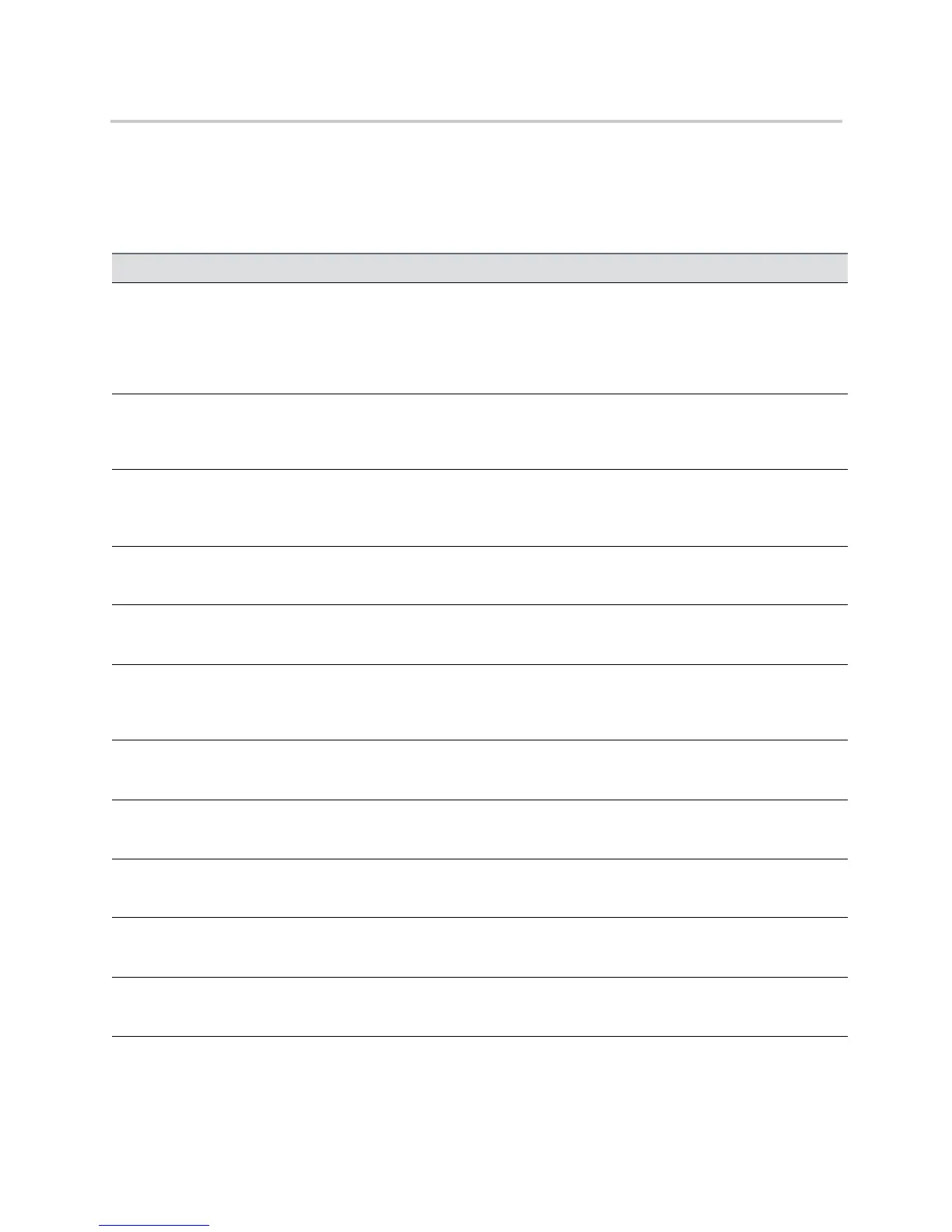Configuration Parameters
Polycom, Inc. 64
<prov/>
The parameters listed in the next table control the provisioning server for your systems.
Provisioning Parameters
Parameter Permitted Values Default
prov.autoConfigUpload.enabled 0 or 1 1
Enable or disable the automatic upload Web Configuration Utility override configuration files to the provisioning
server. By default, MAC-web.cfg files are automatically uploaded to the provisioning server when a configuration
change is made from the Web Configuration Utility respectively. When disabled, per-system override files are not
uploaded to the provisioning server.
prov.configUploadPath string Null
The directory - relative to the provisioning server - where the system uploads the current configuration file when the
user selects Upload Configuration. If set to Null, use the provisioning server directory.
prov.login.automaticLogout 0 to 46000 0
The time (in minutes) before a non-default user is automatically logged out of the handset. If 0, the user is not
automatically logged out.
prov.login.defaultPassword String Null
The login password for the default user.
prov.login.defaultOnly 0 or 1 0
If 1, the default user is the only user who can log in. If 0, other users can log in.
prov.login.defaultUser String Null
The username for the default user. If present, the user is automatically logged in when the system boots up and
logged in after another user logs out.
prov.login.enabled 0 or 1 0
If 0, the user profile feature is disabled. If 1, the user profile feature is enabled.
prov.login.lcCache.domain 0 to 64 Null
The user’s sign-in domain name.
prov.login.lcCache.user 0 to 64 Null
The user’s sign-in user name.
prov.login.localPassword String 123
The password used to validate the user login. It is stored either as plain text or encrypted (an SHA1 hash).
prov.login.persistent 0 or 1 0
If 0, users are logged out if the handset reboots. If 1, users remain logged in when the system reboots.
prov.login.required 0 or 1 0