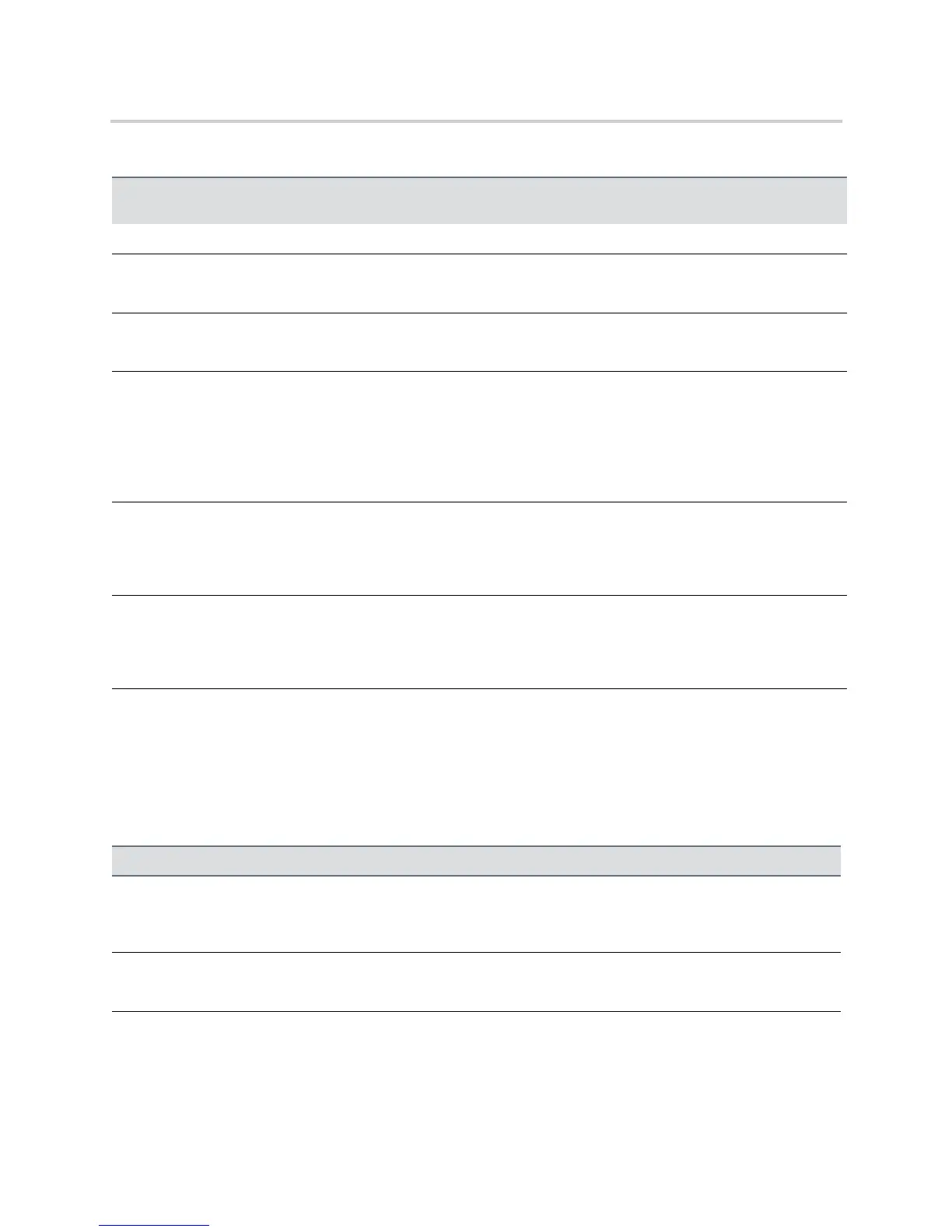Configuration Parameters
Polycom, Inc. 55
<diags/>
Use these parameters to enable and set up the remote packet capture feature.
The SNTP server from which the system obtains the current time.
device.syslog.facility 0 to 23
A description of what generated the log message. For more information, see RFC 3164.
device.syslog.prependMac
1
0 or 1
If 1, the system’s MAC address is prepended to the log message sent to the syslog server.
device.syslog.renderLevel
1
0 to 6
Specify the logging level that displays in the syslog. Note that when you choose a log level, you are including all
events of an equal or greater severity level and excluding events of a lower severity level. The logging level you
choose determines the lowest severity of events to log.
0 or 1: SeverityDebug(7). 2 or 3: SeverityInformational(6). 4: SeverityError(3). 5: SeverityCritical(2). 6:
SeverityEmergency(0).
device.syslog.serverName IP address or
domain name
string
The syslog server IP address or domain name string.
device.syslog.transport None, UDP,
TCP, TLS
The transport protocol that the system uses to write to the syslog server. If set to None, transmission is turned off but
the server address is preserved.
1
Change causes system to restart or reboot.
Remote Packet Capture Parameters
Parameter Permitted Values Default
diags.dumpcore.enabled
1
0 or 1 1
When enabled, the system generates a core file if it crashes. When disabled, the system does not generate a core
file when it crashes. The default value is 1, enabled.
diags.pcap.enabled 0 or 1 0
Enable or disable all on-board packet capture features.
diags.telnetd.enabled 0 or 1 0
Enable or disable all on-board packet capture features using telnet.
Device Parameters (continued)
Parameter Permitted
Values
Default