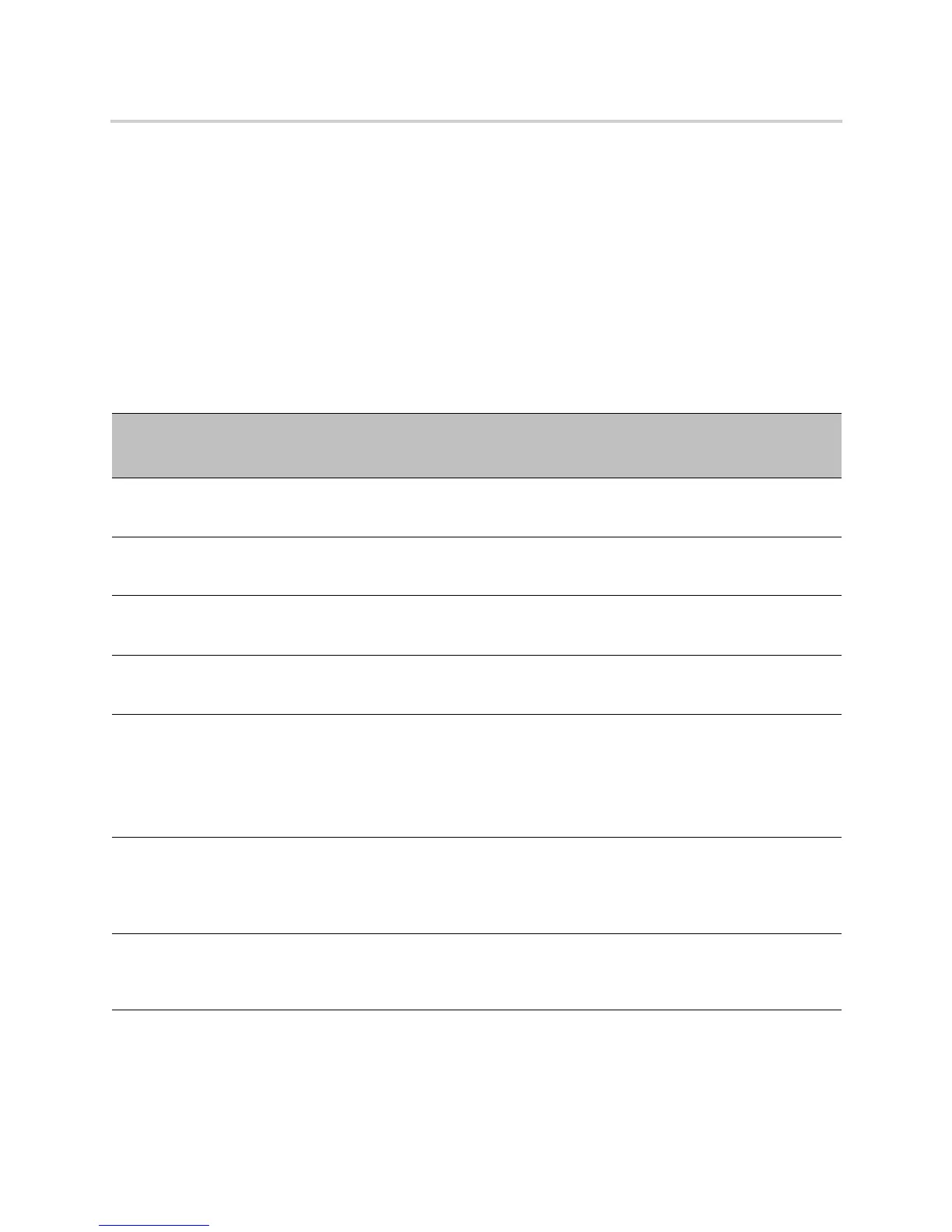Polycom CX5100 Unified Conference Station for Microsoft Skype for Business - Administrator Guide
Polycom, Inc. 41
location identification TLV in the LLDP frame. However, the location information from the switch is decoded
and displayed on the system’s menu.
Supported TLVs
The basic TLV format is as follows:
● TLV Type (7 bits) [0-6]
● TLV Length (9 bits) [7-15]
● TLV Information (0-511 bytes)
The following table lists the supported TLVs.
Supported TLVs
No Name
Type
(7 bits)
[0-6]
Length (9 bits) [7-15]
Type
Length
Org. Unique
Code (3
bytes)
Sub
Type
1 Chassis-Id
1
1 6 0x0206 - 5
IP address of system (4 bytes). Note that 0.0.0.0 is not sent until the system has a valid IP address.
2 Port-Id
1
2 7 0x0407 - 3
MAC address of system (6 bytes)
3 TTL 3 2 0x0602 - -
TTL value is 120/0 sec
4 Port description 4 1 0x0801 - -
Port description 1
5 System name 5 min len > 0, max len <=
255
-- -
6 System description 6 min len > 0, max len <=
255
-- -
Manufacturer’s name - “Polycom”; Hardware version; Application version; BootROM version
7 Capabilities 7 4 0x0e04 - -
System Capabilities: Telesystem and Bridge if the system has PC port support and it is not disabled.
Enabled Capabilities: Telesystem and Bridge if system has PC port support, it is not disabled and PC port is
connected to PC.
8 Management Address 8 12 0x100c - -
Address String Len - 5, IPV4 subtype, IP address, Interface subtype - “Unknown”, Interface number - “0”, ODI string
Len - “0”
9 IEEE 802.3 MAC/PHY
config/status
1
127 9 0xfe09 0x00120f 1
Auto Negotiation Supported - “1”, enabled/disabled, Refer to PMD Advertise and Operational MAU.