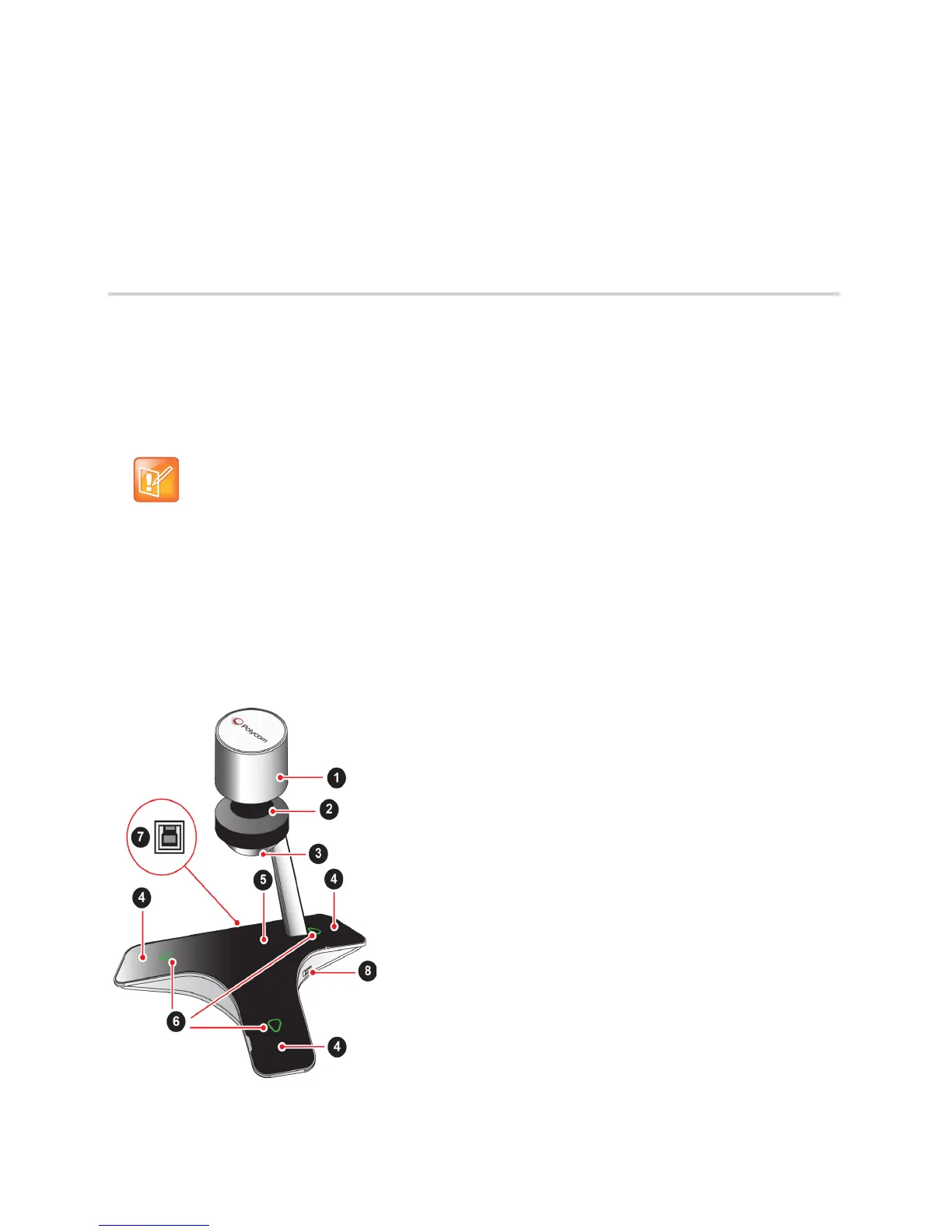Polycom, Inc. 7
Getting Started with the Polycom CX5100
Unified Conference Station
The CX5100 unified conference station provides integrated cameras, a speaker, and microphones on one
device. You can use the unified conference station to place audio and video calls made using Microsoft
Skype for Business, Lync 2013, Lync 2010, or Lync for Mac.
When your CX5100 unified conference station is connected to a computer running Skype for Business or
Lync client, the unified conference station provides a 360-degree view of the conference room and
automatically identifies the active speaker.
CX5100 Hardware and Keys
Use the following figures and tables to understand your CX5100 Unified Conference Station hardware
features. For more information about attaching hardware, see the Setup Sheet for the CX5100 Unified
Conference Station available on Polycom Voice Support.
CX5100 unified conference station
Note: When the Polycom CX5100 Unified Conference Station is connected to the Mac OS
system, the active speaker and panoramic view video streams are not supported as two separate
video streams. The panoramic view overlay is supported only on active speaker video stream.
The panoramic view of meeting participants is supported only when the UVC output resolution is 720p
or 1080p.
