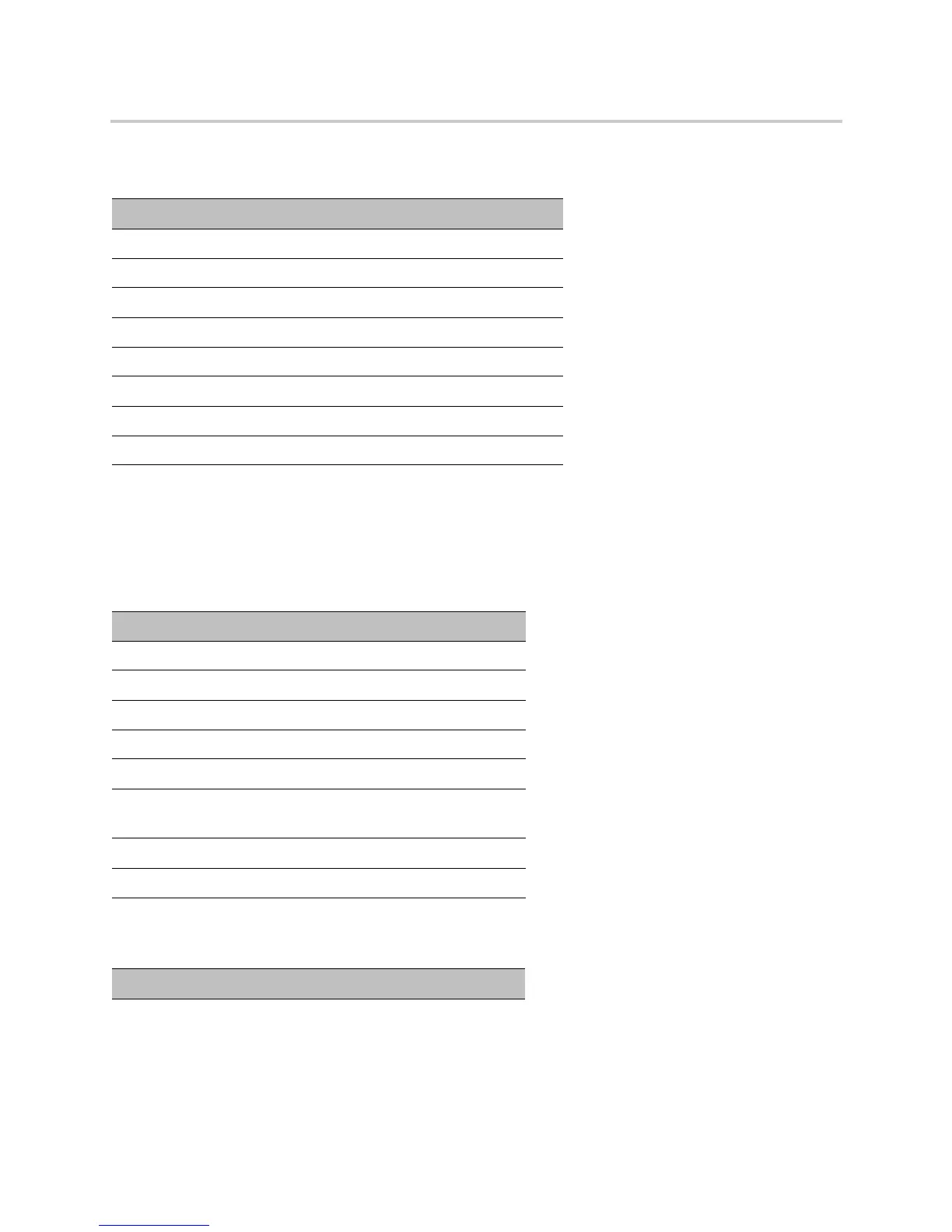Polycom CX5100 Unified Conference Station for Microsoft Skype for Business - Administrator Guide
Polycom, Inc. 8
Status Indicators
The CX5100 unified conference station has status indicators to let you know the status of the unified
conference station, including when the unified conference station is sending audio or video in video calls.
CX5100 Hardware Feature Descriptions
Feature Description
1 Camera cover
2 Cameras
3 Active video indicator
4 Microphones
5 Speaker
6 Microphone mute buttons
7 USB 3.0 Type B connection to computer
8 USB 2.0 connector for memory stick
Microphone Indicators and System Status
Microphone Indicator System State
Off Not in a call
Green In call
Green flashing Ringing
Green slow flashing System is starting up
Red In call with microphones muted
Red flashing Ringing with microphones muted
On hold
Green/red flashing Software update in progress
Amber flashing POST check failed.
Active Video Indicator and System Status
Active Video Indicator System State
Off Not in a call
No video in a call