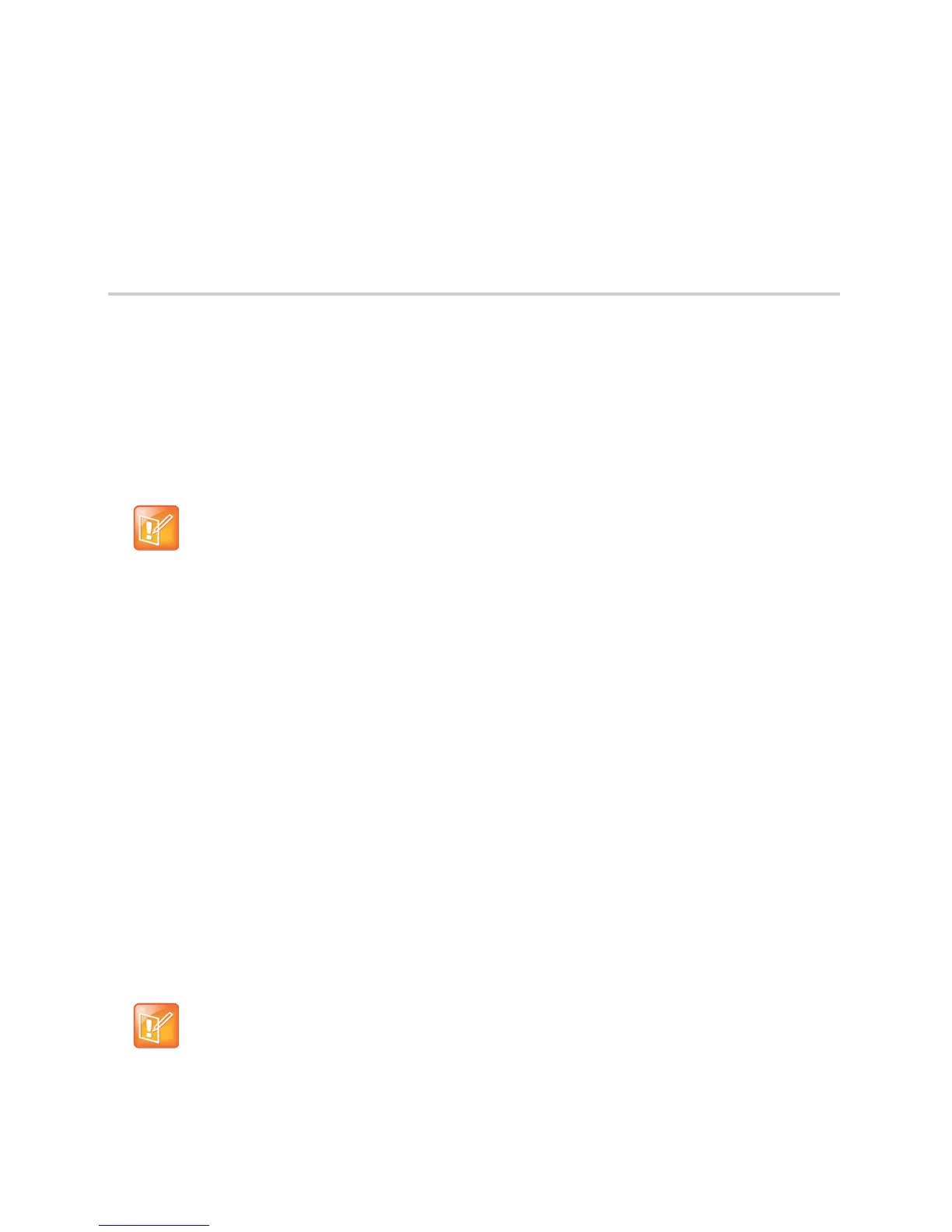Polycom, Inc. 45
Configuration Parameters
This section is a reference guide to the configuration parameters you can use to configure system features
and functions. This section provides a description of each configuration parameter, and permitted and
default values.
<device/>
The <device/> parameters—also known as device settings—contain default values that you can use to
configure basic settings for multiple systems.
Polycom provides a global device.set parameter that you must enable to install software and change
device parameters. In addition, each <device/> parameter has a corresponding .set parameter that
enables or disables the value for that device parameter. You need to enable the corresponding .set
parameter for each parameter you want to apply.
After you complete the software installation or configuration changes to device parameters, remove
device.set to prevent the systems from rebooting and triggering a reset of device parameters that system
users might have changed after the initial installation.
If you configure any parameter values using the <device/> parameters, any subsequent configuration
changes you make from the Web Configuration Utility do not take effect after a system reboot or restart.
The <device/> parameters are designed to be stored in flash memory, and are therefore not added to the
<MAC>-web.cfg or <MAC>-system.cfg override files whether the changes are made through the Web
Configuration Utility. This design protects the ability to manage and access the systems using the standard
set of parameters on a provisioning server after the initial installation.
.set Parameter Exception
Each <device/> parameter has a corresponding.set parameter that enables or disables the parameter.
There is one exception to this rule: the device.sec.TLS.customDeviceCertX.set parameter applies
to device.sec.TLS.customDeviceCertX.publicCert and to
device.sec.TLS.customDeviceCertX.privateKey.
Note: The default values for the <device/> parameters are set at the factory when the systems are
shipped. For a list of the default values, see the latest Product Shipping Configuration Change Notice
at Polycom Engineering Advisories and Technical Notifications.
Note: Each <device/> parameter has a corresponding .set parameter that enables or disables the
parameter. There is one exception to this rule: the device.sec.TLS.customDeviceCertX.set
parameter applies to device.sec.TLS.customDeviceCertX.publicCert and to
device.sec.TLS.customDeviceCertX.privateKey.