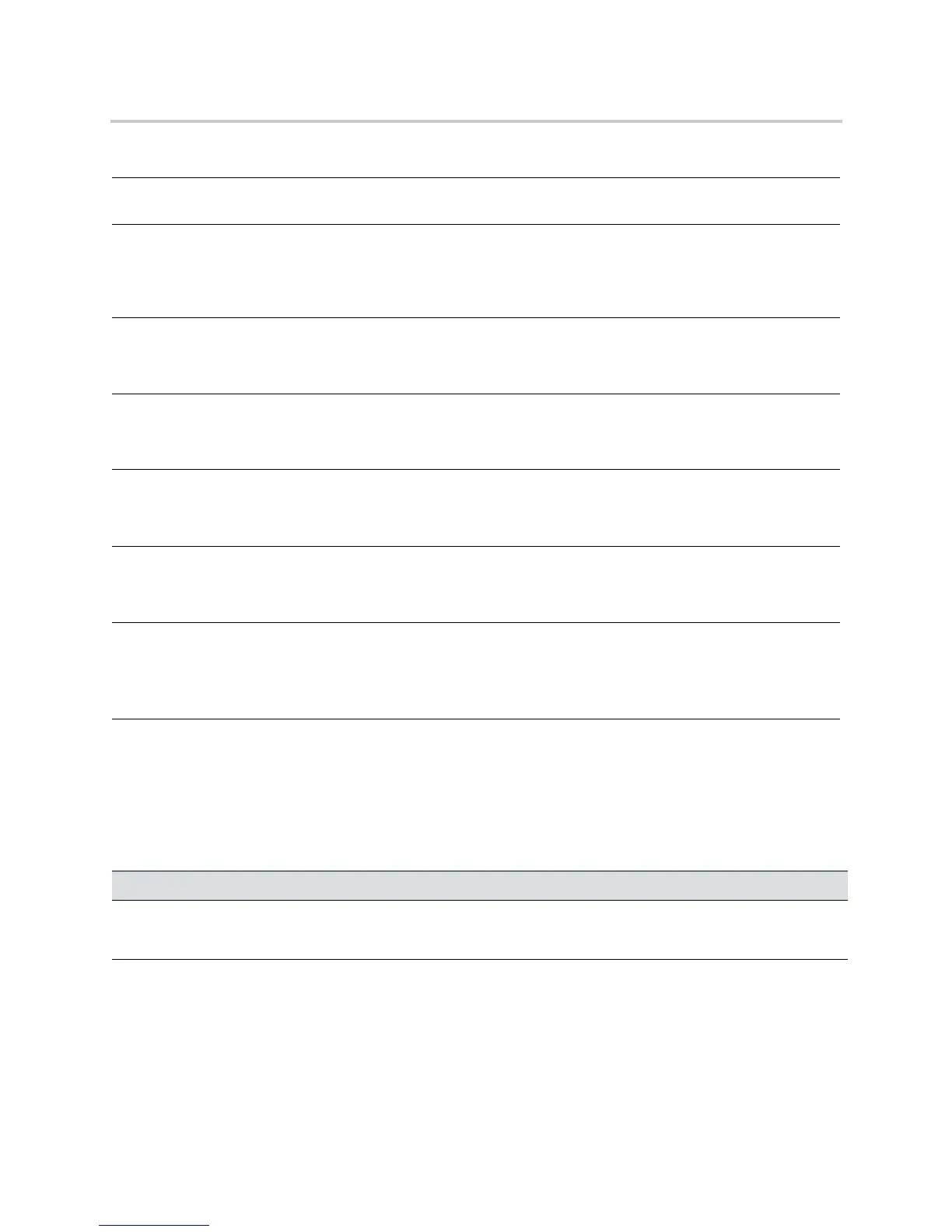Configuration Parameters
Polycom, Inc. 80
<camera/>
The settings in the next table control the performance of the camera.
If 0, video is not enabled and all calls—both sent and received—are audio-only. If 1, video is sent in outgoing calls
and received in incoming calls if the other device supports video.
video.forceRtcpVideoCodecControl
1
0 or 1 0
If 1, the system is forced to send RTCP feedback messages to request fast update I-frames along with SIP INFO
messages for all video calls irrespective of a successful SDP negotiation of a=rtcp-fb. If 0, RTCP-FB messages
depend on a successful SDP negotiation of a=rtcp-fb and are not used if that negotiation is missing.
video.iFrame.delay
1
0 to 10, seconds 0
When non-zero, an extra I-frame is transmitted after video starts. The amount of delay from the start of video until
the I-frame is sent is configurable up to 10 seconds.
video.iFrame.minPeriod 1 - 60 2
After sending an I-frame, the system always waits at least this amount of time before sending another I-frame in
response to requests from the far end.
video.iFrame.onPacketLoss 0 or 1 0
If 1, an I-frame is transmitted to the far end when a received RTCP report indicates that video RTP packet loss has
occurred.
video.maxCallRate
1
128 to 2048 kbps 768
The maximum call rate allowed. This allows the administrator to limit the maximum call rate that the users can
select. If video.callRate exceeds this value, this value is used as the maximum.
video.quality
1
motion, sharpness NULL
The optimal quality for video that you send in a call or a conference. Use motion if your outgoing video has motion
or movement. Use sharpness or Null if your outgoing video has little or no movement.
Note: If motion is not selected, moderate to heavy motion can cause some frames to be dropped.
1
Change causes system to restart or reboot.
Video Camera Parameters
Parameter Permitted Values Default
video.camera.brightness 0 to 6 3
Set brightness level. The value range is from 0 (Dimmest) to 6 (Brightest).
video.camera.contrast 0 to 4 0
Set contrast level.
The value range is from 0 (No contrast increase) to 3 (Most contrast increase), and 4 (Noise reduction contrast).
Video Parameters (continued)