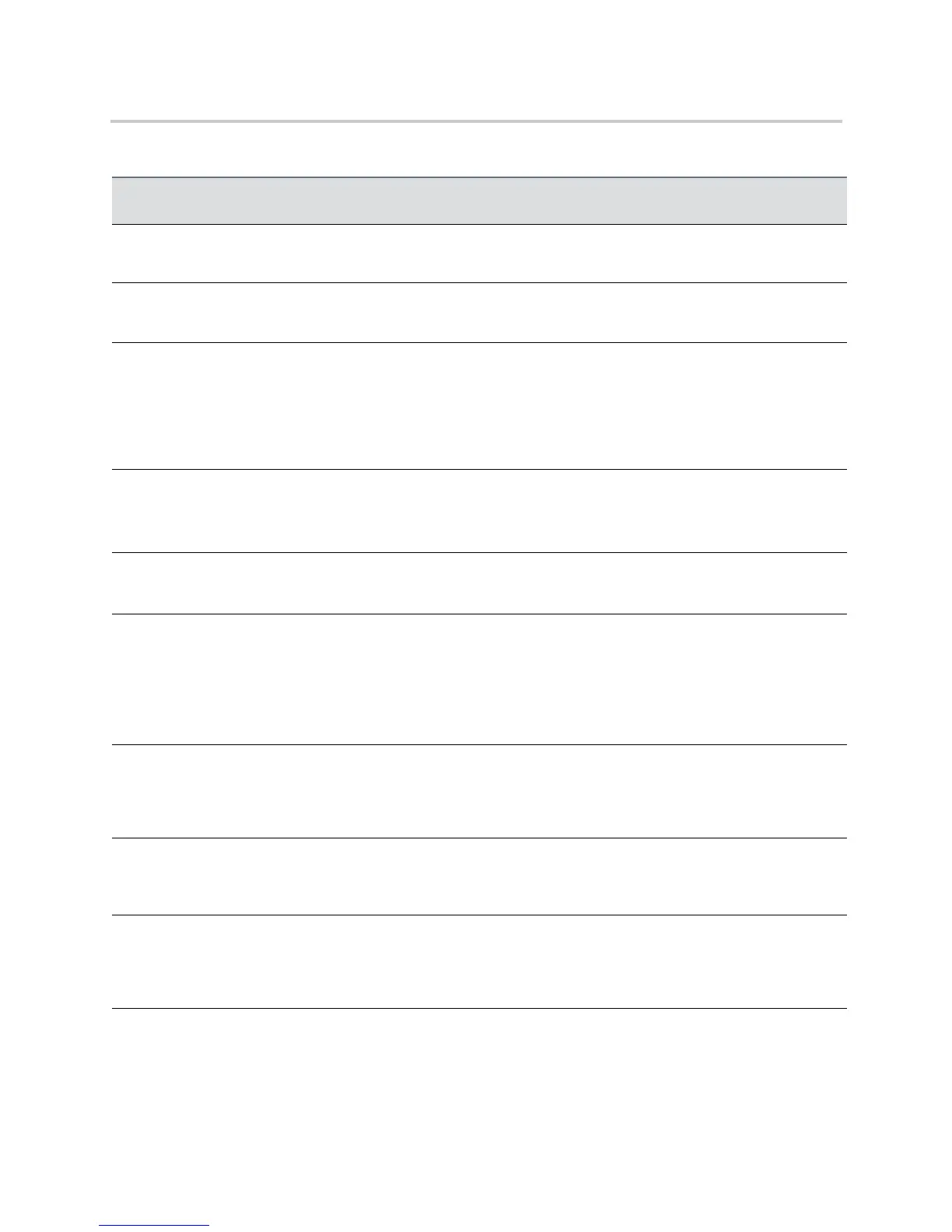Configuration Parameters
Polycom, Inc. 48
device.dns.domain
1
string
The system’s DNS domain.
device.dns.serverAddress
1
string
The primary server to which the system directs DNS queries.
device.host.hostname
1
string
This parameter enables you to specify a hostname for the system when using DHCP by adding a hostname string to
the system’s configuration. If device.host.hostname.set=1, and device.host.hostname=Null, the DHCP
client uses Option 12 to send a predefined hostname to the DHCP registration server using
Polycom_<MACaddress>. Note that the maximum length of the hostname string is <=255 bytes. The valid
character set is defined in RFC1035.
device.local.usbConnectionResetInterval
-1 or 86400
to 172800
-1
The intervals (in seconds) when the system will reboot to resolve any USB connection issues.
device.local.usbConnectionResetTime 0 to 2400hrs 0
The set time when the system will reboot to resolve any USB connection issues.
device.local.panoviewEnable 0 or 1 1
Enables or disables panoramic video. If set to 1, panoramic video is enabled. If set to 0, panoramic view is disabled
and active speaker video displays only.
Note: This parameter works only for older Microsoft client applications and does not work for Skype for Business in
Windows. For connected Mac computers, the panoramic view is not supported as a separate video stream. The
panoramic view overlay is supported only on active speaker video stream.
device.local.usb3Optimize 0 or 1 0
Optimizes the USB port on the system for a USB 3 connection when a computer is connected to the USB port on the
power data box. If set to 1, the USB port is optimized for a USB 3 connection. If set to 0, the USB port is not
optimized for a USB 3 connection.
device.local.enableMacSupport 0 or 1 1
Enables Mac OS support for the system. If set to 1, the system supports Skype for Business calls on a connected
Mac computer. If set to 0, the system does not support Skype for Business calls on a connected Mac computer.
device.local.fishEyeEnable 0 or 1 0
Enables the Fisheye Correction feature to correct video distortion for Active Speaker video. If set to 1, Fisheye
Correction is enabled, and Active Speaker video does not appear distorted. If set to 1, If set to 1, Fisheye Correction
is disabled, and Active Speaker video appears distorted.
device.local.ntpEnable 0 or 1 0
Enables Network Time Protocol (NTP). If set to 1, NTP is enabled. If set to 0, NTP is disabled.
Device Parameters (continued)
Parameter Permitted
Values
Default