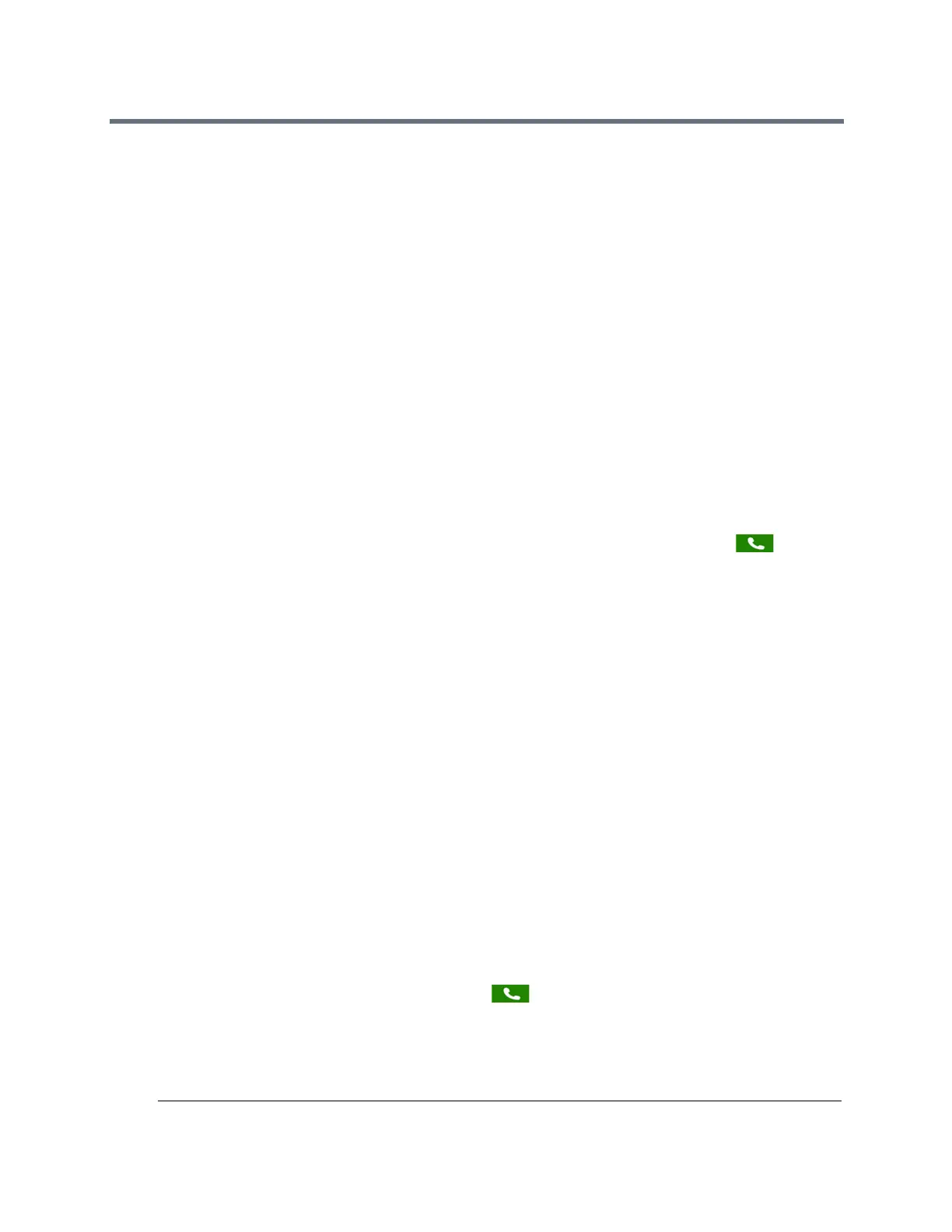(Adapted by Atlantic Broadband)
Call a Contact from the Directory Search Screen
You can search for and call contacts from the Search screen in your directory.
TASK
1
Select Directories.
2
Select Search, enter your contact's first or last name, and select Search.
3
Select your contact.
4
In the Contact Information screen, select the contact's number, and select Dial.
Place a Call from a Locked or Logged Out Phone
When your phone is locked or you are not logged into the phone, you can place calls only to emergency
numbers, such as 911, and up to five authorized numbers that your administrator can set up. You cannot
call any other numbers from a locked or logged out phone.
TASK
1
Select New Call.
2
From the Place an Authorized Call screen, select a number, and select Dial, or tap .
R
ELATED INFORMATION:
Log In to Your Phone
Unlock Your Phone
Placing Intercom Calls
The intercom on your phone enables you to place a call to a contact that is answered automatically on the
contact's phone as long as the contact is not in an active call. If the contact is in an active call, the contact
can choose to answer the intercom call, or the intercom call is answered automatically after the active call
ends.
Check with your system administrator to find out if this feature is available on your phone.
Place an Intercom Call
You can place an intercom call to a contact to quickly relay a message.
TASK
1
From the Home screen, select the Intercom icon or select the Intercom soft key.
The New Call screen is displayed.
2
Enter a number or select a contact.
3
Select Dial, or on VVX 500 and 600 phones, tap .
The phone plays a tone and the call is answered automatically on the contact's phone.
4
Speak your message and wait for a response.
5
If you do not need to wait for a response, select End Call.