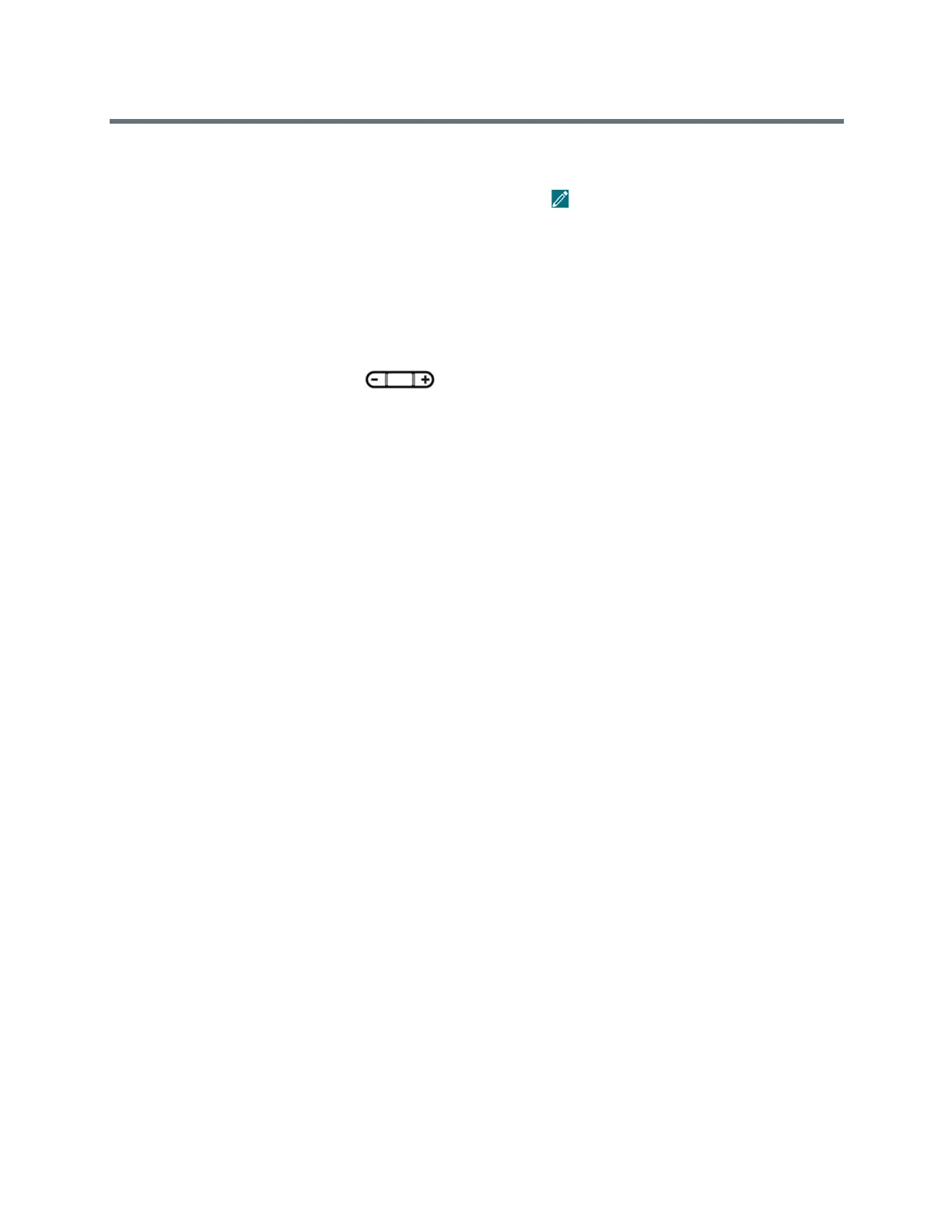(Adapted by Atlantic Broadband)
TASK
1
From your Contact Directory, select a contact.
2
From the Contact Information screen, select Edit or tap .
3
From the Edit Contact screen, select Ring Type and select a ringtone.
4
Select Play to hear the ringtone.
5
From the Edit Contact screen, select Save.
Change the Volume
You can increase the volume of your ringtone and the audio during a call.
» Press one of the Volume keys to increase or decrease the audio.
R
ELATED INFORMATION:
Features for Hearing-Impaired Users
Changing Audio Settings
Enable Electronic Hookswitch