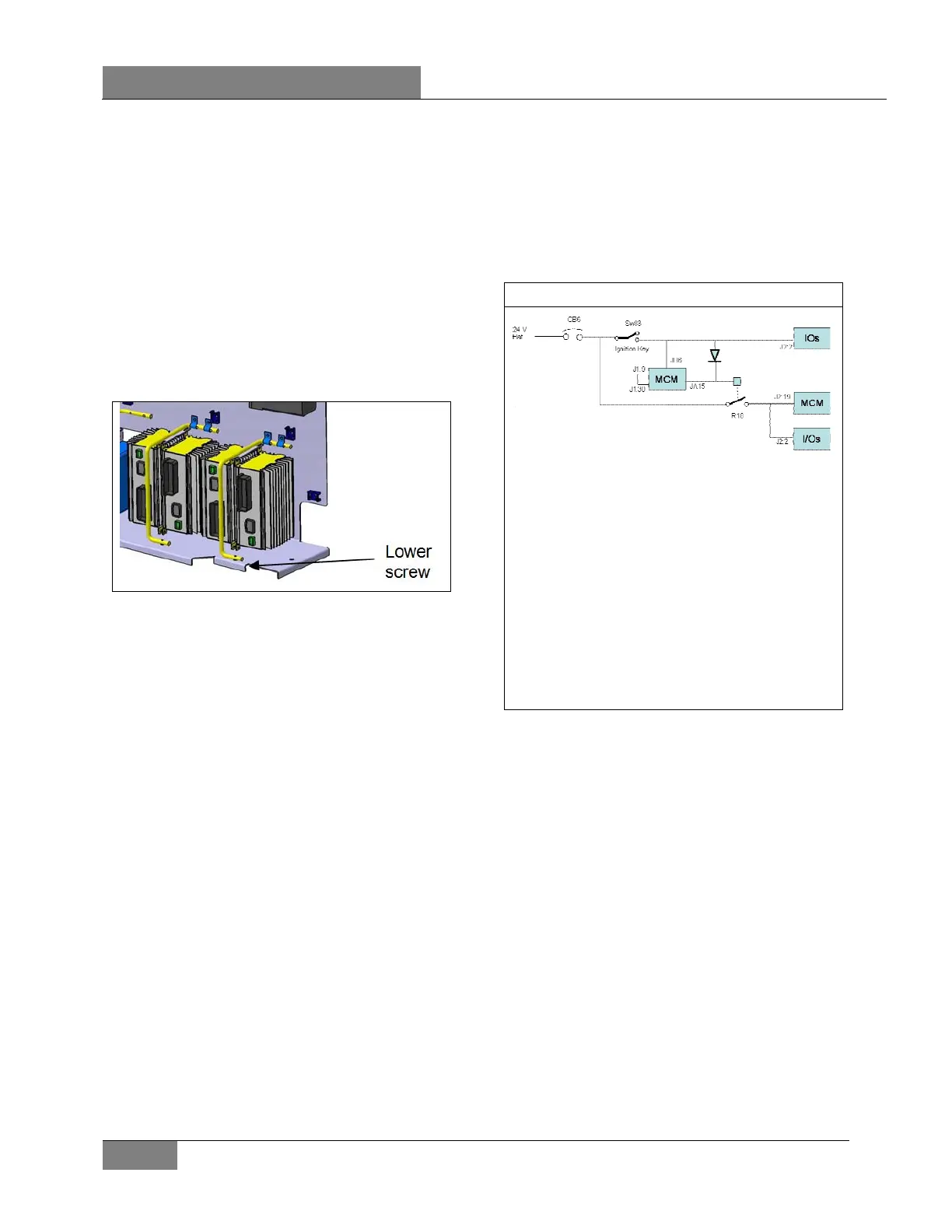SECTION 06A: H3 SERIES ELECTRICAL
46
PA1621 Maintenance Manual All Series | January 2017
6.12 MULTIPLEX MODULES REPLACEMENT
I/O-A, I/O-B modules can be replaced and
reprogrammed without having to connect a
computer to the vehicle.
The MCM must be reprogrammed using a
laptop computer equipped with VPG software,
connected to C226 (DB9 connector) found in the
front electrical compartment. However, an
updated vehicle multiplex program saved on a
laptop computer can be uploaded into the MCM
module without the need of VPG software.
06638
FIGURE 19: IO-B MODULE REMOVAL
6.12.1 Replacing IO-A or IO-B Modules
Set the ignition switch to the ON position and
leave it in that position at all time while
performing this procedure.
1. On rear electrical junction panel, trip circuit
breaker CB6.
2. Replace the module and plug connectors (for
IO-B modules, disconnect the green
connector first, then the grey one and finish
with the black connector. To disconnect the
black connector, slide downwards the red
latch. Remove the lower screw that holds the
cable attachment rod onto the floor portion of
the panel and flip the rod up, this will relieve
the IO-B module, (see Figure 19).
3. Reset circuit breaker CB6. Doing so will
initiate the I/O auto programming.
4. The DID indicates "MUX
AUTOPROGRAMMING I/O MODULE
PLEASE WAIT" until the reprogramming is
complete unless a higher priority message
must be displayed. If this is the case, press
ESCape button repeatedly to acknowledge
the higher priority messages.
5. Check the Diagnostics menu of the Driver
Information Display (DID). Select Fault
Diagnostics and Electrical System. Verify
the fault message to be certain the module is
reprogrammed. If the module is not
reprogrammed, the message “Axx Not
Responding” appears where Axx is the
module number (Ex: A41, A42…etc).
NOTE
JB6 is a wake-up pin. JA15 output remains active for 5
minutes after JB6 is inactive.
When initiating reprogramming:
Switch SW83 (ignition key) remains closed,
providing 24-volt on JB6, I/O modules and
R18. All modules get power.
CB6 is tripped and reset which is forcing MCM
reboot.
When resetting CB6, all modules get power,
MCM goes into “start mode”. I/O modules
needing new program will request
reprogramming to MCM while in “start mode”.
6.12.2 Replacing the MCM Module
1. Set the ignition key to the ON position and
leave it in that position at all time while
performing this procedure.
2. On rear electrical junction panel, trip circuit
breaker CB6.
3. Replace the module.
4. Reset circuit breaker CB6.
5. The vehicle specific program needs to be
uploaded in the MCM.
6.12.3 Uploading the vehicle specific multiplex
program in the MCM
A laptop computer running Windows XP or
Windows 7 must be connected to the RS232
serial port DB9 connector (identified C226)
found on the front service compartment
electrical panel. Please contact your Prevost
