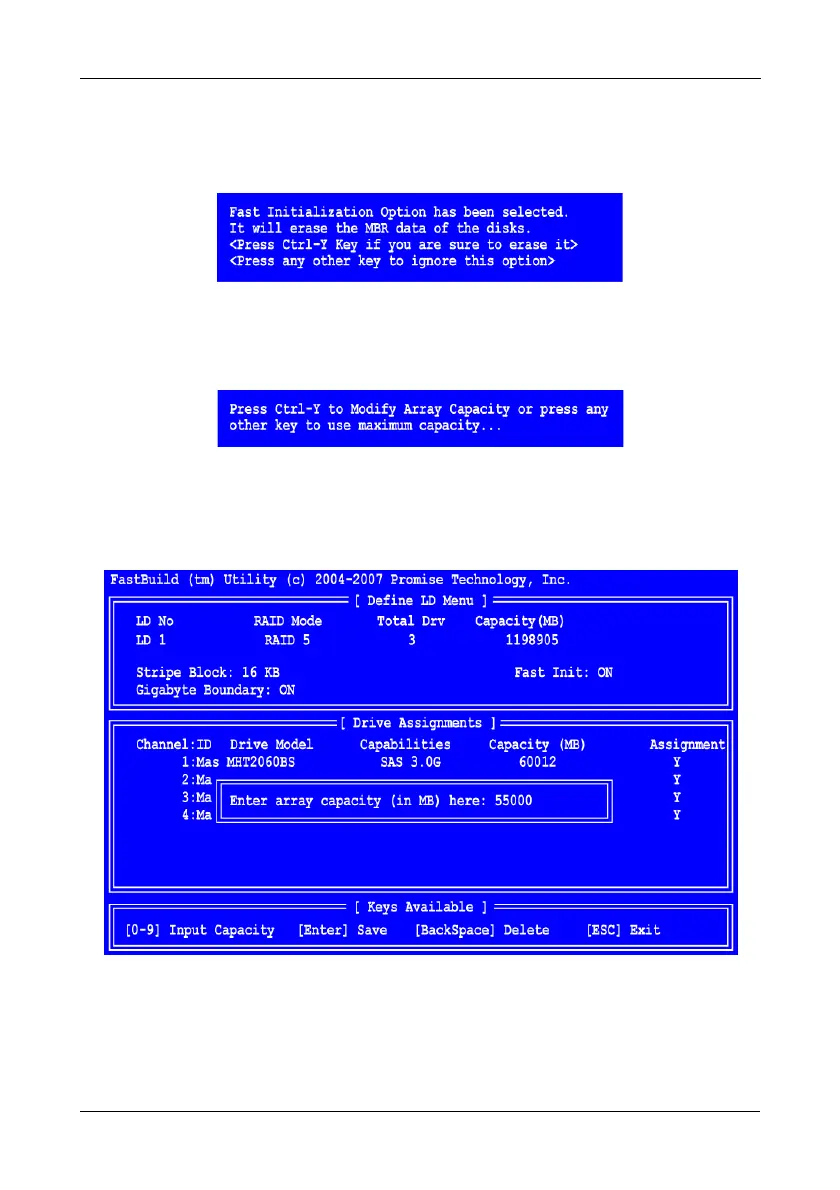Chapter 4: FastBuild™ Utility
45
Assign the appropriate number of physical drives to your logical drive.
6. Press Ctrl-Y to save your logical drive configuration.
If you set Fast Init to ON, the following message displays:
Press Ctrl-Y again to create the logical drive and perform the Fast
Initialization.
The Modify Array Capacity message displays:
7. Press Ctrl-Y to continue.
The Define LD Menu displays the maximum available capacity of the
physical drives and prompts you to enter the capacity for the first logical
drive.
8. Type the capacity for the first logical drive, then press Enter.
The Define LD Menu displays the first logical drive.